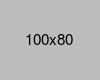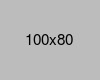- Home
- -Blog
How to find out how many sites link to your website

- 30 July 2024
- Shabir Ahmad
How to Check Who Links to Your Website:
- Google:Search Console: Use the "Links" report for a basic overview.
- Ahrefs: Get detailed insights with advanced metrics.
- SEMrush: Access deep backlink analysis and competitor comparison.
- Moz Link Explorer: Explore your backlink profile with domain authority data.
- Majestic: Analyze your link history and trust flow.
Backlinks are like the currency of trust and authority. Knowing how many sites link to your website is crucial for maintaining and boosting your online presence.
These links are more than just connections; they're endorsements from other websites, vouching for your content's quality and relevance.
Why Knowing Your Backlinks Matters
SEO Improvement: Backlinks are one of the top ranking factors for search engines. They act like votes of confidence, signaling to search engines that your site is reputable and authoritative.
Studies show that the top results on Google have 3.8 times more backlinks than those below them, highlighting the importance of a strong backlink profile.
Traffic Insights: Backlinks also drive referral traffic to your site. Knowing where this traffic comes from helps you optimize your marketing strategies. According to Ahrefs, 91% of all web pages never get any organic traffic from Google, mostly due to the lack of backlinks.
Competitive Analysis: Understanding who links to you provides insights into your competitive landscape. It helps you identify opportunities for improvement and areas where you might be falling behind.
Content Strategy: Identifying which content attracts the most backlinks can guide your future content creation efforts. Moz reports that 99.2% of all top 50 results in Google have at least one external link pointing to the website, emphasizing the importance of creating link-worthy content.
Enhanced Search Rankings:Websites with more high-quality backlinks typically rank higher on search engine results pages (SERPs). By tracking your backlinks, you can maintain and improve this profile. High-authority backlinks can improve a site's ranking by 20% compared to sites with low-quality links.
Quality Control: Not all backlinks are beneficial. Some can harm your SEO if they come from spammy or irrelevant sites. Tracking helps you identify and disavow these harmful links, keeping your site's reputation intact.
Link Building Opportunities: Analyzing your backlinks can reveal potential sites for future link-building efforts, fostering relationships with reputable websites for more links and traffic.
Tracking your backlinks ensures your website stays on the right path to achieving higher rankings, more traffic, and better SEO performance. By incorporating automation testing services, you can streamline your processes and ensure your site functions seamlessly while you focus on monitoring those valuable links today!
How to Find Out Who Links to Your Website
Discovering which sites link to yours is essential for optimizing your SEO strategy. Here are the different methods to identify and track your backlinks.
Google Search Console:
- Limited Data:Google Search Console may not show all backlinks, especially if they are relatively new or from less authoritative sites.
- Basic Analysis:While it provides useful data, it lacks the advanced analysis features found in paid tools like Ahrefs or SEMrush.
- No Competitor Insights: Google Search Console only provides data for your website, so you can't directly compare your backlink profile with that of your competitors.
- No Historical Data: The tool does not offer a comprehensive historical view of your backlinks, making it harder to track changes over time.
- No Link Quality Metrics: It doesn't provide metrics to evaluate the quality or authority of the linking sites, which are crucial for effective SEO analysis.
Ahrefs:
- Cost: Ahrefs can be expensive, especially for small businesses or individual users. The advanced features and comprehensive data come with a high subscription cost.
- Complexity: The tool has a steep learning curve. New users might find it challenging to navigate and fully utilize all its features without prior experience or training.
- Data Delay: Although Ahrefs updates its index frequently, there can still be a delay in detecting new backlinks, which might not provide real-time insights.
- Free Tool Limitations: The Free Backlink Checker only shows the top 100 backlinks, limiting the depth of analysis you can perform without a paid plan.
- Overwhelming Data: The sheer amount of data and options available can be overwhelming for users who do not need such detailed analysis, making it easy to get lost in unnecessary details.
SEMrush:
- Cost:Like many advanced SEO tools, SEMrush can be expensive, with higher-tier plans costing more than smaller businesses or individual users might want to spend.
- Learning Curve: SEMrush offers a wide range of features, which can be overwhelming for new users. It may take time to learn how to use the tool effectively.
- Data Sampling: Some of the data provided, especially in the lower-tier plans, is sampled, which might not give a complete picture of your backlink profile or keyword rankings.
- Limited Backlink Data: Compared to specialized backlink tools like Ahrefs, SEMrush's backlink database may be less comprehensive, potentially missing some backlinks.
- Interface Complexity: The user interface can be cluttered and complex, which may hinder usability for those who prefer a more straightforward design.
- Limited Free Access: The free version of SEMrush offers limited functionality, restricting access to some of the more valuable features and in-depth reports.
Moz
- Backlink Database Size: Moz's backlink database is smaller compared to Ahrefs and SEMrush. This means it might miss some backlinks that the other tools can detect, leading to less comprehensive backlink analysis.
- Data Freshness: Ahrefs and SEMrush are known for more frequently updating their databases, providing fresher and more up-to-date data. Moz's updates can be less frequent, which may affect the timeliness of the data.
- User Interface: Some users find Moz's interface less intuitive compared to the more streamlined and user-friendly interfaces of Ahrefs and SEMrush. This can make it harder for new users to navigate and utilize Moz effectively.
- Feature Breadth: While Moz offers robust SEO tools, Ahrefs and SEMrush provide a broader range of features beyond backlink analysis, such as more extensive keyword research tools, advanced rank tracking, site audits, and competitive analysis features.
- Competitor Analysis: Moz's competitor analysis features are not as advanced or comprehensive as those in Ahrefs and SEMrush. This can be a limitation for users who need in-depth insights into their competitors' strategies.
- Site Audit Capabilities: SEMrush, in particular, is known for its powerful site audit features. While Moz offers site audits, the depth and detail may not match the capabilities found in SEMrush.
- Pricing Structure: While Moz offers a range of pricing plans, some users find that the value for money is better with Ahrefs and SEMrush, given the breadth of features and the comprehensiveness of the data provided by these tools.
Majestic:
- Comprehensive Backlink Index: Majestic has one of the largest backlink indexes, allowing you to find a vast number of backlinks pointing to your website.
- Trust Flow and Citation Flow Metrics:These proprietary metrics help you assess the quality and influence of your backlinks. Trust Flow measures the trustworthiness of the linking sites, while Citation Flow evaluates the number of links.
- Site Explorer: This feature provides an in-depth look at your backlink profile, showing you all the backlinks, referring domains, and detailed link attributes. You can filter results by different criteria such as link type, referring domains, and anchor text.
- Historic Index: Majestic offers a historic index that lets you see backlinks over time, helping you track the growth and changes in your backlink profile.
- Link Context: This feature provides additional context about the backlinks, including the surrounding text and the placement of the link on the page, which can help you understand the relevance and impact of each link.
- Bulk Backlink Checker: This tool allows you to analyze multiple URLs at once, providing a quick overview of backlink data for several pages or sites.
- Competitor Analysis: Majestic enables you to compare your backlink profile with your competitors, identifying opportunities for link-building and areas where you may need to improve.
- User Interface: Majestic's interface can be less intuitive and user-friendly compared to tools like Ahrefs and SEMrush. New users may find it challenging to navigate and fully utilize all its features.
- Limited Feature Set: While Majestic excels in backlink analysis, it lacks the broader range of SEO tools and features offered by competitors like Ahrefs and SEMrush, such as comprehensive keyword research, site audits, and rank tracking.
- Data Freshness: Although Majestic has a large backlink index, its data updates may not be as frequent as those of Ahrefs and SEMrush. This can result in slightly outdated backlink information.
- Complexity of Metrics: Majestic uses proprietary metrics like Trust Flow and Citation Flow, which may require a learning curve to understand and interpret effectively. Users familiar with more standard SEO metrics might find this challenging.
- Limited Free Access: The free version of Majestic provides very limited data, making it difficult to perform in-depth analysis without a paid subscription. This can be a barrier for small businesses or individual users with limited budgets.
Ubersuggest:
- Backlink Overview: Ubersuggest provides a comprehensive overview of your backlink profile, including the total number of backlinks, referring domains, and the overall domain authority. This gives you a snapshot of your site's link-building progress.
- Backlink Details:You can drill down into specific backlinks to see detailed information such as the linking page's URL, anchor text used, and the domain score of the referring site. This helps you evaluate the quality and relevance of each backlink.
- New and Lost Backlinks: Ubersuggest tracks new backlinks gained and lost over time, allowing you to monitor changes in your backlink profile and understand the impact of your link-building efforts.
- Data Depth: Ubersuggest's backlink database is not as extensive or detailed as those of Ahrefs, SEMrush, or Moz. This can result in fewer backlinks being discovered and analyzed.
- Frequency of Updates: The data in Ubersuggest may not be updated as frequently as in other premium tools, potentially leading to delays in seeing new backlinks or changes in your backlink profile.
- Feature Set: While Ubersuggest offers a range of SEO tools, it lacks some advanced features and in-depth analytics found in more specialized or comprehensive tools like Ahrefs and SEMrush.
- User Interface: Although Ubersuggest aims to be user-friendly, its interface can be less polished and intuitive compared to higher-end tools, which may affect usability and efficiency.
- Limited Free Access: The free version of Ubersuggest provides limited access to its features, which can restrict the depth of analysis you can perform without upgrading to a paid plan.
Google Search Console is a free tool that provides a wealth of information about your website's performance.
It includes a "Links" report that shows you who is linking to your site. You can see the total number of backlinks, the sites linking to you, and the most linked pages on your site. It also shows you the internal links and top-linked anchor texts of your website.
This data helps you understand your backlink profile and identify any potential issues with your link-building strategy.
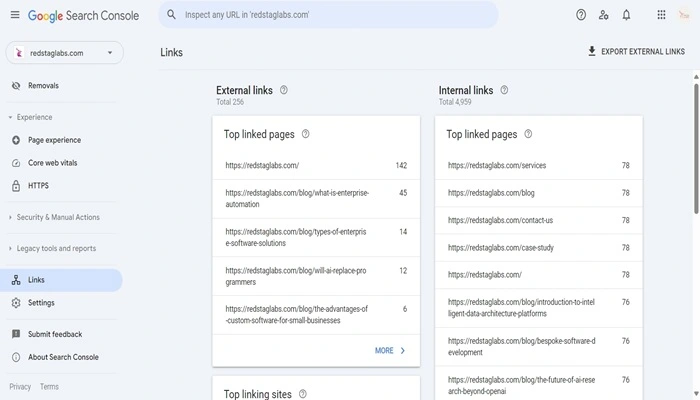
Limitations of Google Search Console:
Know Your Link Building Cost Now
Ahrefs is a powerful tool that provides in-depth backlink analysis. It helps you identify new and lost backlinks, giving you a clear picture of your website's link growth over time. Ahrefs also shows the authority and relevance of each linking site, allowing you to assess the quality of your backlinks. With features like the backlink checker, you can track your competitors' backlink strategies,explore Magento hosting backlink strategies, uncover new link-building opportunities, and ensure your site maintains a healthy and effective backlink profile.
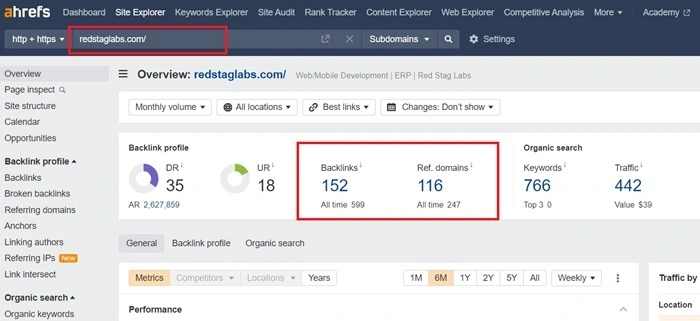
Ahrefs Free Backlink Checker:Ahrefs offers a Free Backlink Checker tool that allows you to see the top 100 backlinks to any website or URL. This tool provides valuable insights without the need for a paid subscription.
Limitations of Ahrefs:
SEMrush is a versatile SEO tool that offers robust backlink analysis features. It helps you track and analyze your backlink profile, providing detailed reports on the quantity and quality of your backlinks.
SEMrush allows you to see new and lost backlinks, assess the authority of linking domains, and identify harmful links that might affect your site's SEO. The tool also includes a backlink comparison feature, enabling you to compare your backlink profile with competitors and uncover new link-building opportunities.
With its comprehensive insights, SEMrush helps you refine your link-building strategy and improve your site's search engine rankings.
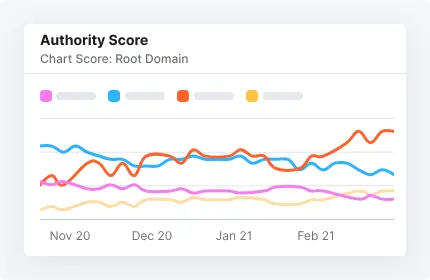
SEMrush Free Backlink Checker: the SEMrush Free Backlink Checker is not a standalone tool. It is part of the broader SEMrush suite of tools. While you can access some backlink data for free, it's within the context of a limited trial or free version of the SEMrush platform. To unlock the full range of features and perform in-depth backlink analysis, you would need to subscribe to one of their paid plans.
Limitations of SEMrush:
Moz provides a comprehensive suite of tools to help you analyze and improve your backlink profile. With Moz's Link Explorer, you can discover all the sites linking to your website.
It provides detailed metrics for each backlink, such as Domain Authority (DA) and Page Authority (PA), which help you assess the quality and impact of your backlinks.
Moz also offers insights into the anchor text used in your backlinks and the linking domains' spam score, allowing you to identify and disavow harmful links. Additionally, the tool helps you track new and lost backlinks over time, enabling you to monitor your link-building efforts and their effectiveness.
By using Moz, you can gain valuable insights into your backlink profile, enhance your SEO strategy, and improve your website's search engine rankings.
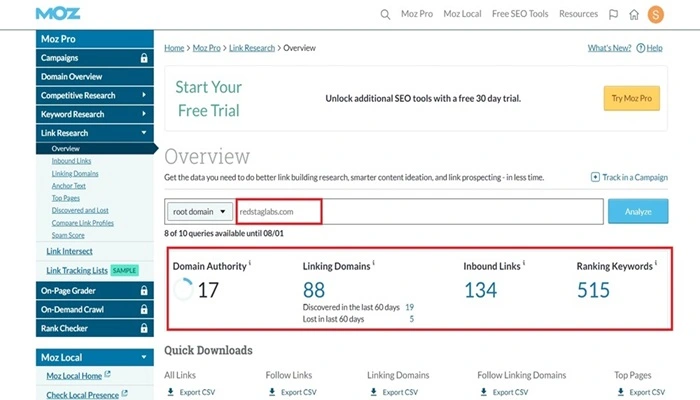
The free version offers limited access to the full functionality of Link Explorer, allowing you to see the top 50 backlinks, key metrics like Domain Authority and Page Authority, and other basic backlink data. To access more detailed insights and advanced features, a paid Moz Pro subscription is required.
Limitations of Moz:
Majestic is a specialized SEO tool focused on providing detailed backlink analysis. It offers several features to help you find and evaluate your backlinks:
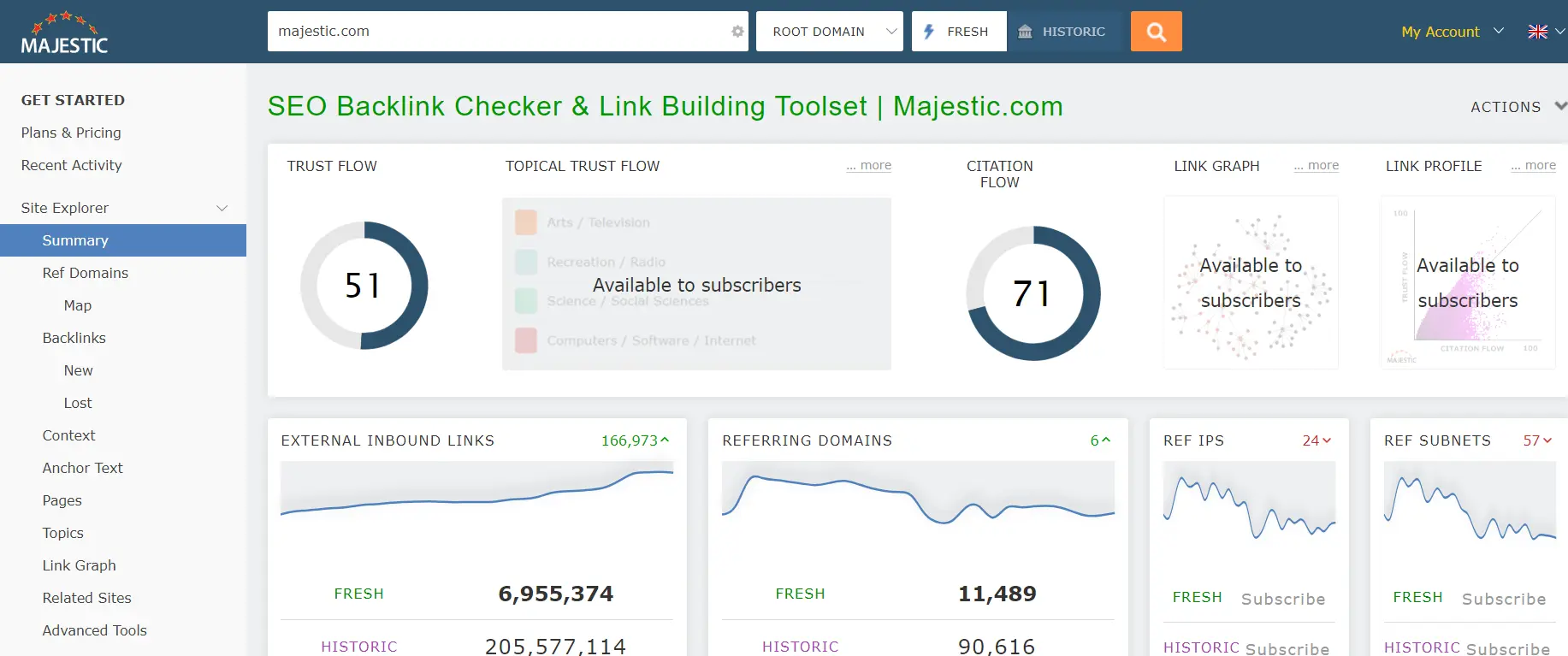
Limitations of Majestic:
Ubersuggest is a versatile SEO tool that offers valuable features for backlink analysis, helping you improve your website's search engine performance.
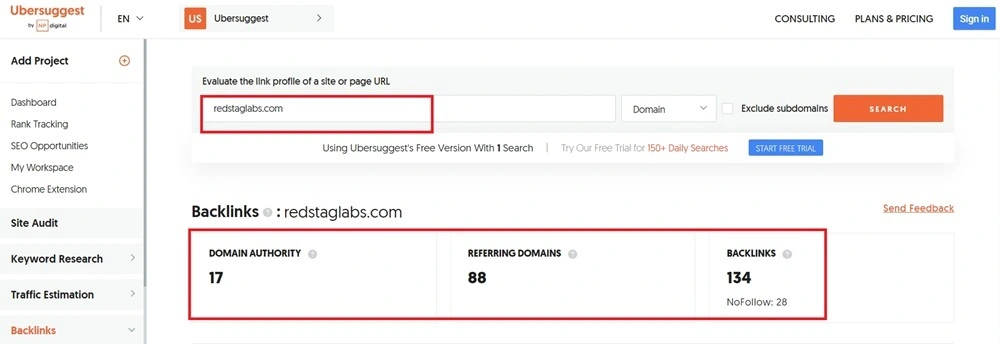
Here's how Ubersuggest can assist you with backlinks:
Ubersuggest offers a free tier that allows users to check backlinks, providing valuable insights without the need for a paid subscription.
While the free version of Ubersuggest provides useful data, it does come with limitations in the depth and breadth of the backlink analysis compared to the paid plans.
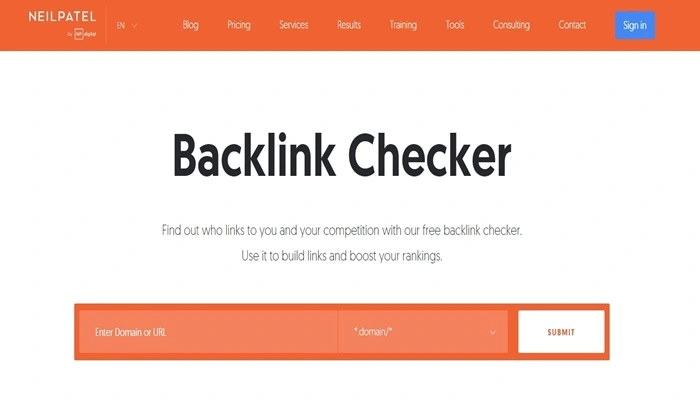
Limitations of Ubersuggest:
Conclusion
Tracking and analyzing backlinks is vital for a successful SEO strategy. Tools like Ahrefs, SEMrush, Majestic, Moz, and Ubersuggest each offer unique features to help you understand and improve your backlink profile. By regularly monitoring your backlinks, you can enhance your site's authority, improve search rankings, and uncover new growth opportunities. Utilize these tools to maintain a healthy backlink profile and drive more organic traffic to your website.