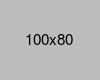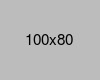- Home
- -Blog
What is On-Premises Data Centers vs. Cloud Computing?

- 22 May 2024
- Admin
What is On-Premises Data Centers vs. Cloud Computing?
Choosing the right data infrastructure is crucial for businesses. With the rapid growth of data and the increasing demand for efficient data management, companies must decide between on-premises data centers and cloud computing. This decision impacts cost, scalability, security, and compliance, which are key factors for any organization.
-
Cost:
Managing expenses is essential. On-premises data centers require significant upfront investments in hardware and infrastructure, whereas cloud computing operates on a pay-as-you-go model, reducing initial costs. According to Gartner, organizations can save up to 30% on their IT costs by moving to cloud computing. -
Scalability:
The ability to scale resources quickly and efficiently is vital. Cloud computing offers greater flexibility, allowing businesses to adjust resources based on demand. Flexera's State of the Cloud Report 2023 states that 61% of businesses plan to optimize their cloud usage due to its scalability and cost benefits. On-premises data centers, however, have limitations due to physical hardware constraints. -
Security:
Protecting data is a top priority. On-premises solutions offer complete control over security measures, which is crucial for businesses handling sensitive information. The 2022 Cloud Security Report by Cybersecurity Insiders highlights that 93% of organizations are moderately to extremely concerned about cloud security, yet 49% believe their data is safer in the cloud than on-premises. -
Compliance:
Adhering to industry regulations is non-negotiable. On-premises data centers make it easier to maintain regulatory compliance, while cloud solutions must ensure that their services meet these regulations. A report by LogicMonitor indicates that 66% of enterprises view compliance as a critical factor when choosing a data management solution, with 56% of them using hybrid models to balance compliance and flexibility.
These factors underline the importance of considering cost, scalability, security, and compliance when deciding between on-premises data centers and cloud computing solutions.
Understanding On-Premises Data Centers
Definition and Basic Structure:
On-premises data centers are facilities where businesses house and manage their own IT infrastructure. This includes servers, storage devices, networking equipment, and other components essential for data processing and storage. These data centers are located within the physical premises of the organization, giving them full control over their hardware and software environment.
Common Components:
- Servers: The backbone of any data center, servers are responsible for processing and managing data. They host applications, databases, and provide computing power.
- Storage: Data storage systems such as hard drives, SSDs, and storage area networks (SANs) are used to store and retrieve data efficiently.
- Networking: Networking equipment including routers, switches, and firewalls ensures secure and reliable communication between devices within the data center and with external networks.
- Maintenance: Regular maintenance activities include hardware upgrades, software updates, security patches, and troubleshooting to ensure the data center operates smoothly and securely.
Typical Use Cases:
On-premises data centers are particularly suited for industries with strict data regulations and compliance requirements. Some typical use cases include:
- Healthcare: Healthcare organizations handle sensitive patient information that must comply with regulations like HIPAA (Health Insurance Portability and Accountability Act). On-premises data centers allow these organizations to maintain stringent control over data security and privacy.
- Finance: Financial institutions manage critical financial data and must adhere to regulations such as the PCI DSS (Payment Card Industry Data Security Standard) and SOX (Sarbanes-Oxley Act). On-premises solutions provide the necessary security and compliance features.
- Government: Government agencies often deal with classified and sensitive information that requires high levels of security and compliance with regulations such as FISMA (Federal Information Security Management Act). On-premises data centers enable these agencies to maintain tight control over their data and infrastructure.
These industries prioritize on-premises data centers due to their ability to offer complete control, customization, and compliance with regulatory standards, ensuring that sensitive data remains secure and accessible only to authorized personnel.
Exploring Cloud Computing
Definition and Types:
Cloud computing delivers computing services such as servers, storage, databases, networking, software, and analytics over the internet. Here are the three main types of cloud computing:
- Public Cloud: Services are provided over the internet by third-party providers like AWS, Microsoft Azure, and Google Cloud. Resources are shared among multiple users, making it a cost-effective solution.
- Private Cloud: A single organization exclusively uses this cloud environment, either hosted on-premises or by a third-party provider. It offers greater control and security.
- Hybrid Cloud: This combines both public and private clouds, allowing data and applications to be shared between them. It provides greater flexibility, optimizing workloads based on their specific requirements.
How Cloud Services Work:
Cloud services operate on a model where a third-party provider manages the infrastructure, including hardware, software, storage, and networking. Tools like Terraform Cloud have become foundational in provisioning this infrastructure as code (IaC), enabling teams to deploy resources quickly, consistently, and at scale. The key features include:
- Third-Party Management: The cloud provider handles all aspects of infrastructure management, including maintenance, updates, and security, freeing up businesses to focus on their core activities.
- Pay-As-You-Go Models: Users pay only for the resources they use, which can be adjusted based on their needs. This model helps manage costs efficiently, especially for businesses with varying demands.
Common Use Cases:
Cloud computing is highly versatile and is widely adopted by various types of businesses. Here are some common use cases:
-
Startups: Startups often have limited
budgets and need to scale their operations quickly.
Cloud computing provides a cost-effective way to access
high-performance computing resources without significant
upfront investments.
Example: Dropbox started as a small startup and used cloud infrastructure to scale rapidly as demand for its services grew.
-
Businesses Needing Scalability and
Flexibility:
Enterprises with fluctuating workloads benefit from the
scalability of cloud services, which can be adjusted in
real time to meet demand.
Example: Netflix uses cloud computing to handle massive spikes in streaming traffic, ensuring a seamless user experience.
-
E-Commerce: Online retailers use cloud
services to manage high traffic during peak shopping
periods and maintain high availability for their
websites and applications.
Example: Amazon leverages its own AWS cloud infrastructure to support its global e-commerce operations, ensuring reliability and scalability.
Key Differences Between On-Premises and Cloud Computing
Cost:
-
On-Premises: Implementing an
on-premises data center requires a high initial
investment in hardware, facilities, and infrastructure.
Ongoing maintenance costs add to the total expenditure
as businesses need to continuously upgrade hardware,
software, and ensure physical security.
Example: A typical on-premises setup involves significant spending on servers, storage devices, cooling systems, and physical security measures.
-
Cloud: Cloud computing operates on a
subscription-based model, which significantly reduces
initial costs. Businesses pay for the resources they
use, making it easier to manage operational expenses.
The cloud provider handles maintenance, reducing
internal IT costs.
Example: Services like AWS, Azure, and Google Cloud offer scalable pricing models where businesses can start with minimal investment and scale up as needed.
Scalability:
-
On-Premises: Scaling an on-premises
data center involves purchasing additional hardware and
potentially expanding physical facilities, which can be
time-consuming and costly. The process is limited by
physical space and budget constraints.
Example: Adding new servers or storage units requires procurement, installation, and configuration, leading to longer lead times for scaling operations.
-
Cloud: Cloud solutions provide rapid
scalability, allowing businesses to quickly adjust their
resource usage based on demand. This flexibility is
crucial for businesses experiencing variable workloads.
Example: Cloud providers enable businesses to scale their infrastructure up or down within minutes, accommodating spikes in traffic or demand without significant delays.
Security:
-
On-Premises: Businesses have complete
control over their data security with on-premises
solutions. They can implement custom security measures
tailored to their specific needs, ensuring sensitive
data is protected according to their standards.
Example: Financial institutions and healthcare providers often prefer on-premises setups to maintain direct oversight and control over data protection measures.
-
Cloud: Security in the cloud is managed
by the service provider who implements robust security
protocols and regular updates. However, businesses must
trust the provider with their data, which can raise
concerns about third-party access and data breaches.
Example: While cloud providers like AWS and Azure invest heavily in security, businesses need to ensure the chosen provider meets their security and compliance requirements.
Compliance:
-
On-Premises: Maintaining regulatory
compliance is more straightforward with on-premises
solutions, as businesses have full control over data
handling and can ensure that all regulatory requirements
are met.
Example: Industries with strict data regulations, such as healthcare and finance, often favor on-premises solutions to simplify compliance with standards like HIPAA and PCI DSS.
-
Cloud: Compliance can be more complex
with cloud computing as businesses must ensure that the
cloud provider adheres to all relevant regulations. This
involves thorough vetting and ongoing monitoring of the
provider's compliance practices.
Example: Industries with strict data regulations, such as healthcare and finance, often favor on-premises solutions to simplify compliance with standards like HIPAA and PCI DSS.
Understanding these key differences helps businesses make informed decisions about which data infrastructure solution best meets their needs, balancing cost, scalability, security, and compliance considerations.
Advantages of On-Premises Data Centers
Full Control Over Data and Infrastructure:
On-premises data centers provide businesses with complete control over their data and infrastructure. This control ensures that sensitive data is handled according to the company's specific security protocols and compliance requirements. Businesses can implement custom security measures and maintain physical oversight of their servers and storage.
Example: Financial institutions and healthcare organizations often prefer on-premises solutions to ensure that sensitive data is protected in line with stringent industry regulations such as HIPAA and PCI DSS.
Customization Tailored to Specific Business Needs:
On-premises data centers allow businesses to customize their IT infrastructure to meet specific operational needs. This level of customization ensures that the IT environment aligns perfectly with the business's workflow, software requirements, and performance expectations.
Example: Companies with unique software applications or specialized processing requirements can tailor their on-premises infrastructure to optimize performance and efficiency.
Long-Term Cost Efficiency for Stable Predictable Workloads:
While the initial investment in on-premises data centers is high, they can be more cost-efficient in the long run for businesses with stable and predictable workloads. Once the infrastructure is set up, ongoing costs are generally limited to maintenance and upgrades, which can be more economical than continuous cloud service fees.
Example: Established businesses with predictable IT needs may find that the long-term savings from avoiding recurring cloud subscription costs outweigh the upfront investment in on-premises hardware
Advantages of Cloud Computing
Cost Efficiency Through Reduced Initial Investment:
Cloud computing eliminates the need for substantial initial investments in hardware and infrastructure. Instead, businesses can start with minimal costs and scale their usage based on demand, paying only for the resources they consume.
Example: Startups and small businesses benefit from the cloud's pay-as-you-go model, allowing them to manage their budgets more effectively and avoid large capital expenditures.
High Flexibility and Scalability:
One of the primary advantages of cloud computing is its flexibility and scalability. Cloud services can be quickly scaled up or down to meet changing business needs, making it an ideal solution for businesses with fluctuating workloads.
Example: E-commerce platforms experiencing seasonal spikes in traffic can leverage cloud computing to scale resources dynamically, ensuring a smooth customer experience without the need for permanent infrastructure expansion.
Reduced IT Management Burden with Provider-Handled Maintenance:
Cloud providers handle the maintenance, updates, and security of the infrastructure, reducing the IT management burden on businesses. This allows internal IT teams to focus on strategic initiatives rather than routine maintenance tasks.
Example: Businesses can benefit from the expertise of cloud providers in managing and securing their IT infrastructure, leading to improved operational efficiency and allowing the internal team to concentrate on core business activities.
Disadvantages of On-Premises Data Centers
High Initial Capital Expenditure:
Setting up an on-premises data center involves significant upfront costs. Businesses need to invest in hardware, infrastructure, and facilities, including servers, storage devices, networking equipment, and cooling systems. This capital expenditure can be a major financial burden, especially for small and medium-sized enterprises.
Example: A typical on-premises data center setup requires purchasing physical servers, storage units, networking hardware, and investing in security measures, all of which add up to a substantial initial investment.
Continuous Need for IT Staff and Maintenance:
Maintaining an on-premises data center requires a dedicated IT team to handle day-to-day operations, including hardware maintenance, software updates, security patches, and troubleshooting. This ongoing need for skilled personnel and resources can strain the company's budget and divert attention from core business activities.
Example: Businesses must employ IT professionals to manage and maintain the data center, adding to operational costs and requiring continuous investment in staff training and development.
Limited Flexibility and Scalability:
On-premises data centers have inherent limitations in terms of scalability and flexibility. Expanding capacity involves procuring additional hardware, which can be time-consuming and costly. Additionally, if the business's needs decrease, the excess capacity becomes an underutilized asset.
Example: Scaling an on-premises data center to accommodate increased demand requires significant lead time for purchasing and installing new equipment, unlike cloud solutions that offer immediate scalability.
Disadvantages of Cloud Computing
Potential Security and Privacy Concerns:
While cloud providers implement robust security measures, the nature of cloud computing involves storing data on third-party servers, which can raise concerns about data privacy and security. Businesses must trust the provider's security protocols and are potentially vulnerable to data breaches and unauthorized access.
Example: Despite stringent security measures by cloud providers, incidents of data breaches and unauthorized access have been reported, highlighting the potential risks associated with cloud storage.
Dependency on Internet Connectivity:
Cloud services rely heavily on stable internet connections. Any disruption in internet service can lead to significant downtime, affecting access to critical applications and data. This dependency can be a major drawback for businesses in regions with unreliable internet infrastructure.
Example: Companies operating in areas with frequent internet outages may experience significant disruptions in accessing their cloud-hosted applications and services, impacting business continuity.
Risk of Vendor Lock-In and Related Costs:
Using cloud services can lead to vendor lock-in, where businesses become dependent on a single provider for their infrastructure needs. Switching providers can be complex, time-consuming, and costly as it often involves transferring large amounts of data and reconfiguring applications.
Example: Migrating from one cloud provider to another can incur significant costs and operational challenges, such as data transfer fees and potential downtime during the transition.
Hybrid Cloud: Combining the Best of Both Worlds
Definition and Benefits:
A hybrid cloud combines private on-premises data centers with public cloud services, enabling businesses to utilize the advantages of both environments. This approach allows for seamless integration and management of applications and data across multiple infrastructures, providing a balanced solution that addresses various business needs.
Flexibility:
Hybrid cloud solutions offer the flexibility to run workloads in the most suitable environment. Businesses can leverage the public cloud for scalable, less sensitive operations while keeping critical and sensitive data on-premises for better control and security.
Example: Businesses can handle seasonal spikes in demand by offloading less critical workloads to the public
Cost Optimization:
By combining on-premises and cloud resources, companies can optimize costs.Leading enterprises implement cloud optimization solutions to reduce infrastructure spending by up to 30% while maintaining peak performance levels. They can maintain a lean on-premises infrastructure and use the cloud for additional capacity as needed, avoiding the costs associated with over-provisioning.
Example: A company might use its on-premises infrastructure for regular operations while using cloud services to scale up during peak periods, paying only for the extra resources used during those times.
Improved Security:
Hybrid cloud environments allow businesses to maintain higher control over sensitive data by keeping it on-premises or in a private cloud while leveraging the public cloud's robust security features for less sensitive data. This setup ensures that compliance and security requirements are met without compromising on the benefits of cloud scalability and flexibility.
Example: Organizations in regulated industries, such as finance and healthcare, can use a hybrid cloud to store sensitive customer data on-premises while using the public cloud for applications and services that require less stringent security.
Use Cases:
Businesses Needing Both Scalability and Control Over Sensitive Data:
-
Financial Services: Financial
institutions often deal with highly sensitive customer
data and must comply with stringent regulatory
requirements. They also frequently handle periodic KYC remediation processes to ensure the data remains up to date. A hybrid cloud allows these institutions
to keep critical data secure on-premises while using the
cloud for non-sensitive workloads and applications that
require high scalability.
Example: A bank might store sensitive financial data in an on-premises data center to comply with regulations but use cloud services for customer-facing applications to improve user experience and scalability.
-
Healthcare: Healthcare organizations
must protect patient data in compliance with regulations
like HIPAA. By using a hybrid cloud, they can keep
patient records secure on-premises while utilizing cloud
services for less sensitive tasks such as hosting
healthcare applications and managing patient
appointments.
Example: A hospital can maintain patient medical records in an on-premises data center for security and compliance while using cloud solutions for telemedicine services and appointment scheduling.
-
E-Commerce: E-commerce businesses
experience variable traffic, especially during peak
shopping seasons. A hybrid cloud allows them to maintain
core operations on-premises for stability while scaling
up using cloud resources to handle traffic surges,
ensuring a smooth customer experience.
Example: An online retailer can use on-premises infrastructure for inventory management and transaction processing while leveraging the cloud to handle increased website traffic during holiday sales.
By adopting a hybrid cloud strategy, businesses can achieve the optimal balance between control, security, and scalability, ensuring that they can meet both their operational demands and compliance requirements effectively.
Choosing the Right Solution for Your Business
Factors to Consider:
- Business Size:
- Small to Medium-Sized Enterprises (SMEs): SMEs often benefit from the cost-effectiveness and scalability of cloud solutions. They can start small and scale as needed without significant upfront investment.
- Large Enterprises: Larger organizations with substantial resources might prefer on-premises solutions for their control, customization, and long-term cost efficiency, especially if they have predictable workloads and existing IT infrastructure.
- Industry Regulations:
- Highly Regulated Industries:Sectors like healthcare, health coaching software, finance, and government have strict compliance requirements. On-premises or hybrid solutions often provide better control over data security and regulatory compliance.
- Less Regulated Industries: Industries with fewer regulatory constraints might leverage the flexibility and cost benefits of public cloud solutions.
- Budget Constraints:
- Limited Budgets: Organizations with limited budgets can benefit from the pay-as-you-go model of cloud computing, which minimizes initial capital expenditures.
- Capital Availability: Businesses with sufficient capital might opt for on-premises solutions to reduce long-term operational costs.
Real-World Examples and Case Studies:
- Netflix: An example of leveraging cloud scalability, Netflix uses AWS to handle massive streaming traffic, ensuring a smooth user experience during peak times without investing in extensive on-premises infrastructure.
- JP Morgan Chase: A financial institution that uses a hybrid cloud approach to maintain control over sensitive data while using public cloud resources for scalable and flexible operations.
- Mayo Clinic: This healthcare provider uses a hybrid cloud to store sensitive patient data on-premises while utilizing cloud services for telemedicine and patient engagement platforms.
Decision-Making Tips:
- Assessing Needs: Evaluate the specific needs of your business, including data sensitivity, compliance requirements, and expected workload patterns. Consider whether your business needs rapid scalability or if it has stable, predictable workloads.
- Forecasting Growth: Project your business growth and how it might impact your IT infrastructure needs. Plan for scalability if you anticipate significant growth. Consider future expansions or contractions and how flexible your chosen solution needs to be.
- Evaluating Providers: Research and compare providers based on their offerings, reliability, security measures, and compliance capabilities. Consider factors such as vendor reputation, service level agreements (SLAs), and customer support.
Conclusion
Making an informed choice between on-premises and cloud solutions requires careful consideration of your business's unique needs and constraints. By evaluating factors such as business size, industry regulations, and budget, you can determine which option aligns best with your operational goals and growth plans.
Final Advice:
- On-Premises Solutions: Opt for on-premises if you need maximum control, customization, and compliance, especially if you have a predictable workload and the budget for initial investments.
- Cloud Solutions: Choose cloud computing for cost-effective, scalable, and flexible IT infrastructure, ideal for businesses with variable workloads and those seeking to minimize upfront costs.
- Hybrid Solutions: Consider a hybrid approach to leverage the benefits of both environments, especially if you need to balance scalability with control over sensitive data.
By thoroughly assessing your needs and exploring all available options, you can select the most suitable data infrastructure solution to support your business's objectives and ensure long-term success.