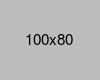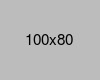- Home
- -Blog
Optimizing Your Flutter Experience: Advanced Techniques for App Performance

- 15 Apr 2024
- Admin
Optimizing Your Flutter Experience: Advanced Techniques for App Performance
Flutter, developed by Google, has rapidly become a popular choice among developers for building high-performance, cross-platform mobile applications. Its ability to deliver native-like performance while enabling code reuse across platforms like iOS and Android makes it highly appealing. As the adoption of Flutter grows among developers and companies, enhancing the Flutter experience through performance optimization becomes a pivotal concern. This is not just for enhancing user experience but also for maintaining smooth, responsive interactions which are key to retaining users.
However, like any technology, Flutter is not without its performance challenges. Developers often face issues such as slow rendering times, janky animations, and memory leaks, especially as applications become more complex and data-heavy. Common performance pitfalls include inefficient use of widgets, poor management of the state, overuse of animations, and unnecessary rebuilds of the widget tree, all of which can degrade the user experience. Recognizing and addressing these issues early on by leveraging Flutter's comprehensive suite of profiling and debugging tools can significantly improve both the performance and the quality of Flutter applications.
Understanding Flutter Performance Tools
Flutter offers a robust suite of built-in profiling tools designed to help developers identify and address performance bottlenecks in their applications. Mastering these tools is key to refining the Flutter experience, ensuring apps not only perform well but also deliver consistent usability across various devices and platforms.
- Flutter DevTools: is a comprehensive browser-based suite that provides insights into your Flutter application's performance in real-time. It includes a variety of features such as a performance tab for visualizing frame timing, a widget inspector to examine and visualize widget trees, and a network profiler to track HTTP requests.
- Flutter Profiler: is another critical tool that offers a deeper dive into the app's performance metrics. It provides detailed information about the CPU and memory usage, allowing developers to drill down into specific parts of their app to uncover potential performance issues. This standalone tool is particularly useful for pinpointing the root causes of performance problems and testing the impact of fixes in real time.
- Flutter Memory Monitor: helps developers track the memory usage of their apps. This tool displays real-time data on how much memory the app is using, which can be vital for spotting memory leaks and understanding memory consumption patterns. By identifying and addressing these memory issues, developers can prevent crashes and improve the overall stability of their applications.
Using these tools effectively requires a solid understanding of what each tool offers and how it can be applied to specific performance problems within a Flutter app. Regular use of Flutter DevTools, Flutter Profiler, and the Flutter Memory Monitor can lead to significant improvements in app performance, providing a smoother and more reliable user experience.
Optimizing Widget Performance
Optimizing widget performance in Flutter involves making strategic choices between stateless and stateful widgets and managing the widget tree efficiently. By strategically managing widgets, developers can significantly enhance the Flutter experience, ensuring applications remain responsive and fluid.
Stateless vs. Stateful Widgets
In Flutter, choosing between stateless and stateful widgets can significantly impact your app's performance.
- Stateless widgets are simpler and less resource-intensive because they don't maintain a state. They are redrawn only when external data changes, making them ideal for parts of the UI that don't change dynamically based on user interactions or internal state changes.
-
Stateful widgets, on the other hand,
are necessary when the widget needs to change
dynamically. They maintain state and can be more
CPU-intensive because they cause the framework to run
rebuild operations whenever state changes. This can lead
to performance issues if not managed carefully,
especially in complex UIs with frequent state updates
Using stateless widgets wherever possible minimizes rebuilds and improves performance by reducing the overhead associated with updating the widget tree.
Minimizing Widget Hierarchy
A deep or complex widget hierarchy can significantly hinder performance, as every additional layer adds processing overhead during the build and render phases. Simplifying the widget tree by reducing unnecessary nesting can improve performance. This involves removing or replacing nested containers that don't contribute functionality or visual styling to the app【9†source】.
Using Keys to Optimize Widget Rebuilding
Keys play a crucial role in controlling the rebuild process of widgets. They help Flutter efficiently update the UI by preserving the state of widgets across rebuilds. Assigning unique keys to widgets that maintain state (especially in dynamic lists or grids) can prevent unnecessary rebuilds and preserve scroll positions, selections, and other interactive elements. This is particularly useful in complex lists or forms where maintaining state correctly can significantly impact performance.
By strategically using stateless widgets, minimizing the widget hierarchy, and applying keys appropriately, developers can enhance their Flutter applications' efficiency, responsiveness, and overall performance. These techniques ensure that resources are used judiciously, which is crucial for scaling applications and providing a seamless user experience.
Partnering with a Flutter app development company can further enhance performance outcomes by bringing in expert insights and best practices for widget optimization. Such companies often possess deep experience in handling performance bottlenecks in complex applications, allowing developers to avoid common pitfalls and implement highly efficient UI structures from the outset.
Enhancing Rendering and Layout Performance
Optimizing rendering and layout performance in Flutter is crucial for maintaining smooth and responsive user interfaces. Adopting these strategies not only minimizes costly layout operations but also optimizes the visual aspect of the Flutter experience.
Minimizing Expensive Layout Operations
Expensive layout operations can significantly impact the performance of a Flutter app, particularly during complex UI updates. To address this, developers should:- Avoid excessive depth in the widget tree: A deep widget hierarchy can increase the complexity of layout calculations. Simplifying the widget structure by eliminating unnecessary nesting and consolidating widgets can reduce the layout computation time.
- Use const constructors where possible: By using const constructors for widgets, developers can hint to Flutter that a widget can be immutable, which optimizes the reusability of the widget instances and reduces the need for frequent rebuilds.
- Leverage the power of Flutter's layout algorithms: Flutter's layout system is highly optimized for performance. Understanding and using the right widgets for specific layout needs (like `Align`, `Padding`, `Stack`, etc.) can avoid unnecessary constraints recalculations.
Best Practices for Opacity and Clipping
Opacity and clipping are two common operations in Flutter that can be costly if not used judiciously:
- Minimize use of the Opacity widget: The `Opacity` widget can lead to performance penalties because it forces Flutter to apply a blending operation for its child widgets. Instead, if possible, incorporate opacity directly into the widget's colors or use animations that do not require frequent opacity changes.
- Avoid unnecessary clipping: Clipping can be expensive, especially if it's applied excessively across the widget tree. Flutter suggests using clipping only when necessary and, when used, to prefer `Clip.none` to disable clipping unless explicitly needed. For rounded corners, using `borderRadius` on containers can be more efficient than applying a clipping rectangle.
Implementing these strategies can help developers significantly enhance the rendering performance of their Flutter applications. By minimizing layout complexities and using opacity and clipping wisely, apps can achieve better frame rates and smoother animations, leading to an improved user experience.
Memory Management Techniques
Effective memory management is critical in Flutter applications to avoid performance degradation and potential memory leaks. Here's a closer look at some techniques that can help manage memory efficiently.
Importance of Disposing Controllers
Controllers in Flutter, such as `TextEditingController` or `AnimationController`, are used to manage various aspects of widget behavior. These controllers can consume significant resources and, if not disposed of properly, can lead to memory leaks. It is crucial to dispose of these controllers when they are no longer needed, typically within the `dispose` method of a stateful widget. This practice helps free up resources and prevents memory leaks, which are critical for maintaining the performance and stability of Flutter apps.
Using Constant Values
Utilizing constant values is another effective memory management technique in Flutter. Constants, declared using the `const` keyword, help reduce the memory footprint by ensuring that these values are instantiated only once at compile-time, rather than each time they are used at runtime. This approach is particularly useful for widgets and immutable data structures that do not change over the lifetime of an application. By minimizing memory allocation, constant values help improve the efficiency and performance of Flutter apps.
Understanding the Impact of Efficient Data Structures
Choosing the right data structures can also have a significant impact on memory usage and overall app performance. Efficient data structures optimize memory usage and processing time, which is especially important in performance-critical applications like mobile apps where resources are limited. For example, using `SparseList` for sparsely populated data can be more memory-efficient than using a regular list for the same purpose. Understanding and selecting appropriate data structures based on the specific needs of the application can lead to more efficient memory usage and better performance.
Effective memory management is central to improving the Flutter experience, ensuring the application runs seamlessly without hitches. This not only enhances the user experience but also contributes to the overall reliability and sustainability of the application.
Network and Data Fetch Optimization
Efficient data fetching and network call optimization are crucial for enhancing the performance and responsiveness of Flutter applications. Let's explore some effective techniques and discuss caching strategies that can reduce network load.
Techniques for Efficient Data Fetching and Network Call Optimization
Optimizing network calls involves several strategies to ensure data is fetched efficiently and the user experience remains smooth:- Batching network requests: Consolidating multiple network calls into fewer requests can reduce latency and server load, resulting in faster response times. This is particularly useful in scenarios where multiple pieces of data are required at the same time.
- Using FutureBuilder for asynchronous operations: The `FutureBuilder` widget in Flutter allows developers to build a UI that depends on asynchronous data. This widget can handle the state of the network call (loading, success, error) and update the UI accordingly, which helps in managing UI states effectively during network requests.
- Handling errors and timeouts: Implementing proper error handling and setting timeouts for network requests can prevent the app from waiting indefinitely if the server does not respond. This ensures the app remains responsive even if part of a service is down or experiencing issues.
Caching Strategies to Reduce Network Load
Implementing effective caching strategies is vital for minimizing network requests and enhancing the responsiveness of applications:
- Use of local caching: Storing data locally on the device after the first retrieval can significantly reduce the need for subsequent network requests. This cached data can be displayed immediately upon app startup or during network downtime, improving the app's perceived performance.
- Conditional fetching: By implementing logic to determine when to fetch new data versus using cached data, apps can minimize unnecessary network calls. This involves checking the age or validity of the cached data and only fetching from the network if the data is outdated or a specific condition is met.
- Optimizing image loading: For applications that rely heavily on images, using libraries like `cached_network_image` can automatically cache images and serve them from local storage after the first download. This reduces bandwidth usage and speeds up image loading times.
By applying these techniques and strategies, developers can significantly improve the efficiency of data transactions, reduce the load on the network, and provide a smoother, faster user experience in Flutter applications.
Advanced Dart and Flutter Features
Flutter's performance can be significantly enhanced by utilizing advanced Dart and Flutter features like asynchronous programming and different compilation techniques. Here's a closer look at how these features can improve UI responsiveness and overall app performance.
Exploring Asynchronous Programming
Asynchronous programming in Dart and Flutter is a powerful tool for improving app responsiveness. It enables non-blocking UI operations, which is essential for maintaining smooth interactions, especially when performing I/O operations such as network requests or extensive data processing.
- Use of async and await: Dart's `async` and `await` keywords allow developers to write code that's both easy to read and doesn't block the system while waiting for long-running tasks. This means the UI can remain responsive, updating seamlessly as data becomes available.This becomes even more important when integrating AI tools such as Flutter LLM into apps that depend on real-time interactions.
- Error handling with asynchronous programming: Proper use of asynchronous programming also improves error handling in Flutter apps. By using `try-catch` blocks in async functions, apps can gracefully manage exceptions from asynchronous operations without crashing.
Benefits of Ahead-of-Time (AOT) and Just-in-Time (JIT) Compilation
Flutter uses both Ahead-of-Time (AOT) and Just-in-Time (JIT) compilation to optimize the app's performance during development and production:
- Ahead-of-Time (AOT) Compilation: AOT compilation converts Dart code into native machine code at build time. This process improves the startup time and overall performance of Flutter apps because the app no longer needs to interpret or compile code on the fly. It's particularly beneficial for ensuring that the application runs quickly and smoothly from the moment it is launched.
- Just-in-Time (JIT) Compilation: During the development phase, Flutter uses JIT compilation, which allows for hot reloads—quickly updating the UI during development without a full rebuild. This feature significantly speeds up the development process by allowing instant feedback on changes. While JIT is not used in production, its use in flutter app development Company is invaluable for testing and debugging.
These advanced features of Dart and Flutter not only enhance the development experience but also ensure that the final product is efficient, responsive, and robust. By leveraging asynchronous programming along with AOT and JIT compilation, developers can optimize both the performance and workflow of their Flutter applications.
Best Practices for Code and App Size Reduction
Reducing the size of your Flutter application and optimizing the code are critical steps to improving load times and overall performance. Let's delve into code splitting and how to effectively manage code using Flutter Bloc.
Code Splitting
Code splitting is a technique used to divide a large application into smaller, manageable chunks that are only loaded when needed. This approach can significantly reduce the initial load time of the app, enhance performance, and decrease the app's memory footprint.
- Dynamic Feature Modules: Flutter supports the creation of dynamic feature modules that can be loaded on demand. This means parts of the app that are not immediately necessary do not need to be loaded at startup, which can greatly improve app startup time.
- Lazy Loading of Libraries: Dart allows developers to lazily load libraries, which means you can defer loading certain features until they are needed. This not only reduces the initial load time but also minimizes the app's overall size during use.
Using Flutter Bloc for Modular Code Management
Flutter Bloc is a popular state management library that can also assist in modular code management, promoting cleaner and more maintainable code structures.
- Bloc and Cubit: Bloc and Cubit are core concepts within the Flutter Bloc library designed to manage state changes in a predictable manner. By separating the business logic from the presentation layer, developers can achieve more modular and easily testable code.
- Event Handling: Flutter Bloc handles state changes as a response to events. This event-driven approach allows for clear separation of concerns and more granular control over the state management process, facilitating easier bug tracking and feature development.
- Code Organization: Utilizing Bloc can help organize the codebase better. Each feature of the app can have its own Bloc, making the code easier to navigate and manage. This separation also means that changes in one part of the app are less likely to impact other parts, which can lead to more stable and reliable applications.
Adopting these practices not only helps in reducing the application size but also in enhancing the overall maintainability and scalability of Flutter applications. By implementing code splitting and using tools like Flutter Bloc, developers can ensure that their applications are optimized for both performance and development efficiency.
Conclusion
Continuously enhancing the Flutter experience through performance optimization is crucial, reflecting an ongoing commitment to excellence in app development. As Flutter technologies evolve and your application grows, new performance challenges may emerge. It's crucial to stay proactive, using the latest tools and techniques to monitor and enhance app performance. Regularly utilizing Flutter's built-in profiling tools, such as Flutter DevTools and Flutter Profiler, will help you stay ahead of potential issues by providing insights into your app's performance in real time.
Moreover, continually refining your approach to coding—by adopting practices like code splitting, effective memory management, and modular code organization with Flutter Bloc—can significantly improve both the performance and maintainability of your app. As you iterate on your application, always be mindful of the impact of new features and changes on the app's overall performance.
Finally, the Flutter community is vibrant and resourceful, with an abundance of shared knowledge and tools. Engaging with the community and keeping up with the latest developments in Flutter can provide valuable insights and strategies for optimizing your app. Remember, the goal is to provide a seamless, efficient, and enjoyable experience to your users, and continuous performance optimization is key to achieving this.