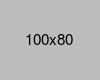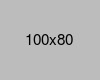- Home
- -Blog
Sorting Vectors in C++

- 08 May 2024
- Admin
Sorting vectors in C++
Vectors in C++ are dynamic arrays that can resize automatically when elements are added or removed. They are part of the Standard Template Library (STL) and provide a way to store sequences of elements in a linear fashion. Unlike arrays, vectors manage storage automatically, making them a preferred choice for many programming scenarios where the number of data elements is not known upfront or may change dynamically.
Vectors are crucial in C++ because they offer a balance between accessibility and performance. They support random access, which means elements can be accessed directly using an index, similar to arrays. This makes vectors very efficient for accessing elements in constant time. Additionally, vectors handle memory management internally, which reduces the chances of memory leaks and errors that are common with manually handled arrays.
The concept of sorting is fundamental in programming because it organizes elements in a specific order, typically either ascending or descending. Sorting is vital for optimizing the efficiency of algorithms that require pre-sorted data (like binary search) and for tasks where order matters, such as data analysis and displaying results in a user-friendly manner. Efficient sorting can improve the performance of programs significantly, especially when dealing with large data sets. Therefore, understanding how to effectively sort vectors in C++ is an essential skill for developers.
Basic Sorting with std::sort
The std::sort function is a powerful tool in the C++ Standard Library, defined in the <algorithm> header. It is used to rearrange the elements in a given range into a specified order, typically ascending. The sorting is based on the operator < by default, but can be customized with a user-defined comparator.
The std::sort function is versatile, supporting not only basic data types but also complex user-defined objects, as long as a comparison criterion is provided. The function operates in O(N log N) time complexity on average, where N is the number of elements being sorted. This efficiency is derived from the fact that std::sort typically implements a variation of the quicksort algorithm, which is fast for a wide range of data sets.
Here's a simple example of using std::sort to sort a vector of integers in ascending order:
#include <vector>
#include <algorithm>
#include <iostream>
int main() {
std::vector<int> vec = {5, 3, 9, 1, 6};
// Sorting the vector in ascending order
std::sort(vec.begin(), vec.end());
// Displaying the sorted vector
std::cout << "Sorted vector: ";
for (int num : vec) {
std::cout << num << " ";
}
std::cout << std::endl;
return 0;
}
In this example, std::sort is called with two arguments: the beginning and the end of the vector. This sorts the vector vec from the smallest to the largest number. The result is a sorted sequence that is printed out, showcasing the effectiveness of std::sort for basic sorting tasks.
Sorting in Descending Order
In C++, sorting a vector in descending order can be conveniently accomplished using the std::sort function along with the std::greater comparator. The std::greater is a predefined function object that applies the greater-than operator (>) to two elements, effectively sorting them from highest to lowest when used with std::sort.
The use of std::greater provides a clear and straightforward way to reverse the default ascending order sorting provided by std::sort. This method is part of the <functional> header, which needs to be included to access the std::greater comparator.
Here is a practical example demonstrating how to sort a vector of integers in descending order using std::sort and std::greater:
#include <vector>
#include <algorithm>
#include <iostream>
#include <functional> // For std::greater
int main() {
std::vector<int> vec = {10, 65, 31, 47, 2};
// Sorting the vector in descending order using std::greater
std::sort(vec.begin(), vec.end(), std::greater<int>());
// Displaying the sorted vector
std::cout << "Sorted vector in descending order: ";
for (int num : vec) {
std::cout << num << " ";
}
std::cout << std::endl;
return 0;
}
In this code snippet, the vector vec is sorted in descending order. The std::sort function is called with three arguments this time: the start and end iterators of the vector, and an instance of std::greater
Advanced Sorting with Custom Comparators
In C++, the flexibility of std::sort extends beyond built-in comparators, allowing developers to define custom comparators. This feature is particularly useful when sorting needs to adhere to unique rules that aren't covered by simple numerical or alphabetical orders. Custom comparators can be defined either as separate functions or as lambda expressions, providing a powerful way to customize the sorting behavior.
Using a Separate Comparator Function
A custom comparator is a function that returns a boolean value, indicating whether the first argument should come before the second in your desired ordering. This function can be passed to std::sort to control the sorting process.
Here's an example of using a separate comparator function to sort a vector where the sorting criteria might be more complex, such as sorting integers in an order where odd numbers come before even numbers:
#include <vector>
#include <algorithm>
#include <iostream>
bool customCompare(int a, int b) {
// Sorting odd numbers before even numbers
if (a % 2 != b % 2) {
return a % 2 > b % 2;
}
// If both numbers are odd or even, sort in ascending order
return a < b;
}
int main() {
std::vector<int> vec = {10, 23, 51, 18, 42, 35};
std::sort(vec.begin(), vec.end(), customCompare);
std::cout << "Custom sorted vector: ";
for (int num : vec) {
std::cout << num << " ";
}
std::cout << std::endl;
return 0;
}
Using Lambda Expressions
Lambda expressions offer a concise way to write inline functions. They are especially handy for defining custom comparators directly where they are used, reducing the need for separate function definitions.
Here's how you might use a lambda expression to sort a vector of pairs, based on the second element of the pairs in descending order:
#include <vector>
#include <algorithm>
#include <iostream>
int main() {
std::vector<std::pair<int, int>> vec = {{1, 4}, {3, 1}, {5, 3}, {4, 2}};
// Using a lambda expression to sort pairs by the second element in descending order
std::sort(vec.begin(), vec.end(), [](const std::pair<int, int>& a, const std::pair<int, int>& b) {
return a.second > b.second;
});
std::cout << "Vector sorted by second element in descending order: ";
for (const auto& pair : vec) {
std::cout << "(" << pair.first << ", " << pair.second << ") ";
}
std::cout << std::endl;
return 0;
}
These examples show how custom comparators, whether as separate functions or lambda expressions, can significantly enhance the sorting capabilities in C++, allowing developers to tailor sorting logic to specific needs.
Sorting Vectors of Custom Objects
When dealing with vectors that contain custom objects in C++, sorting can be achieved by either overloading comparison operators within the objects themselves or by defining custom comparison functions. Both methods provide flexibility and control over how objects are ordered within the vector.
Overloading Comparison Operators
Overloading the less-than (<) operator within a class allows std::sort to use this operator to compare objects directly. This method is clean and encapsulates the comparison logic within the class, making the code more modular and reusable.
Here's an example using a simple Person class where people are sorted by age:
#include <vector>
#include <algorithm>
#include <iostream>
class Person {
public:
std::string name;
int age;
Person(std::string name, int age) : name(name), age(age) {}
// Overload the less-than operator
bool operator<(const Person& other) const {
return this->age < other.age;
}
};
int main() {
std::vector<Person> people = {
Person("Alice", 30),
Person("Bob", 25),
Person("Carol", 35)
};
std::sort(people.begin(), people.end());
std::cout << "People sorted by age: ";
for (const Person& person : people) {
std::cout << person.name << " (" << person.age << "), ";
}
std::cout << std::endl;
return 0;
}
In this example, the Person objects are sorted by age because the less-than operator is defined to compare the age attribute of Person instances.
Using Custom Comparison Functions
Alternatively, if you prefer not to modify the class or need to sort based on different criteria at different times, you can use a custom comparison function. This function can be defined externally and passed to std::sort.
Here's an example where Person objects are sorted by name length using a custom comparator:
#include <vector>
#include <algorithm>
#include <iostream>
class Person {
public:
std::string name;
int age;
Person(std::string name, int age) : name(name), age(age) {}
};
// Custom comparator function
bool compareByNameLength(const Person& a, const Person& b) {
return a.name.length() < b.name.length();
}
int main() {
std::vector<Person> people = {
Person("Alice", 30),
Person("Bob", 25),
Person("Jonathan", 35)
};
// Sorting using a custom comparator function
std::sort(people.begin(), people.end(), compareByNameLength);
std::cout << "People sorted by name length: ";
for (const Person& person : people) {
std::cout << person.name << " (" << person.name.length() << "), ";
}
std::cout << std::endl;
return 0;
}
In this scenario, the Person objects are sorted based on the length of their names, demonstrating the flexibility of using an external comparator function to dictate the sorting order.
Both methods are powerful for sorting vectors containing custom objects and can be chosen based on the specific requirements of the application or coding standards being followed.
Sorting Using Lambda Expressions
Lambda expressions in C++ provide a concise way to write anonymous functions directly within the context of function calls, making them ideal for tasks like custom sorting. They are particularly useful with the std::sort function, as they allow you to define custom sorting criteria without the need to formally define a comparator function elsewhere in your code.
Flexibility and In-Line Usage of Lambda Expressions
Lambda expressions are defined in-line and do not require a separate function declaration. This makes your code more readable and reduces the overhead of defining many small comparator functions, especially when these comparators are only used in a single context. Lambdas capture variables from the enclosing scope, offering further flexibility in defining the sorting logic based on runtime data.
Detailed Example: Sorting a Vector Using a Lambda
Consider a scenario where we have a vector of Employee objects, and we want to sort them based on multiple criteria: first by age, and then by name if the ages are the same. Here is how you might use a lambda expression to achieve this:
#include <vector>
#include <algorithm>
#include <iostream>
class Employee {
public:
std::string name;
int age;
Employee(std::string name, int age) : name(name), age(age) {}
};
int main() {
std::vector<Employee> employees = {
Employee("Alice", 30),
Employee("Bob", 25),
Employee("Alice", 25),
Employee("Carol", 35)
};
// Sort by age, then by name if ages are the same
std::sort(employees.begin(), employees.end(), [](const Employee& a, const Employee& b) {
if (a.age != b.age) {
return a.age < b.age; // First, sort by age
}
return a.name < b.name; // If ages are the same, sort by name
});
std::cout << "Employees sorted by age and name: ";
for (const Employee& emp : employees) {
std::cout << emp.name << " (" << emp.age << "), ";
}
std::cout << std::endl;
return 0;
}
In this example, the lambda expression inside std::sort provides the custom sorting logic. The lambda checks if the ages of two employees are different, in which case it sorts by age. If their ages are the same, it sorts by name. This allows us to sort the list of employees in a very specific manner, tailored to our requirements, without needing additional code outside the sort call.
The use of lambda expressions in sorting not only simplifies the code but also enhances its maintainability and readability, demonstrating a modern approach to handling complex sorting logic in C++.
Performance and Efficiency in Sorting Vectors in C++
Sorting vectors efficiently in C++ is crucial for performance-sensitive applications, as sorting can often be a primary bottleneck in both time and space complexity.
Time Complexity of Sorting Vectors
The std::sort function in C++, typically used for sorting vectors, operates on average with a time complexity of O(N log N), where N is the number of elements in the vector. This complexity is derived from the sorting algorithms used by std::sort, which are usually a combination of QuickSort, HeapSort, and Insertion Sort, depending on the specific implementation and the nature of the data.
- QuickSort is often chosen for its average-case efficiency but can degrade to O(N^2) in the worst-case scenario (typically rare with modern implementations that use median-of-three or random pivot selection to mitigate bad pivots).
- HeapSort guarantees a worst-case time complexity of O(N log N), making it a reliable choice for data that might expose the worst-case in QuickSort.
- Insertion Sort is used for small arrays where the overhead of more complex algorithms is not justified, due to its low overhead and fast execution on small or nearly sorted datasets.
Understanding these algorithms and their characteristics can help you predict and optimize the performance of sorting operations in your applications.
Best Practices for Efficient Sorting
Here are some best practices to ensure efficient sorting of vectors in C++:
- Choose the Right Data Structures: Sometimes, the choice of data structure can impact sorting performance. For instance, sorting arrays might be faster due to better cache locality compared to vectors, which might incur overhead from dynamic resizing.
- Reserve Capacity: If the size of the vector is known beforehand, use vector::reserve() to allocate sufficient space at once. This avoids multiple reallocations as the vector grows, which can be costly in terms of performance.
- Minimize Copies with Move Semantics: Since C++11, move semantics allow the transfer of resources from temporary and movable objects without creating copies. Make sure that custom types stored in vectors are move-enabled to leverage this performance optimization.
- Custom Comparators and Lambdas: Custom comparators should be lightweight because they can be called many times during sorting. For lambdas, capture only what you need, preferably by reference if the objects are not modified.
Importance of Understanding the Underlying Algorithm
Knowing the underlying algorithm used by std::sort is important for predicting how changes in data size and order might affect performance. For example, if you know your dataset is nearly sorted, std::sort might perform particularly well because modern implementations are often optimized for this common case. Conversely, understanding that QuickSort can perform poorly with certain kinds of data (like datasets with many duplicates) can lead you to choose a different sorting method or tailor the comparator to better handle these cases.
Overall, efficient sorting in C++ requires not only knowing how to use std::sort but also understanding the underlying principles of the sorting algorithms it employs. This knowledge allows developers to make better decisions that optimize performance based on the characteristics of their specific data and use case.
Conclusion:
In software development, particularly in C++, mastering the art of sorting is not just about knowing how to use std::sort or understanding its inner workings. It's about exploring the breadth of sorting techniques available, each with its unique advantages, limitations, and suitable use cases. As you delve into more complex or specialized data handling scenarios, the choice of sorting algorithm can significantly impact the performance and efficiency of your applications.
Experimenting with different sorting techniques offers several benefits. It not only broadens your understanding of algorithmic efficiency but also sharpens your problem-solving skills. You might discover that a lesser-known sorting method outperforms the more conventional ones for a specific type of data you are working with. Or, you might find that tweaking the comparator in a certain way yields substantial performance gains.