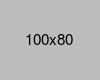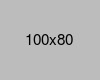- Home
- -Blog
Standard Vs Enterprise Software Development

- 15 May 2024
- Admin
Standard Vs Enterprise Software Development
Choosing the right type of software development is vital for meeting your business needs. Standard software is designed for a broad audience with general requirements offering quick and cost-effective solutions. In contrast, enterprise software is customized to address the specific needs of large organizations ensuring seamless integration, scalability, and high security. Understanding these differences helps you make informed decisions balancing costs and benefits effectively.
Importance of Understanding the Differences
Recognizing the distinctions between standard and enterprise software is crucial for selecting the best option for your business. Standard software suits small businesses and individuals providing simple easy-to-maintain solutions. However, enterprise software is tailored for large companies offering customized features that integrate with existing systems and support business growth. By understanding these differences you can ensure your software choice aligns with your organizational goals and operational needs. Additionally, specialized solutions like spa management software can further streamline industry-specific processes, enhancing efficiency and client satisfaction.
Definition and Purpose
What is Standard Software Development?
Standard software development involves creating applications designed for a wide audience with general needs. These applications are built to be versatile and cater to common requirements across various users without needing significant customization.
General-Purpose Applications
Standard software is often used in scenarios where the functionality required is common and not unique to a specific organization. Examples include office productivity tools, accounting software, basic customer management systems, and salon and spa software.
Common Examples and Typical Use Cases:
- Microsoft Office Suite: Widely used for word processing, spreadsheets, and presentations.
- QuickBooks: Popular accounting software for small to medium-sized businesses.
- Google Workspace: Tools for email, document creation, and collaboration.
What is Enterprise Software Development?
Enterprise software development focuses on creating customized solutions tailored to the specific needs of large organizations. These applications are designed to handle complex processes and integrate seamlessly with other systems within the organization.
Custom Solutions for Large Organizations
Enterprise software is typically developed to meet the unique requirements of large businesses ensuring scalability, robustness, and security. These solutions are often mission-critical and support various functions across different departments within the organization.
Examples of Enterprise Software:
- ERP (Enterprise Resource Planning): Systems like SAP and Oracle ERP help manage business processes and resources.
- CRM (Customer Relationship Management): Solutions like Salesforce and Microsoft Dynamics CRM aid in managing customer interactions and data.
- HR Management Systems: Tools like Workday and ADP streamline human resources processes.
Key Differences
| Feature | Standard Software | Enterprise Software |
|---|---|---|
| Interconnectivity | Limited integration with existing systems and tools. Suitable for small businesses or individual users with straightforward needs. | Seamless integration with various systems and tools within an organization. Essential for maintaining smooth business operations. |
| Impact on Business Operations | Can lead to inefficiencies and data silos. | Ensures streamlined workflows and efficient data sharing enhancing productivity and decision-making. |
| Scalability | Built for a fixed user base; may struggle with scalability. | Designed to handle significant growth in users, data, and transactions without compromising performance. |
| Architecture and Performance | Simpler architecture not supportive of extensive scaling. | Robust, scalable architecture capable of supporting large-scale operations and complex processes. |
| Customization | Limited customization options. | Extensive customization capabilities to meet specific business needs. |
| Benefits and Limitations | Easier to implement and use but lacks flexibility. | Highly customizable, supporting complex processes though with higher costs and longer implementation times. |
| Cost | Lower initial investment; maintenance fees are lower with gradual ROI. | Significant initial investment; higher maintenance and support costs with substantial potential ROI. |
| Security | Basic security features; may not meet stringent compliance requirements. | Advanced security measures including encryption and multi-factor authentication ensuring regulatory compliance. |
| Data Protection | Vulnerable to security threats due to less rigorous protocols. | Comprehensive security features designed to protect against sophisticated cyber threats. |
Development Process
| Aspect | Standard Software Development | Enterprise Software Development |
|---|---|---|
| Typical Stages | Design: Initial planning and user interface design.
Development: Writing the code and creating the application's core functionality. Testing: Ensuring the software works as intended through various tests. Deployment: Releasing the software to users and monitoring for any issues. |
Design: Similar to standard software, but with additional focus on business requirements.
Development: Includes creating integrations with existing systems and developing custom features. Testing: More extensive testing to cover multiple use cases and integrations. Deployment: Involves detailed planning to ensure smooth integration with existing infrastructure. |
| Additional Steps for Integration and Customization | N/A | Integration: Ensuring the new software works seamlessly with existing systems and tools.
Customization: Tailoring the software to meet specific business needs, which may involve additional development and configuration. |
| Detailed Scoping and Stakeholder Involvement | Scoping: Basic requirement gathering and project planning.
Stakeholder Involvement: Limited to key decision-makers and end-users. |
Scoping: In-depth analysis of business processes, requirements, and goals.
Stakeholder Involvement: Extensive involvement from various departments and stakeholders to ensure the software meets all business needs and integrates well with existing workflows. |
Standard Software Development
Typical Stages:
- Design: This initial phase involves planning the software's layout, user interface, and overall structure. The goal is to create a clear blueprint for the development team.
- Development: In this stage, developers write the code and build the application's core functionality. This phase focuses on implementing the features defined during the design phase.
- Testing: Testing ensures the software operates as intended. This includes unit testing, integration testing, and user acceptance testing to identify and fix bugs.
- Deployment: The final stage involves releasing the software to users. This phase includes setting up the software in a production environment and monitoring for any issues that arise.
Enterprise Software Development
Additional Steps for Integration and Customization:
- Integration: Enterprise software development often requires integrating new applications with existing systems. This step is critical to ensure seamless data flow and functionality across different platforms and tools.
- Customization: Unlike standard software, enterprise software is highly customized to meet the specific needs of the organization. This involves additional development to tailor the software's features and functions to the business's unique requirements.
Detailed Scoping and Stakeholder Involvement:
- Scoping: This involves a comprehensive analysis of the business's processes, goals, and requirements. Detailed scoping ensures that all aspects of the software align with the organization's needs and objectives.
- Stakeholder Involvement: Successful enterprise software development requires extensive involvement from various departments and stakeholders. This collaboration ensures the software meets all business needs and integrates well with existing workflows and systems.
Ideal Use Cases
| Aspect | When to Choose Standard Software | When to Choose Enterprise Software |
|---|---|---|
| Target Users | Small businesses, individual users | Large organizations with complex requirements |
| Cost-Effectiveness | Cost-effective solutions for general needs | Significant initial investment but higher ROI |
| Complexity and Scalability | Suitable for simple, general-purpose applications | Necessary for handling complex processes and scalability |
| Standard Software | Freelancers using basic accounting tools
Small retail businesses using off-the-shelf POS systems |
|
| Enterprise Software | Large corporations using ERP systems for resource planning
Multinational companies using CRM systems for customer management |
When to Choose Standard Software
Target Users: Standard software is ideal for small businesses and individual users who need solutions that are straightforward and easy to implement. These users typically require software that can handle general tasks without the need for extensive customization.
Cost-Effectiveness: Standard software solutions are generally more affordable with lower upfront costs and simpler maintenance. This makes them a practical choice for small businesses that need to manage their budgets carefully.
Examples of Specific Scenarios:
- Freelancers: Freelancers and individual professionals can use standard accounting software like QuickBooks for managing their finances without needing complex features.
- Small Retail Businesses: Small retail stores might use off-the-shelf POS systems that are easy to set up and operate without requiring extensive customization or integration with other systems.
When to Choose Enterprise Software
Target Users: Enterprise software is designed for large organizations with complex requirements. These businesses often have multiple departments and need software that can integrate various functions and processes seamlessly.
Complexity and Scalability: Enterprise software is necessary when handling complex processes, large volumes of data, and multiple user roles. These solutions are built to scale with the organization's growth ensuring that the software remains efficient and effective even as demands increase.
Examples of Specific Scenarios:
- Large Corporations: Large corporations might use ERP systems like SAP or Oracle to manage resources, streamline operations, and integrate various business processes across different departments.
- Multinational Companies: Multinational companies often require sophisticated CRM systems like Salesforce to manage customer relationships, sales data, and marketing efforts on a global scale.To ensure these complex implementations run optimally and remain efficient, Salesforce health check services are invaluable for proactive optimization of Salesforce deployments.
Pros Comparison Table for Standard Vs Enterprise Software Development
| Quality | Pros for Standard Software | Pros for Enterprise Software |
|---|---|---|
| Cost-effective | Less expensive, affordable for small businesses. | Higher ROI despite initial costs due to tailored solutions. |
| Deployment Speed | Quick to deploy providing immediate benefits. | Comprehensive integration ensures smooth implementation. |
| Ease of Use | User-friendly, minimal technical expertise needed. | Custom interfaces designed to fit specific business processes. |
| Maintenance | Regular updates and support from the provider. | Advanced support services and continuous improvement. |
| Customization | Basic customization options for general needs. | Extensive customization to meet complex requirements. |
| Scalability | Suitable for small-scale operations. | Designed to scale with organizational growth. |
| Security | Basic security features. | Advanced security measures and compliance. |
Cons Comparison Table for Standard Vs Enterprise Software Development
| Quality | Cons for Standard Software | Cons for Enterprise Software |
|---|---|---|
| Customization | Limited options for personalization. | Requires significant investment for custom features. |
| Scalability | Struggles with increased demand, may need upgrades. | High initial cost, complex implementation. |
| Cost | May not offer sufficient ROI for larger operations. | Significant initial and ongoing investment. |
| Development Time | Generally quick but limited in scope. | Longer development time due to detailed scoping and extensive testing. |
| Security | Basic, may not meet stringent requirements. | More complex security management. |
Conclusion
Choosing between standard and enterprise software development depends on your organization's size, needs, and goals. Standard software offers cost-effective, quick-to-deploy solutions ideal for small businesses and individual users. In contrast, enterprise software provides highly customizable, scalable, and secure solutions tailored to large organizations with complex requirements. Understanding these differences ensures that you select the best software to meet your business needs and support growth effectively.