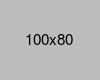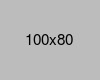- Home
- -Blog
Top Logo Maker Tools for Tech Brands: For Tech Companies

- 31 Oct 2024
- Shabir Ahmad
Why Logo Makers Matter for Tech Brands
For software companies, a memorable logo is more than just a visual mark-it's often the first impression users have of the brand. A logo sets the tone, communicates values, and helps distinguish a tech company in a competitive market. With thousands of software products vying for attention, a strong logo helps a brand stand out, building instant recognition and trust among users.
Logo makers simplify this process, offering software companies accessible tools to create professional, brand-aligned logos without needing extensive design experience. These platforms provide customizable templates, a wide array of icons, and branding tools that streamline design. For tech companies, especially startups, logo makers offer a cost-effective way to build brand identity quickly, ensuring they can present a cohesive and impactful look across digital platforms from day one.
DIY vs. Professional Logo Makers: Key Differences for Software Companies
For tech brands looking to establish a visual identity, the choice between DIY(Do-It-Yourself) logo makers and professional logo services can shape the brand's look and feel. Here's a look at the options, their advantages, and what each offers to software companies.
DIY Logo Makers: Advantages and Limitations
DIY logo makers like Canva and Looka have become popular choices for tech companies needing quick, user-friendly solutions. These platforms typically offer ready-made templates, drag-and-drop features, and customizable elements that let users create logos with minimal design skills. DIY options are particularly appealing for startups and smaller companies on a budget, as they're affordable and allow for experimentation with different designs in a short amount of time.
Pros:
- Cost-effective and often free or low-cost, ideal for startups.
- User-friendly with no design experience needed.
- Quick and flexible for on-the-spot changes.
Cons:
- Limited customization; options may not fully capture a unique brand identity.
- Quality constraints, as many DIY logos lack the refinement of professionally designed logos.
Professional Logo Services: Value and Use Cases
For tech companies aiming for a distinct and polished logo, professional tools and services such as Adobe Illustrator or working with dedicated logo designers can be valuable investments. Professional tools allow for precise customization and flexibility, giving experienced designers the freedom to craft logos that embody a brand's unique attributes. This route is often ideal for established companies or those seeking long-term brand consistency.
Pros:
- High level of customization allows for a truly unique design.
- Greater versatility in file types and quality for various uses (e.g., scalable vector formats).
- A professional designer brings creative expertise that can translate abstract brand values into a cohesive design.
Cons
- Higher cost than DIY options, which may not fit all budgets.
- More time-intensive; design and revision stages often take longer.
Choosing What's Best for Your Brand
For software companies, DIY logo makers are an excellent choice if quick, cost-effective, and basic branding is the goal. However, for companies with specific branding needs or those targeting a highly competitive market, investing in professional design tools or hiring a designer can offer a lasting advantage. Both approaches can work well; it just depends on the brand's goals, budget, and design needs.
What Software Companies Should Consider
When selecting a logo maker, tech companies need a solution that aligns with their brand's unique requirements and fits within their workflow and budget. Here are key factors to evaluate when choosing the right tool:
Ease of Use
For tech companies, time efficiency is crucial. Logo makers that offer intuitive interfaces allow teams to create and test logo designs quickly, without a steep learning curve. Platforms like Canva and Looka are designed to be user-friendly, letting users drag and drop elements, choose from pre-made templates, and make adjustments without design expertise. This simplicity saves time and enables tech teams to focus on other critical tasks.
Customization Options
A logo should reflect a brand's unique personality, which makes customization options essential. Tech companies often need flexibility to match their logo to their brand colors, fonts, and iconography. Good logo makers offer a range of customization, allowing teams to modify colors, typography, shapes, and sizes. For example, Adobe Illustrator provides advanced design capabilities, while DIY options like Tailor Brands and VistaPrint offer customizable templates that can be adjusted to align with brand identity.
File Types and Quality
High-quality, versatile logo files are essential for tech companies using their logo across different platforms and products. Vector files, such as SVG or EPS, allow logos to be resized without losing quality, making them suitable for everything from app icons to billboards.For those needing to convert their raster logo (jpg) images into scalable (svg) formats, they can use online tools to convert JPG to SVG for scalable images. Many logo makers offer vector file exports, but it's important to confirm that the chosen tool provides these options. Established tools like Adobe Illustrator and Canva Pro provide access to various file formats that support both print and digital use.
Cost and Subscription Models
Budget is often a deciding factor, especially for startups. Logo maker tools range from free basic versions to subscription models with premium features. Tools like Canva offer free options with limited features, while Looka and Tailor Brands provide subscription models with additional design assets and templates. Larger tech companies may benefit from investing in Adobe Creative Cloud for full access to Adobe Illustrator and Photoshop. Assessing these costs against design needs helps companies find a tool that provides good value without overspending.
By weighing these factors, software companies can select a logo maker that not only meets their branding requirements but also integrates smoothly into their design and marketing workflow.
Overview of Leading Logo Maker Tools and Best Use Cases
Choosing the right logo maker depends on a company's design needs, budget, and goals. Here's an overview of top tools and their ideal use cases:
Design.com
BrandCrowd
Canva
Adobe Illustrator
Looka
TailorBrands
VistaPrint
Placeit
LogoWiz
Visme
Appypie Design
Zoviz

Design.com is another excellent logo maker tool that uses the power of AI. Their advanced AI algorithms allow their user to simply enter their business name and wait for the AI to generate logo designs that match. This means that the designs are rooted on data and current market trends - ensuring their logo is not only suitable for their brand but is also aligned with their audience's preferences.
.png)
BrandCrowd is a great choice for non-designers who are looking for fast and easy logo design. BrandCrowd's logo maker features simple and intuitive editing tools, where their users can just click a button to change the color, font, layout, or shape of the design.
BrandCrowd's templates also come in various styles and looks — whether you're looking for minimalist, abstract, 3D, cartoony, or retro logo, you'll surely find one that suits your business.

Canva is a go-to for startups and small tech companies seeking a quick, user-friendly solution. With a vast library of templates, quick AI text summaries, and an easy drag-and-drop interface, Canva allows users to create simple logos without design skills. The free version covers basic needs, while the Pro version offers additional design elements and file exports for more versatility.Plus, with Canva's Magic Media option, you can easily command the tool to add a custom logo to your design project. For example, if you're working on packaging, like customized book boxes, this feature helps streamline the design process. Whether you're starting small or scaling up, Canva has you covered.
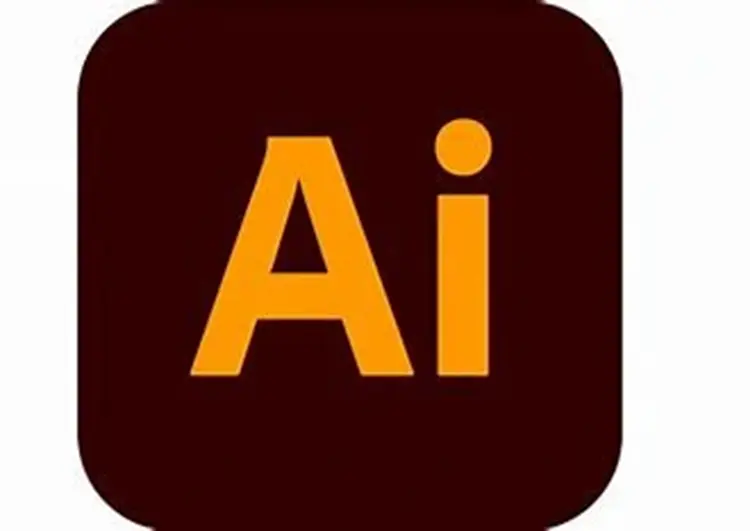
For those who want full control over logo design, Adobe Illustrator is the top choice. It's a robust tool that allows for precise, detailed customization, making it perfect for established tech companies aiming for a unique, polished logo. Illustrator supports a range of file types, including vector formats, ensuring logos are scalable and high-quality across platforms. Although it requires a learning curve and comes with a higher cost, Illustrator is an investment that pays off for long-term branding.

Looka stands out as a powerful AI-driven logo maker that caters specifically to users who want an easy, guided design experience. By asking questions related to industry, style preferences, and brand personality, Looka generates a range of logo options that align with each company's unique vision.
This is particularly helpful for tech startups or small businesses that may not have in-house design skills. Beyond logos, Looka offers brand kits that include color palettes, typography suggestions, and templates for social media, making it a one-stop solution for creating a cohesive brand identity.

TailorBrands is another AI-powered platform known for helping users design professional logos with minimal effort. By leveraging user inputs on brand style and personality, TailorBrands produces a selection of logo designs that can be fine-tuned further. This tool is especially popular among tech entrepreneurs and small businesses who need a solid brand presence without hiring a designer.
TailorBrands also provides additional branding tools, like business cards, letterheads, and social media templates, which help companies maintain a consistent look across all channels, making brand-building more accessible and streamlined.

VistaPrint is a budget-friendly logo maker that's perfect for tech companies needing a straightforward, polished logo without complex design work. VistaPrint offers a variety of templates that are easy to customize, allowing users to make adjustments to colors, fonts, and icons. It's particularly useful for small businesses and startups that want a professional look without a significant investment.
In addition to logos, VistaPrint provides an extensive range of printed products, such as business cards, brochures, and posters, which makes it convenient for brands looking to expand their offline presence alongside their digital identity.

Placeit is another accessible tool designed for companies seeking an effective, no-fuss logo solution. Known for its simple interface and customizable templates, Placeit allows users to create attractive logos with ease. It's ideal for early-stage tech companies that need quick and visually appealing designs without high costs. Beyond logos, Placeit offers an array of mockups and templates for social media posts, presentations, and videos.
This additional content is valuable for businesses aiming to build a cohesive digital brand presence, making Placeit a versatile choice for those managing both logo creation and brand marketing needs.
Each of these tools offers unique advantages, allowing tech brands to find a logo maker that fits their specific branding needs and budget.
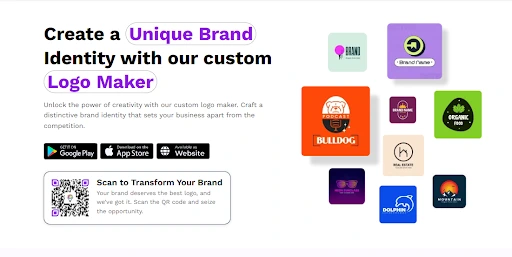
The LogoWiz AI logo maker is an affordable and versatile tool, ideal for tech companies and businesses aiming for a sleek, professional logo without diving into complex design processes. LogoWiz provides an extensive library of customizable templates, empowering users to tailor their designs by adjusting colors, fonts, and icons. This makes it a perfect choice for small businesses and startups seeking high-quality logos on a budget.
Beyond logo creation, the LogoWiz AI logo maker stands out by offering features for social media-ready designs and high-quality artwork suitable for both print and digital use. This makes it a one-stop solution for brands looking to establish a cohesive identity across various platforms while keeping costs low and efficiency high.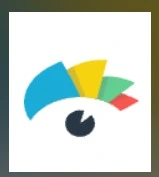
Visme is a powerful all-in-one design and content creation platform that empowers users to create stunning visuals, presentations, infographics, and marketing materials with ease. Tailored for professionals, educators, and businesses, Visme combines user-friendly tools with customizable templates to deliver professional-quality results, even for those without design experience. With its intuitive interface, extensive media library, and advanced collaboration features, Visme makes it simple to produce engaging and visually appealing content that captures attention and communicates effectively.

For those seeking an accessible and efficient solution for logo design, Appy Pie's AI Logo Maker is a compelling choice. This AI-powered tool enables users to create professional and unique logos quickly, without the need for extensive design skills.
The AI Logo Maker simplifies logo creation through automation. Users can generate high-quality logos by simply entering their brand name and a few preferences, allowing the AI to produce multiple design variations. Additionally, Appy Pie's AI-driven approach ensures scalability and versatility, making it a practical choice for businesses that need a strong visual identity across digital and print media.
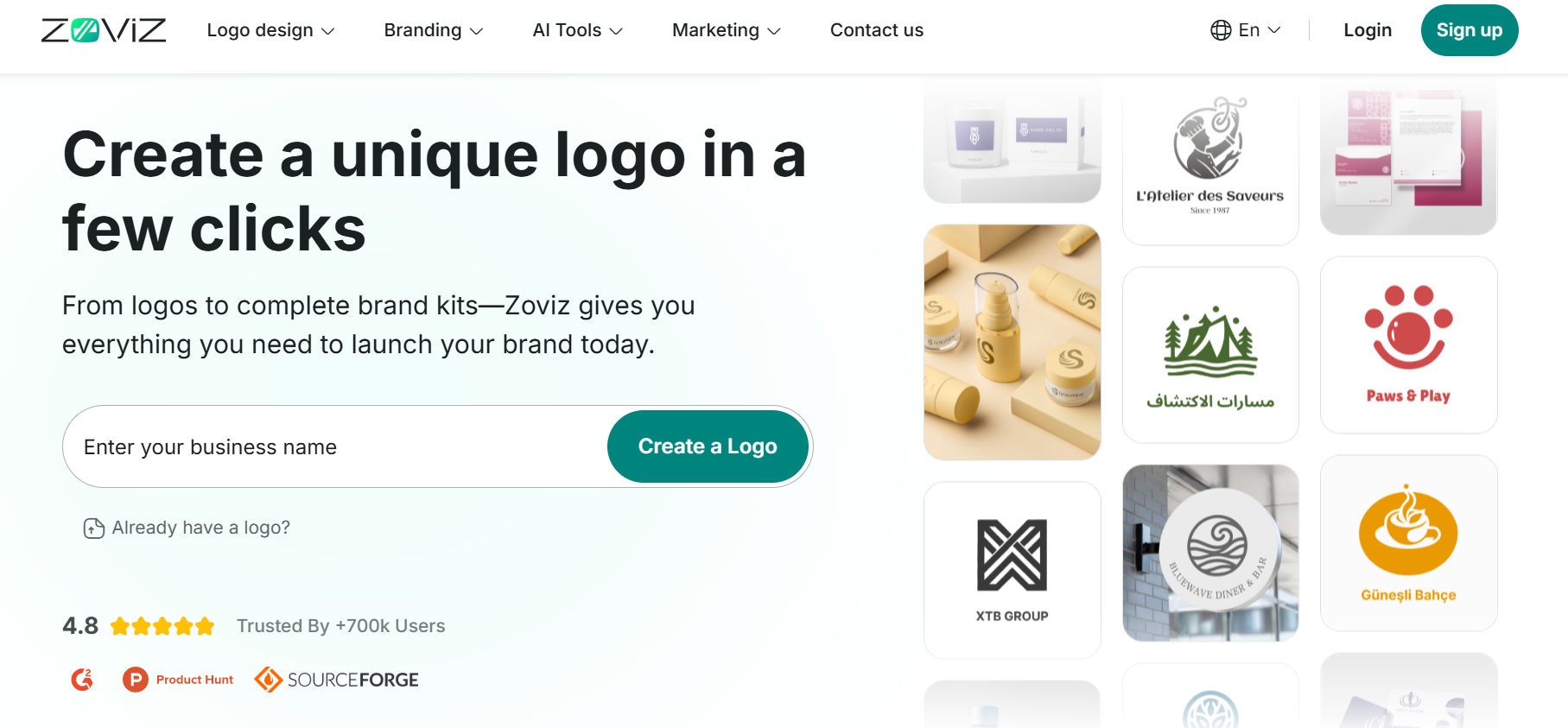
Zoviz is an AI-powered logo maker designed to help startups, entrepreneurs, and small businesses create professional and unique brand identities in minutes. Unlike template-based tools, Zoviz generates original logo designs tailored to your brand name, slogan, and industry, ensuring your logo feels authentic and distinctive.
What makes Zoviz stand out is its complete brand kit offering. Beyond logos, users get business cards, social media covers, email signatures, favicons, and even a brand book all designed to keep branding consistent across platforms. Its intuitive editor and global language support make it accessible for users worldwide, regardless of design experience. For tech brands that want a polished, memorable visual identity without hiring a professional designer, Zoviz delivers a cost-effective and scalable solution.
Zoviz is an AI-powered logo maker that helps startups, entrepreneurs, and small businesses create unique, designer-approved logos in minutes. Unlike template-based tools, Zoviz generates original designs customized for your brand name, slogan, and industry, ensuring your logo stands out.
With multilingual support, it's accessible to users worldwide, no design experience needed. Beyond logos, Zoviz offers a complete brand kit including business cards, social media covers, email signatures, favicons, and a brand book keeping your branding consistent across all platforms. For tech brands seeking a polished, memorable identity without hiring a professional designer, Zoviz delivers a fast, cost-effective, and scalable solution.
Practical Tips for Selecting the Right Tool Based on Your Brand Needs
Choosing a logo maker tool involves understanding your brand's specific needs and aligning them with the features each tool offers. Here are practical tips to help tech companies find the best fit:
Match Features to Your Brand's Specific Needs
- Templates and Style Options: For companies wanting a quick solution, tools like Canva or VistaPrint offer a range of ready-made templates that simplify the design process. Templates can be a great starting point, especially if your brand style leans towards simple, clean designs.
- AI-Driven Suggestions: If your company is looking for a unique, modern look but lacks design expertise, tools like Looka and TailorBrands use AI to generate logo ideas based on your brand's industry and style preferences. This feature can save time and provide inspiration, making it easier to find a logo that aligns with your brand identity.
- Style Variety and Customization: For brands with specific style requirements, tools like Adobe Illustrator allow extensive customization, from colors and fonts to unique icons and layouts. This is ideal if your brand has a distinct aesthetic that isn't met by standard templates.
When to Consider Hiring a Professional vs. Using a Logo Maker Tool
While DIY logo makers offer convenience, some tech brands may benefit from hiring a professional designer, especially if they have complex branding needs. Here's when to consider each option:
- DIY Logo Makers: Ideal for startups, small businesses, or companies needing a quick, affordable branding solution. If your brand identity is straightforward and you're comfortable with a template-based logo, DIY tools offer a cost-effective approach.
- Professional Designers: For companies looking to establish a long-term, unique brand image, investing in a professional designer can be worthwhile. Professionals bring expertise in translating brand values into design and can create a logo that's uniquely yours, with full customization. This is especially beneficial for tech brands in competitive markets where standing out visually can make a difference.
These tips can help tech companies make an informed choice, balancing design needs, time, and budget to find the logo creation approach that best supports their brand.
Conclusion
Selecting the right logo maker tool is a crucial step in building a strong brand identity for tech companies. From DIY options like Canva and Looka to professional tools like Adobe Illustrator, each platform offers distinct advantages suited to different needs and budgets. For startups, quick and affordable DIY tools can help establish an initial brand presence, while established companies may find value in more customizable, professional options.
By evaluating factors like ease of use, customization capabilities, file quality, and costs, tech companies can choose a logo maker that aligns with their goals and brand vision. Whether opting for a DIY tool or professional design, the right logo can help set your brand apart, making a lasting impression on your audience and strengthening your position in the market.