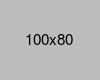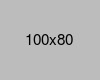- Home
- -Blog
What Distinguishes a SaaS Platform from Regular Software Applications

- 12 August 2024
- Shabir Ahmad
Software as a Service (SaaS) Vs. Traditional Application?
SaaS (Software-as-a-Service) is a cloud-based model that delivers software via the Internet, removing the need for local installation and reducing IT management overhead. Unlike traditional software, SaaS operates on a subscription basis with automatic updates and scalable options, making it a cost-effective, hassle-free choice for modern businesses.
Software as a Service (SaaS) and regular software applications represent two distinct approaches to software delivery and usage. SaaS is a cloud-based model where applications are hosted on a remote server and accessed via the Internet. This model allows users to utilize the software without needing to install or maintain it locally.
On the other hand, regular software applications, also known as on-premises software, are installed directly onto a user's device or a company's local servers. These applications often require significant IT infrastructure and regular maintenance.
Importance of Understanding the Differences for Businesses
For businesses, choosing between SaaS platforms and regular software applications is crucial as it impacts cost, scalability, customization, and security.
Understanding these differences helps businesses make informed decisions that align with their operational needs, budget constraints, and long-term growth strategies.
For instance, while SaaS may offer lower upfront costs and easier scalability, regular software might provide more control and customization options, which are critical for certain industries or business models.
What is a SaaS Platform?

Definition and Explanation of SaaS (Software as a Service)
A SaaS (Software as a Service) platform is a cloud-based service that allows users to access and use software applications over the Internet without needing to install or maintain the software on their local devices.
Instead of purchasing software licenses upfront, users typically subscribe to the service, paying a recurring fee to access the software. The SaaS provider manages everything from infrastructure to updates, ensuring that users always have access to the latest version of the software.
SaaS platforms are popular due to their flexibility, ease of access, and lower upfront costs compared to traditional software models.For example, B2B subscription billing software can help SaaS businesses to manage their billing process without installing any traditional software. Businesses of all sizes use SaaS platforms to streamline operations, enhance productivity, and scale efficiently.
Common Examples of SaaS Platforms
- Salesforce: A leading CRM (Customer Relationship Management) platform used by businesses to manage customer interactions and data.
- Zoom: A widely-used video conferencing tool that supports virtual meetings, webinars, and collaborations.
- Google Workspace: A suite of productivity and collaboration tools, including Gmail, Google Docs, and Google Drive, accessible from any device with internet access.
What are Regular Software Applications?
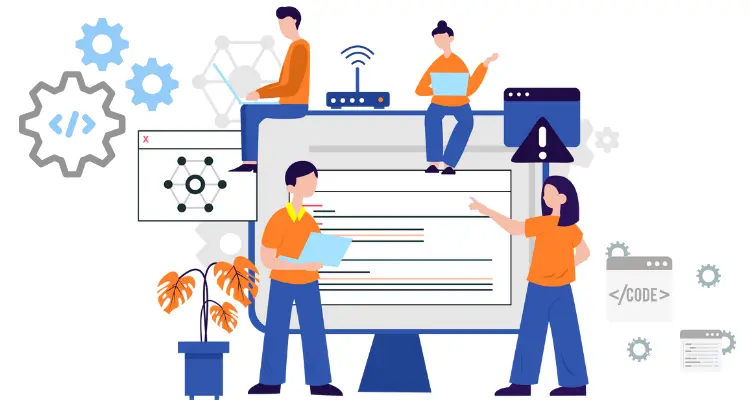
Definition and Traditional Examples of Regular Software
Regular software applications, also known as on-premises or traditional software, are installed directly onto a user's computer or a company's local servers. These applications operate independently of the internet and often require the user to purchase a one-time license or a set of licenses for multiple users.
The user or their IT team is responsible for installing, maintaining, and updating the software, which can include managing hardware requirements, security patches, Software Testing, and compatibility issues.
Explanation of Locally Installed Applications
Regular software applications are typically more customizable and offer full control over the data and functionality. Examples include:
- Microsoft Office: A suite of productivity tools such as Word, Excel, and PowerPoint installed directly on a user's device.
- Adobe Photoshop: A powerful image editing software that operates from a user's computer, offering extensive features and customization options.
- Custom ERP Systems: Enterprise Resource Planning software tailored to a company's specific needs, installed and managed on the company's local servers.
Key Differences Between SaaS and Regular Software
Deployment and Installation
SaaS: SaaS platforms do not require any installation. Users can access the software through a web browser over the internet. This means there's no need for users to manage hardware or software installation, making it easier to get started and reducing the time to deployment.
Regular Software: Regular software must be installed on local devices or company servers. This process often requires setting up the necessary hardware, operating systems, and network configurations. Installation can be time-consuming and requires ongoing management.
Cost Structure
SaaS: SaaS platforms typically follow a subscription-based pricing model. Users pay a recurring fee, which might be monthly or annually, to access the software. This model often lowers the initial cost but can result in higher long-term expenses depending on the duration of use.
Regular Software: Regular software usually involves a one-time purchase of a license for each user. While this can be a significant upfront cost, there are no ongoing subscription fees. However, businesses must budget for maintenance, updates, and potential upgrades, which can add to the total cost over time.
Customization
SaaS: Customization options in SaaS platforms are often limited to what the vendor provides. Users can usually configure certain settings or add-ons, but deep customization is generally not possible because the software is shared among multiple users on a common infrastructure.
Regular Software: Regular software provides greater flexibility for customization. Users or developers can modify the software to meet specific business needs, adding custom features, integrations, or user interfaces as required.
Maintenance and Updates
SaaS: Maintenance, updates, and security patches for SaaS platforms are managed entirely by the service provider. This means users automatically receive the latest features and fixes without needing to intervene, reducing the burden on IT teams and showcasing the value of comprehensive SaaS development services.
Regular Software: The user or their IT team is responsible for maintaining and updating regular software. This includes installing patches, managing hardware, and ensuring compatibility with other systems. This can be resource-intensive, particularly for large organizations.
Scalability
SaaS: SaaS platforms are easily scalable. Businesses can add or remove users or features as needed, often with just a few clicks. However, scaling may involve additional subscription costs depending on the pricing model.
Regular Software: Scalability in regular software depends on the underlying infrastructure. Expanding the software's capabilities might require significant investments in hardware, additional licenses, or other resources, making scaling more complex and costly.
Data Ownership
SaaS: In SaaS models, data is typically stored on the provider's servers, and the provider controls this data. While users can access their data, the service provider often has ultimate control, raising concerns about data privacy and ownership.
Regular Software: Users of regular software maintain full control over their data as it is stored locally or on company-managed servers. This allows businesses to implement their own security measures and access protocols, ensuring data is handled according to their policies.
-
Security Considerations
-
SaaS: SaaS platforms operate in multi-tenant environments where multiple users share the same application instance and database. While this can introduce risks, most SaaS providers implement robust security measures to protect data. However, the shared nature of the environment can be a concern for businesses handling sensitive information.
Regular Software: Regular software typically runs in a single-tenant environment where each user has their own instance of the application. This offers more control over security but requires the user to manage it, which can be resource-intensive.
Common Use Cases
Scenarios Where SaaS is Preferred
- Startups and Small Businesses: SaaS is ideal for startups and small businesses that need to minimize upfront costs and quickly access tools to manage operations. These businesses can benefit from SaaS's subscription-based pricing, allowing them to pay only for what they use without the need for significant capital investment in IT infrastructure.
- Remote Work and Distributed Teams: SaaS platforms are well-suited for organizations with remote or distributed teams. Since SaaS applications are accessible from anywhere with an internet connection, they support collaboration across different locations, enabling teams to work together effectively regardless of geographic boundaries.
- Rapid Deployment and Scalability Needs: Companies experiencing rapid growth or those that need to quickly deploy new software will find SaaS platforms advantageous. The ease of scaling up or down according to user needs makes SaaS an attractive option for businesses that anticipate fluctuating demands.
- Lack of In-House IT Resources: Businesses without dedicated IT teams often prefer SaaS because the service provider manages all aspects of software maintenance, updates, and security. This allows companies to focus on their core activities without worrying about technical complexities.
Scenarios Where Regular Software is More Suitable
- Highly Customized Solutions: Organizations that require software tailored to their specific processes and needs often prefer regular software. The ability to deeply customize and integrate the software with existing systems makes regular software a better choice for businesses with unique operational requirements.
- Data Sensitivity and Control: Businesses that handle highly sensitive data, such as financial institutions or healthcare providers, may choose regular software to maintain complete control over their data. The ability to store data on-premises and manage security internally is critical for these organizations.
- Offline Access and Stability: In scenarios where consistent internet access is not guaranteed or where software needs to run in offline environments, regular software applications are more suitable. These applications do not rely on internet connectivity, ensuring that users can continue their work without interruptions.
- Long-Term Cost Efficiency: For companies with stable, long-term software needs, the one-time licensing cost of regular software can be more cost-effective than a recurring subscription fee. Over time, the total cost of ownership for regular software might be lower, especially for businesses that do not require frequent updates.
What is the main difference between SaaS and regular software?
Why choose SaaS over traditional software?
Can SaaS replace all types of regular software?
Is data more secure in SaaS or regular software?
What is the difference between SaaS and non-SaaS?
What is the main difference between cloud computing and SaaS?
What differentiates between PaaS and SaaS?
What is the difference between cloud software and SaaS?
Pros and Cons of SaaS Platforms
| Aspect | Advantages | Potential Drawbacks |
|---|---|---|
| Upfront Costs | Lower initial costs as there's no need to invest in hardware or purchase licenses outright. | Ongoing subscription fees can add up over time. |
| Maintenance | Automatic updates and maintenance are managed by the provider, reducing the burden on internal IT teams. | Limited control over when updates are applied, which might disrupt workflows. |
| Scalability | Easily scalable to meet changing business needs without requiring additional hardware. | Scaling can lead to higher costs if the number of users or features increases significantly. |
| Accessibility | Accessible from anywhere with an internet connection, supporting remote work and collaboration. | Requires reliable internet access; limited or no functionality when offline. |
| Customization | Pre-built solutions with some configuration options allowing quick deployment. | Limited customization compared to traditional software, restricting how the software can be tailored to specific needs. |
| Data Security | Security managed by the SaaS provider, often with advanced measures in place. | Data is stored on the provider's servers, raising concerns about data privacy and ownership. |
This table highlights the primary pros and cons of SaaS platforms, giving a clear overview of what businesses can expect when considering SaaS as a solution.
Pros and Cons of Regular Software Applications
| Aspect | Advantages | Potential Drawbacks |
|---|---|---|
| Initial Costs | One-time license purchase, potentially lower total cost over the long term. | High upfront costs for licenses and necessary hardware. |
| Customization | Extensive customization options, allowing software to be tailored to specific business needs. | Customization can be complex and require skilled developers, adding to costs. |
| Maintenance | Full control over software updates, patches, and configurations. | Requires dedicated IT resources for maintenance and troubleshooting. |
| Data Security | Complete control over data security with the ability to implement custom security protocols. | Higher responsibility for maintaining data security and compliance, which can be resource-intensive. |
| Accessibility | Software operates independently of internet connectivity, ensuring availability even in offline environments. | Limited accessibility for remote teams unless additional infrastructure is in place. |
| Scalability | Can be scaled to meet specific organizational needs, particularly in terms of data and functionality. | Scaling can be costly and complex, often requiring additional hardware and licenses. |
This table outlines the key advantages and disadvantages of regular software applications, providing a clear comparison to help businesses decide whether this model suits their needs.
Conclusion
Understanding the differences between SaaS platforms and regular software applications is crucial for businesses when choosing the right solution for their needs. SaaS platforms offer significant advantages such as lower upfront costs, automatic updates, and easy scalability, making them ideal for businesses looking for flexibility and minimal maintenance. However, they come with trade-offs, including limited customization and concerns about data ownership and security.
On the other hand, regular software applications provide complete control, extensive customization options, and the ability to maintain strict security protocols. While these benefits make regular software a strong choice for organizations with specific requirements or those dealing with sensitive data, they also come with higher initial costs and the need for dedicated IT resources to manage maintenance and scalability.
Ultimately, the decision between SaaS and regular software should be guided by a company's specific operational needs, budget constraints, and long-term strategic goals. By carefully weighing the pros and cons of each option, businesses can select the solution that best aligns with their objectives, ensuring efficient and effective software use.
FAQ Section (Incorporating 'People Also Ask')
The primary difference between SaaS (Software as a Service) and regular software lies in deployment and access. SaaS is cloud-based, meaning users access it over the internet without needing to install it on their local devices. Regular software, on the other hand, requires installation on individual devices or local servers and operates independently of internet acces.
SaaS is often chosen over traditional software due to its lower upfront costs, ease of access, automatic updates, and scalability. It is particularly beneficial for businesses that need flexibility, remote access, and minimal IT maintenance.
While SaaS can replace many types of regular software, particularly those that benefit from remote access and automatic updates, it may not be suitable for all use cases. Businesses with specific customization needs, high security requirements, or those that require offline functionality might still prefer traditional software.
Data security varies between SaaS and regular software. In SaaS, security is managed by the service provider, who typically implements robust security measures, but users may have concerns about data being stored on third-party servers. Regular software allows for more direct control over security measures but requires the user to manage and maintain these protocols.
The term "non-SaaS" generally refers to traditional software that is not delivered via the cloud. Non-SaaS software is installed locally on a user's device or company servers, requiring users to manage updates, maintenance, and security. SaaS, conversely, is cloud-based and managed by the provider, accessible via a web browser without local installation.
Cloud computing is a broader concept that encompasses various services, including SaaS, PaaS (Platform as a Service), and IaaS (Infrastructure as a Service). SaaS is a specific type of cloud computing where software applications are delivered over the internet. Cloud computing can also involve providing infrastructure and platforms for building and managing application.
PaaS (Platform as a Service) and SaaS (Software as a Service) differ primarily in their scope and purpose. PaaS provides a platform for developers to build, test, and deploy applications, offering tools and infrastructure. SaaS, on the other hand, delivers fully developed software applications to end-users, who typically interact with the software through a web browser.
"Cloud software" is a general term that can refer to any software hosted in the cloud, including SaaS. SaaS is a subset of cloud software specifically designed for delivering software applications over the internet on a subscription basis. Cloud software might also refer to platforms (PaaS) or infrastructure services (IaaS).