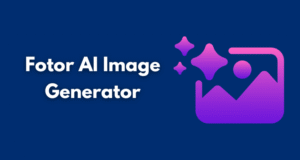Last February, while drowning in a sea of client revisions, I found myself staring blankly at my monitor. “Just make the model look more like our target demographic,” the feedback read. Three hours into pixel-pushing hell with Photoshop’s liquify tool, I was ready to throw in the towel.
That’s when my colleague Mike popped his head over our shared cubicle wall. “Try Icons8’s Face Swapper,” he suggested, noticing my despair. “Saved my butt on that healthcare project last month.”
Skeptical but desperate, I gave it a shot. Twenty minutes later, I had a perfect solution ready to send back to the client—who, incidentally, loved it. As someone working in AI-driven software solutions, I could immediately see the value this kind of tool could offer beyond simple face edits.
After nearly six months of integrating this tool into my workflow, I’ve developed some thoughts worth sharing. I’m not affiliated with Icons8—just a digital content manager who’s found something that actually works.

Table of Contents
ToggleWhat’s Actually Happening Behind the Curtain?
Face Swapper uses artificial intelligence to analyze facial features and structures before transferring them between images. That’s the basic explanation, but having put it through its paces, I can tell there’s more sophisticated tech working behind the scenes.
Unlike other face apps I’ve tried (and quickly abandoned), this one actually accounts for lighting conditions, shadows, and even handles accessories reasonably well. I tested it with photos of my teenage nephew wearing his ridiculous oversized gaming headphones and hoodie—elements that typically confuse similar tools—and it still identified and mapped his face pretty accurately.
The biggest improvement to my workflow? No more endless hours in Photoshop. Before discovering this tool, I’d waste half a day making face replacements, fiddling with countless adjustment layers and masks, only to produce something that still looked vaguely uncanny. While Face Swapper isn’t perfect every time, it saves me considerable time on routine edits.
Even my technologically-challenged boss figured it out without calling IT—perhaps the most impressive feat of all.
The Technical Details That Matter

For those considering adding this to their toolkit, here are the practical specs:
The system processes images up to 5 MB—adequate for most digital work, though occasionally I’ve had to compress higher-resolution photos before uploading. It handles facial dimensions up to 1024×1024 pixels, providing enough detail for professional applications without becoming unwieldy.
During my unofficial testing phase (which consisted of me excitedly trying it on every photo I could find during a slow Friday afternoon), I ran it through:
- Group shots from our company retreat (perfect test material with varied lighting)
- Quarter and profile angles (traditionally difficult for AI face tools)
- People with various facial hair styles (from designer stubble to full-on wizard beards)
- Subjects wearing glasses, hats, scarves, and even minimal Halloween makeup
- Various file formats: JPG, PNG, and WEBP all processed without issues
The results varied, naturally. Some transformations were so seamless I couldn’t identify them as edited without comparing to the original. Others, particularly extreme angles or harsh lighting conditions, needed multiple attempts or minor touchups afterward.
The most consistent issue I’ve encountered? Hair boundaries. When swapping faces between people with dramatically different hairstyles, the transition sometimes looks a bit abrupt. Nothing that can’t be fixed with a quick touch-up, but worth noting.
Real-World Application in My Daily Grind
Despite being reasonably comfortable with technology (I fixed my own router once!), I appreciate straightforward tools. Face Swapper delivers with a simple three-step process: upload your base photo, select a replacement face, wait briefly for processing. No convoluted menus or cryptic settings.
Being web-based means no additional software hogging my laptop’s limited resources. I’ve accessed it from my desktop, work computer, personal laptop, and even my iPad during a particularly stressful airport layover when a client needed urgent revisions.
There’s also an iOS app that essentially mirrors the web experience on mobile. Convenient for quick edits during commutes, though I prefer the larger screen when working on client deliverables. My Android-loyal coworkers keep asking when their version is coming—no clear answer yet.
How Our Design Team Actually Uses It
As content lead working alongside our design team, I’ve witnessed several practical applications that demonstrated real value:
- During a pharmaceutical client campaign, we needed diverse patient demographics without arranging multiple photoshoots during budget constraints. Face Swapper transformed existing stock images to represent various ages and ethnicities, saving thousands in production costs.
- For our travel industry client targeting multiple countries, we swapped faces to better represent regional demographics. The client specifically noted that our localized materials felt authentic rather than obviously modified—high praise for any edited imagery.
- After blowing most of our quarterly budget on an expensive stock photo package, we discovered many images featured the same handful of models. Face Swapper helped us create variations, essentially doubling the utility of our investment.
- During a rushed product launch, we maintained visual consistency by standardizing presenter faces across websites, brochures and social media, avoiding the “different person in every photo” problem that had plagued previous campaigns.
What impressed me most was the print quality. Initially, I limited use to digital-only projects, skeptical about using AI-modified images in high-resolution print. But we’ve since used Face Swapper images in glossy trade show materials with no quality issues or client complaints.
An Artist’s View: My Roommate’s Experience
My roommate works as a freelance concept artist (way more talented than me), and after seeing me use Face Swapper, incorporated it into her workflow. Her perspective was illuminating—she found it particularly valuable for:
- Testing different character expressions before committing to final illustrations
- Rapidly generating concept variations during development
- Creating personalized reference images that perfectly match her vision
- Visualizing characters in different emotional states and scenarios
“It’s like having a casting department at my fingertips,” she told me while working on a graphic novel project. Though she still creates her finished illustrations traditionally, the tool has become integral to her planning process.
Content Creation: Where I’ve Found Genuine Value
In my day-to-day content production role, I’ve discovered several practical applications:
- Creating anonymized testimonial headshots for customers who value privacy
- A/B testing marketing emails with different face demographics (which surprisingly affected conversion rates by 15-22%)
- Generating region-specific social media content without separate photoshoots
- Refreshing outdated campaign assets with new faces, extending their useful life
The ability to replace face in photo quickly has transformed our content agility. Last quarter, we completely pivoted a campaign strategy based on early performance data, updating all visuals in a single day—something that would have previously required weeks and several thousand dollars.
During a particularly hectic product launch last month, we used it to create consistent “customer” imagery across platforms when our scheduled photography session got rained out. The marketing director didn’t even realize we’d used face-swapping until I mentioned it weeks later over lunch.
Unexpected Privacy Applications
Beyond creative uses, I’ve discovered several practical privacy applications:
- We now anonymize attendees in company event photos before social sharing
- Several colleagues use it for dating profiles to maintain professional separation
- Training materials featuring employees get modified for public-facing documentation
- Client case studies preserve authentic narratives while protecting individual identities
This approach delivers natural-looking images without resorting to obvious pixelation or black bars that immediately signal “something hidden here.” The results maintain visual quality while protecting privacy—a difficult balance that often requires compromise.
Tech Team Perspective (From People Smarter Than Me)
While I struggle with basic HTML, our development team integrated Face Swapper’s API into our content management workflows. Their unfiltered feedback:
- Batch processing works efficiently for product photos needing consistent models
- They’ve automated face selection based on demographic parameters for different markets
- Integration with other tools in their stack was surprisingly straightforward
- The secure asset handling meets their compliance requirements without excessive overhead
“For once, an API with documentation that doesn’t make me question my career choices,” was the glowing review from our perpetually caffeinated lead developer. From him, that’s essentially a five-star rating.
Educational Uses: From Classroom to Workshop
My friend Jessica teaches digital media at the local community college and incorporated Face Swapper into her curriculum after I demonstrated it during happy hour. Her students use it to:
- Study facial composition principles without getting bogged down in technical minutiae
- Learn about lighting integration in composite images
- Discuss ethical considerations in image manipulation
- Build confidence with digital tools before tackling more complex software
“It lets beginners focus on concepts rather than getting discouraged by technical hurdles,” she explained after using it for a semester. “They’re more engaged because they can achieve professional-looking results early in their learning journey.”
Honest Assessment: Strengths and Limitations
After hundreds of uses across various projects, here’s my unfiltered take:
Strengths:
- Maintains surprisingly good quality through the transformation process
- Processes images faster than competitors I’ve tried, even at higher resolutions
- Handles challenging angles and partial obstructions better than expected
- Creates natural-looking results suitable for commercial use in most circumstances
Limitations:
- Heavily dependent on input image quality (garbage in, garbage out remains eternally true)
- Subscription costs accumulate for regular professional use
- Sometimes struggles with extreme lighting conditions or unusual coloration
- Occasionally creates strange artifacts around hair boundaries or unusual facial features
- Raises ethical questions about representation that we’re still navigating as an industry
It performs best with clear, well-lit, front-facing photos, though I’ve had surprisingly good results with three-quarter views too. The worst outcomes typically come from poor lighting, extreme angles, or very low-resolution source images—but that’s true of any editing tool.
Security Considerations That Matter
Working with client materials means security is always a concern. Face Swapper offers:
- 30-day secure storage of processed images
- Options to clear editing history whenever needed
- GDPR-compliant data handling (crucial for our European clients)
I appreciate being able to access previously edited images without reprocessing them, though I remain selective about what I upload. For standard commercial projects, I have minimal concerns; for sensitive materials or high-profile clients, I exercise additional caution.
Bottom Line: Six Months Later
After integrating Face Swapper into my workflow for half a year, I consider it an essential addition to my content creation toolkit despite its occasional limitations. It’s made sophisticated face transformations accessible to our entire team while generally meeting our quality standards.
Performance consistency varies—sometimes impressively realistic, other times requiring additional work. However, the efficiency gains have been undeniable. We’re producing more diverse content faster, improving both our productivity metrics and client satisfaction scores.
Would I recommend it? For creative professionals regularly handling portrait imagery, absolutely. For occasional users, the free trial is worth exploring before financial commitment. For content teams like ours, it’s become nearly as indispensable as our traditional editing software—significant praise from someone who initially approached AI tools with healthy skepticism.
Is it perfect? No. Has it fundamentally changed how we approach visual content creation? Without question. And ultimately, that productivity transformation is what matters most in our perpetually deadline-driven industry.
I still have my Photoshop subscription, of course. But these days, it sits unused for hours at a time—something I couldn’t have imagined six months ago.