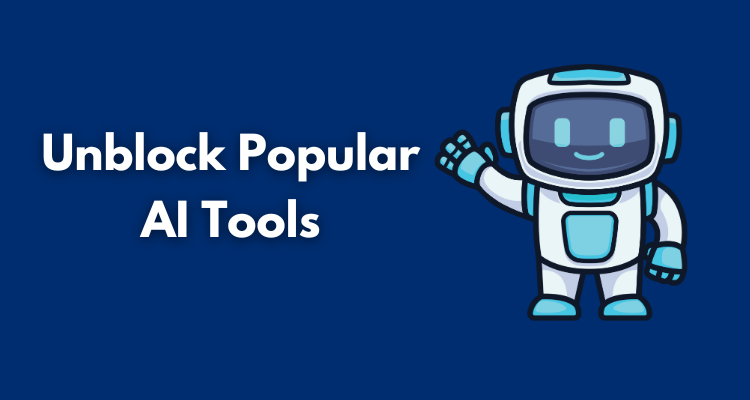Accessing the full potential of artificial intelligence tools shouldn’t feel like breaking into a vault. But for many users around the globe, hitting a roadblock when trying to reach their favorite AI platform has become a frustratingly common occurrence.
Whether it’s a language model, a creative assistant, or a coding companion, these tools have become essential in education, work, and innovation. So, what do you do when the door slams shut and you’re locked out?
Let’s explore how users around the world are restoring access to the tools they rely on daily – without getting tangled in technical jargon or convoluted setups. This guide is all about clarity, action, and freedom.
Table of Contents
ToggleWhy Are AI Tools Blocked in Some Regions or Networks?

Let’s get the elephant out of the room. Why are these tools even blocked in the first place?
There are a few common reasons. Some countries enforce content filtering or regulate access to emerging technologies due to data policies or national security concerns. In other cases, schools, companies, or public institutions might restrict AI tool usage on their internal networks to minimize distractions or control bandwidth. And sometimes, the block is completely unintentional – just a result of misconfigured firewalls or regional settings.
The result? Users trying to reach a site like ChatGPT, Copilot, or other AI platforms are hit with error messages, blank screens, or redirected pages. That’s when the hunt for solutions begins.
The Role of Proxy Servers in Regaining Access
If you’re wondering how people are unblocking these tools, the answer often lies in a lesser-known but incredibly effective technology: proxy servers.
Imagine a proxy server as your digital body double. It allows your device to “pretend” it’s somewhere else, sending requests on your behalf from a different location. This simple yet brilliant trick helps you route around the barriers that prevent access to certain AI tools. It’s like sending a friend to buy a concert ticket in a city you can’t physically enter.
A trustworthy proxy server – especially one tailored for privacy, speed, and global reach – can make all the difference.
That’s why users are turning to platforms like PROXYS.IO. With global servers, residential and datacenter options, and dedicated IPs, it’s a one-stop solution for users who need reliable and uninterrupted access to AI platforms.
Key Benefits of Using a Proxy for AI Access
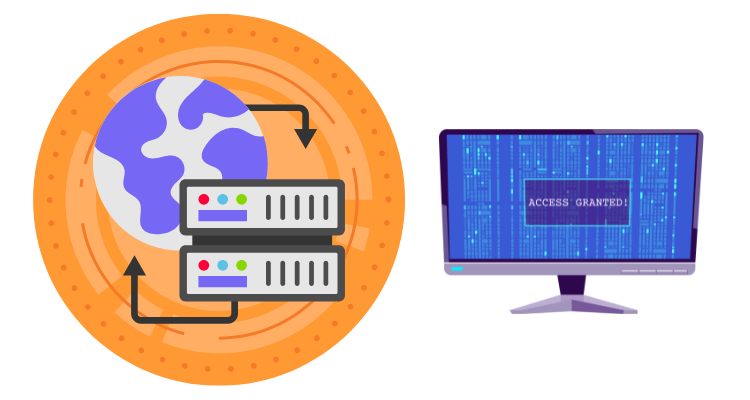
Let’s break it down and see what makes proxy solutions a smart choice when AI tools become unreachable:
- Location flexibility – You can choose from a wide list of countries, making it easy to pick a location where the AI tool is available.
- Fast connection – Unlike overloaded public networks, private proxies offer better speed and responsiveness.
- Anonymity – Your IP is masked, keeping your identity and browsing behavior private.
- Scalability – Whether you’re one user or managing a team, proxies can be scaled to meet your needs.
- Stability – No more connection drops or random blocking due to IP bans.
List of Popular AI Tools Often Blocked in Certain Regions
To give you a clearer picture, here’s a list of popular AI tools that users have reported trouble accessing in certain countries or on restricted networks:
- ChatGPT – OpenAI’s conversational model
- Google Gemini – AI-powered search and chat
- Claude AI – A tool by Anthropic designed for collaborative and ethical AI interaction
- GitHub Copilot – AI-based code completion assistant
- Writesonic / Jasper – Creative writing and marketing assistants
- Midjourney / DALL·E – AI tools for image generation
- Notion AI – Task and writing automation integrated into productivity tools
Now imagine being a student, programmer, or creative professional, and you’re locked out of half these tools. It’s like being a chef without a knife.
Comparison Table: AI Tools and Accessibility Challenges
| AI Tool | Commonly Blocked Regions | Primary Use | Solution with Proxy |
| ChatGPT | Middle East, parts of Asia | Conversation, education | Access via US or UK proxy |
| Google Gemini | China, restricted workplaces | AI-enhanced search/chat | Use proxy with EU IP |
| Claude AI | Limited to US/UK/CA | Ethical AI collaboration | Use dedicated US proxy |
| Copilot | Firewalled in schools/corps | Developer coding assistant | Use private residential proxy |
| Midjourney / DALL·E | Not accessible on some ISPs | Image creation | Route through fast proxy |
How to Set Up a Proxy Server for AI Tool Access
No degree in computer science required – setting up a proxy is easier than you think. Here’s a simple outline:
- Choose a provider – Go with a service like PROXYS.IO for reliable options and wide geographic coverage.
- Pick a location – Select a server in a country where your target AI tool is accessible.
- Configure your device – You can set up the proxy in your browser settings or network configuration. Most proxy services provide step-by-step guides for this.
- Test the connection – Visit the AI tool’s website. If all went well, you’re back in!
- Keep credentials safe – Use authentication when required and avoid free or shared proxies, which often lead to slow speeds or even more restrictions.
Don’t Let Borders Define Your Creativity
Artificial intelligence is not just a trend – it’s a revolution. It empowers students to study smarter, businesses to innovate faster, and creators to dream bigger. Being denied access to it feels like being stuck on the outside of a glass house, watching the future unfold without you.
The solution doesn’t have to be complicated. It’s about using the right tools to unlock the tools you already love. Whether you’re writing your thesis with ChatGPT, generating images with Midjourney, or debugging code with Copilot, uninterrupted access should be the default – not the exception.
So go ahead, explore your options, and take back control of your digital experience. The future is meant to be explored – not geo-locked.