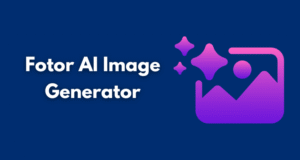Videos are everywhere, whether it’s for social media, marketing, education, or entertainment, video content dominates the internet. But with high-quality videos comes one big issue — file size. Large video files take up space, slow down websites, and take forever to upload or share.
That’s where a video compressor becomes an essential tool. It helps reduce file size without compromising too much on quality. From YouTubers and bloggers to casual users sharing family moments, everyone benefits from compression technology.
This article explores why video compressors are so important, how they work, and what to consider when choosing the right one.
Table of Contents
ToggleWhat Is a Video Compressor?
A video compressor is a software tool or online service that reduces the size of video files by removing unnecessary data or by adjusting resolution and bitrate. Compression can be lossless, which means it reduces file size without affecting quality, or lossy, which sacrifices some quality to achieve smaller sizes.
The goal is to make the video easier to store, upload, and share, especially on platforms that limit file size or internet speed. Many video compressors allow users to customize compression settings like resolution, frame rate, format, and audio quality to fit their specific needs.
Why You Need a Video Compressor

Managing video content efficiently is key to staying ahead in digital marketing. Without compression, large files can slow down your workflow and hurt performance. Here’s why using a video compressor makes a real difference:
- Keeps your content delivery smooth, fast, and professional.
- Speeds up video uploads across platforms, saving valuable time.
- Helps creators meet tight content schedules on social media.
- Frees up space on devices and cloud storage for more content.
- Enhances website speed by reducing video load times.
- Improves user engagement with faster playback and fewer delays.
- Supports higher SEO performance by lowering page weight.
How Video Compression Works
The process of compressing a video involves several steps. First, the compressor analyzes the video data and identifies parts that can be removed or simplified without a noticeable drop in quality.
For example, frames with little movement may be merged or skipped. Then, it adjusts technical aspects like resolution and bitrate. Lowering the resolution from 4K to 1080p or even 720p can significantly reduce file size.
Bitrate controls how much data is processed per second of video — lowering it reduces size but can affect clarity. Most good compressors strike a balance between size and quality. Some tools even let users preview the compressed version before saving it.
Benefits for Online Sharing

Sharing videos online is easier and faster when the files are compressed. Whether you’re emailing a video, uploading it to a website, or posting on social media, smaller file sizes reduce waiting time and prevent upload failures.
Email platforms and messaging apps often have strict size limits, so a video compressor helps you stay within those limits. Also, compressed videos consume less data, which is helpful for mobile viewers. In the age of short attention spans, slow-loading videos are a dealbreaker.
By compressing your videos, you ensure smoother playback and better user experience across all platforms.
Choosing the Right Tool
There are dozens of video compressors available, but not all are equal. Some are downloadable software like HandBrake or Adobe Media Encoder, while others are web-based like Clideo — a trusted online video tool.
Online compressors are convenient because they don’t require installation and work on any device with internet access. Look for tools that support multiple formats like MP4, MOV, and AVI, and allow customization of compression settings.
A user-friendly interface, speed, and output quality should also be considered. Also, ensure the platform doesn’t add unwanted watermarks or ads to your video.
Use Case: Clideo’s Video Compressor
One of the most reliable online tools is Clideo’s video compressor. It supports many file formats, allows drag-and-drop uploading, and compresses your video within seconds. It works directly from your browser and is accessible on both desktop and mobile devices.
The interface is clean and easy to use, making it ideal for beginners and professionals alike. You can also download the Clideo mobile app via App Store for on-the-go editing and compression. The tool integrates smart compression to maintain good quality while significantly reducing size.
Final Thoughts
A video compressor is not just a luxury; it’s a necessity in today’s content-driven world. Whether you’re managing storage, boosting website speed, or sharing on social media, compressed videos offer countless advantages.
With the right tool like Clideo, you can reduce file size without sacrificing quality — saving time, space, and bandwidth. As video continues to grow as a communication medium, mastering compression will give you an edge in both personal and professional use.