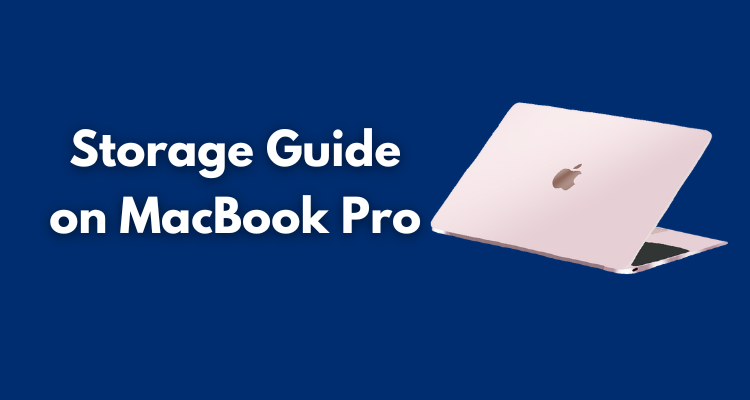The scenario is familiar to every creative professional: rendering an important 4K video project halts at the most inopportune moment because the MacBook Pro’s internal SSD has run out of space.
Whether working with RAW photographs, multitrack audio recordings, or 8K video footage, content creators generating gigabytes of data require maximum available storage.
This article explores solutions to ensure the creative process is never interrupted due to insufficient memory.

Table of Contents
ToggleTop Storage Solutions for MacBook Pro Users in 2025
Owners of older MacBook Pro models (released before 2016–2017) have the option to upgrade their internal storage. This represents the most elegant approach to increasing capacity and speed, as it eliminates the need to carry external devices and cables.
While Apple does not manufacture replacement components directly, consumers can find a compatible MacBook Pro hard drive at techtoro.io, which offers original storage solutions for these devices. The system achieves maximum performance when upgraded internally, and the workflow becomes completely seamless.
A critical consideration is compatibility. Most contemporary MacBook Pro models feature SSDs soldered directly to the motherboard. This design renders replacement or upgrading impossible. Therefore, before purchasing a new storage drive, thoroughly verify your laptop model.
The upgrade process may require specialized tools and specific technical expertise. However, comprehensive information and detailed guides are readily available online.
Portable SSDs: Speed in Your Pocket
For professionals whose work is not confined to the studio, a portable SSD becomes an indispensable tool. These devices are ideal for field shoots, rapid file transfers between computers, or working on projects at a café.
Modern portable storage solutions offer speeds comparable to internal SSDs, thanks to NVMe technology and Thunderbolt or USB4 interfaces. Their enclosures are typically engineered for durability and longevity, suitable for field conditions.
When selecting a portable SSD, consider several key characteristics that directly impact workflow:
- Connection interface: Thunderbolt 3/4 provides maximum bandwidth up to 40 Gbps, while USB 3.2 Gen 2×2 offers excellent speed with greater versatility
- Read/write speed: For comfortable 4K video editing directly from the disk, aim for performance not below 2000 MB/s
- Enclosure protection rating: An IP68 designation indicates complete dust resistance and protection from water immersion, which is essential for outdoor work environments
A portable SSD represents a powerful and convenient solution for mobility-focused professionals.
Desktop External Hard Drives: The Workhorse
For stationary studio work requiring substantial archive storage, desktop external drives remain a relevant solution. They serve as primary storage for projects, scratch disks for resource-intensive applications, or backup destinations via Time Machine.
Their principal advantage is enormous capacity, reaching 22 TB or more, with excellent price-per-terabyte value. These devices frequently include additional ports, transforming them into hubs for peripheral equipment.
The desktop hard drive constitutes the cornerstone of a stationary workspace, providing necessary capacity for long-term project storage and archives.
RAID Arrays: For Maximum Performance and Protection
Professional video editing studios, photographers with extensive archives, and collaborative teams require solutions of a different caliber.
RAID arrays are enclosures with multiple disk bays that can be configured to achieve maximum speed (RAID 0), mirror protection (RAID 1), or a balance between speed and fault tolerance (RAID 5/6).
Such systems enable editing of multithreaded 4K and 8K resolution video directly from the array, without latency or performance degradation.
This solution is designed for professionals working with exceptionally large projects who cannot risk losing a single file due to individual disk failure.
Network Attached Storage (NAS): Your Personal Cloud
Network Attached Storage (NAS) is essentially a small server that connects to the local network. It is ideal for collaboration, remote file access, creating a centralized media server, or automated backup of multiple computers in a studio or residence. The key feature of NAS is network-based file access (or via the internet) and flexible user management.
For direct video editing, standard NAS performance may be insufficient without utilizing a 10GbE network connection. However, solutions oriented toward advanced users offer integrated Thunderbolt 4 ports, creating a unique DAS/NAS hybrid that combines direct connection speed with network access convenience.
NAS represents the optimal choice for team collaboration and centralization of all work materials in one reliable, universally accessible location.
The Role of Cloud Storage: Access and Backup
It is important to understand that cloud storage complements rather than replaces local disks. Due to internet connection speed limitations, cloud storage is unsuitable for direct and intensive editing of large files. Nevertheless, cloud services offer irreplaceable functionality.
Here are the optimal scenarios for utilizing cloud services in creative workflows:
- Client file transfers and collaboration: Services such as Dropbox or Frame.io facilitate sharing work products and receiving feedback.
- Archiving and remote backup: Cloud platforms like Backblaze B2 or Amazon S3 Glacier are ideal for implementing the “3–2-1 rule,” creating archive copies in remote locations.
- Photo library synchronization: iCloud Photos and Adobe Creative Cloud enable synchronization of photo libraries across all devices.
Incorporating cloud storage into an overall strategy significantly enhances workflow flexibility and security.
Putting It All Together: Workflow Examples
Theory is valuable, but practical implementation is essential. Consider two typical scenarios. A traveling photographer might utilize the MacBook’s internal SSD for current projects, a portable drive for on-location backup, a desktop RAID array as the primary studio archive, and Backblaze cloud for remote redundancy against unforeseen circumstances.
An independent video editor would use the internal drive for the operating system and applications. Primary project work would be conducted from a desktop RAID array. Archiving completed projects and presenting client previews would be facilitated through NAS. For receiving revisions and client collaboration, Frame.io or Dropbox would be optimal.
Conclusion: Secure the Future of Your Creative Process
Selecting appropriate storage solutions involves constructing a comprehensive system rather than purchasing a single drive. This system may incorporate internal upgrades, portable SSDs, desktop drives, RAID arrays, NAS, and cloud storage.
The fundamental principle is the established 3–2-1 backup strategy: three copies of all critical files on two different media types, with one copy stored in a remote location. While technology continually advances with new USB and Thunderbolt standards, a hybrid approach combining local and cloud storage will remain relevant for the foreseeable future.
Don’t let storage constraints limit your potential. Make smart investments in the right storage solutions so you can focus entirely on your creative production work.