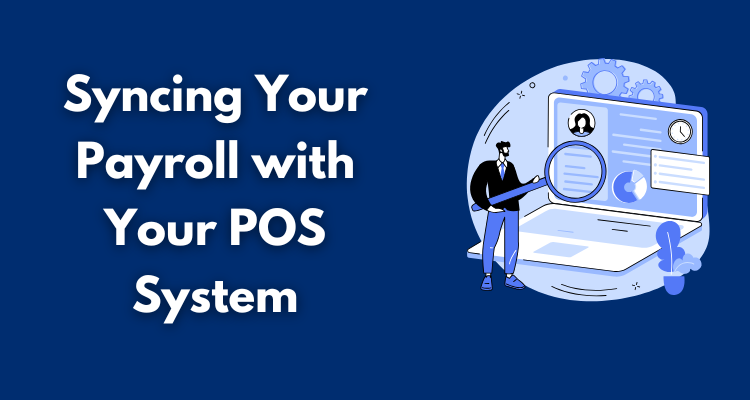The technology that adds efficiency and comfort to our daily lives with smart household devices, from phones to home security systems, can also be adopted in businesses.
Integration of POS and payroll software is an example of integration technology that helps businesses streamline their operations and boost revenue. The sync between the systems creates a seamless connection between the working hours and sales made by the employees, and their salary payments.
With technological advancements, simple cash registers have transformed into stylish POS machines. They allow for automated transactions, billing, inventory management, and other benefits that improve sales and enhance customer satisfaction. Payroll software helps to record employee hours, calculate taxes, tips, and incentives for timely and accurate pay. Integrating these two systems reduces manual work, improves employee efficiency, reduces errors, and helps businesses stay compliant with labor and tax laws.
This blog discusses the key considerations, such as system compatibility, compliance with labor laws, and data security, that determine the effectiveness of integrated systems. Business owners should consider these essential aspects to decide whether the integration is the right choice for their business.
Table of Contents
ToggleWhy Sync Payroll with the POS System

Syncing the payroll system with the POS system improves operational efficiency and workforce management. Any business can enjoy the following benefits by syncing these two systems.
Efficiency
Manual entry of all employee data, including daily working hours, is time-consuming and prone to errors.
Integrating your POS with payroll means that information, such as employees’ details, work hours, sales details, overtime, breaks, and payment details, is automatically transferred to the payroll system.
This ensures accurate pay and lowers administrative work, making payroll a smoother and less stressful process for your HR and accounting departments.
Accuracy
Errors such as missing hours, incorrect wage calculation, and overlooked tips are common in manual data entry. They require frustrating reconciliation and may even lead to legal trouble in some cases. Syncing POS and payroll means data is automatically integrated, reducing human errors.
The accurate calculation of working hours, tips, commissions, and overtime ensures accurate pay for employees every time.
Compliance
Tax and labor laws are strict and vary from each state. Businesses are required to meet regulations for accurate tax deductions and minimum wage payment.
Many payroll systems have pre-set tax rates that also change with changes in regulations. Similarly, they have features that send alerts for missed clockouts, overtime, and other discrepancies.
A synced system tracks breaks, overtime, working hours, and ensures payment of minimum wage to ensure compliance and avoid lawsuits.
Data Insights
With integrated systems, business owners or managers can recognize patterns in their shift allocations, labor costs, and other processes. They can compare scheduled versus actual working hours, track labor costs, and identify scheduling inefficiencies.
Compare the labor costs with sales and take measures to reduce inefficiency and improve performance. Real-time insights help you make informed budgeting and operational decisions.
Assessing Compatibility Between Two Systems
Assess the current systems and identify any gaps. Clarify the current problems and which integrations are required to streamline your current operations.
Be clear about your goals regarding the integration. You might want to reduce time spent on payroll preparation, eliminate double entries or errors, improve accuracy of tax calculations, automate compliance, or get better insights for business efficiency.
While evaluating a payroll system, choose one with an easy interface and compatibility with your current POS system and your business model. Payroll systems with native integrations are the easiest to set up and maintain.
The next option is to see if both systems support open API (application programming interface) to bridge the gap between the systems. The last option is to use middleware solutions to connect systems with less common software combinations.
Not all POS systems provide detailed payroll-level information. Make sure that important information, such as tip breakdown, overtime, and differential shift data, can be exported from the POS system to prevent further problems.
Understanding Data Mapping and Flow
The main reason for integration is easy and accurate data transfer. Knowing which data is shared and how it flows between systems is integral for successful syncing. Make sure the integration transfers essential information such as clock-in/clock-out times, total hours worked, overtime and break duration, and tips, commissions, and shift differentials.
Some systems offer real-time syncing, where data is instantly transferred between systems. Other integrations offer batch syncing, sending data every day or during scheduled payroll runs. Businesses like hospitality and retail with hourly and frequent pay cycles might require real-time data syncing. Others can choose bulk syncing, but expect delays during payment processing.
For industries such as hospitality, data regarding tips, commissions, and shift differentials are also important for accurate pay and compliance. Make sure all this data is recorded by the POS system and accurately transferred to the payroll for seamless payroll calculation.
Finally, employee data should be accurate in both systems to avoid sync issues and payment delays. Make sure employee names, roles, wages, and IDs are identical in both systems. A smooth, error-free data flow reduces errors and helps build employee satisfaction with regular and accurate pay.
Considerations for Payroll Compliance
Businesses need to comply with different rules and regulations, including tax laws and labor laws. The integration of POS and payroll systems should help with managing the following legal responsibilities.
Overtime: The payroll and POS sync should be able to identify and calculate accurate overtime hours and corresponding pay.
State/Local Laws: The regulations regarding minimum wage, sick leave accruals, and other employment aspects vary for each state. Your payroll system should have these rules in place, adjust them according to location, and apply the correct policies.
Record-keeping: Labor law requires that payroll and timesheet records be retained for 2-4 years. Make sure the POS and payroll system allow for long-term and secure retention of data for audits according to laws in your state.
Security and Privacy Concerns
The payroll system handles sensitive information like social security numbers, bank account information, and salary details. Improper handling of such confidential data can lead to identity theft and financial fraud.
You should limit access to such critical information. The access control feature in integrated systems allows only designated employees to edit or view payroll data. Role-based permissions restrict access to managers and HR professionals, keeping employee data safe.
Make sure both systems use HTTPS, SSL encryption, and secure APIs to protect data during transfers. Ask the vendors for security certifications and data protection practices.
Training and Staff Adoption
The success of a payroll system depends on the staff being properly trained and accepting the integrated systems. Train employees to correctly clock in/clock out, declare tips, and verify their hours to avoid major payroll mistakes. Managers should also properly review and approve timesheets to ensure only verified and accurate data is sent for payroll.
A new workflow is often met with resistance. Offer proper training, clear communication, and a grace period for employees to adjust to the new systems. Addressing employee concerns proactively and choosing vendors who provide regular training and support helps garner employee acceptance.
Considering Cost and ROI
Business owners should consider whether the setup fees, integration fees, and subscription costs are within their budget and worth the investment.
Consider the fact that automating payroll reduces working hours and labor costs in every pay cycle. These savings might be worth the upfront and ongoing cost for your business, especially for businesses with regular pay and frequent turnovers.
Fewer errors of automated systems mean fewer corrections, penalties, or employee grievances. This time and cost savings can also justify investing in integrated POS and payroll. Over the long run, syncing these two systems can offer a high return on investment.
Final Thought
Syncing POS and payroll might be a necessity for businesses with variable schedules and hourly pay for employees. The integration improves efficiency, compliance, and accuracy, and offers helpful insights to increase revenue.
The integration has to be carefully planned by considering compatibility, data flow, data security, and compliance requirements. Properly train the staff and consider the cost and ROI before implementing an integrated POS payroll system.