People nowadays are more aware of just how important it is to protect their privacy. Many have started to realize how much of their personal information is floating around online, and some have started to take steps to shield themselves by being more careful of what they share, using VPN services, or strengthening their passwords.
While those measures can prevent information from leaking online, what about the data that is already out there? Let’s take a look at how you can delete it, and reclaim control of your privacy.
Table of Contents
Toggle1. Lock Down Social Media

Social media profiles are a treasure trove of information – making them the perfect place to start. Check all of your Facebook, Instagram, LinkedIn, X or Twitter, andTikTok accounts and:
- Delete unused accounts to remove the information permanently.
- Remove old posts that no longer represent who you are, or contain sensitive information you’d rather not share.
- Adjust privacy settings so only friends (or no one) can see your posts.
Some social media platforms have settings to adjust its ad personalization, data collection, and data sharing preferences. Less is better on all these fronts, and disabling as much of it as possible will reduce the amount of personal information that is being collected, shared, and used.
2. Clear Out Search Engine Results
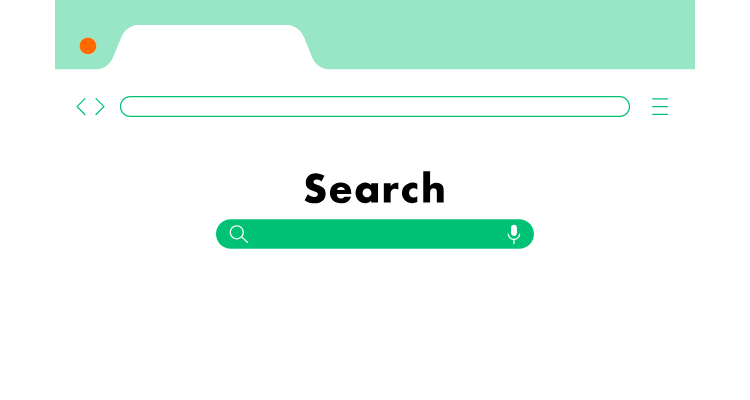
Have you ever Googled yourself? If you haven’t, now is a good time to try it out and see what results come up. Assuming there’s information listed that you want removed, just click on the three dots, select ‘Remove result’, then choose the reason you want it removed (i.e. it contains personal information, is outdated, or due to a legal removal request).
It can take a couple of days or weeks for Google to review the request and process the removal. Just remember that this will only remove the listing on Google’s search results, and the data will still be available on the original website. To have it removed there, you’ll need to contact the site owner directly.
3. Request Removals from Websites
Contacting site owners to have content removed is easy enough. All you need to do is look for contact details or a ‘Contact Us’ page (normally at the top or bottom of the site), then send a polite email stating you are requesting the removal of personal information and that you did not authorize its publication – while providing the exact URL where the information is published.
Give the site owners that you contact time to respond. If they do not respond or refuse to take down the information, you can escalate it by consulting a lawyer and having them send a cease and desist letter – or submitting a complaint to the Internet Crime Complaint Center (IC3) or Better Business Bureau (BBB).
4. Delete Data-Broker Profiles
Nowadays there are lots of companies that you’ve probably never heard of that quietly collect and sell personal information. Data-brokers such as Spokeo, Intelius, Whitepages and BeenVerified specialize in collecting as much information as possible, including things like your address, age, phone number, income, shopping habits, and personal interests.
Technically you could look up the biggest data-brokers and visit them individually to opt out – but seeing as there are hundreds of them that will take a lot of time. A far easier solution is to lean on tools like DeleteMe or Incogni to automate the process (for a fee).
5. Tidy Up Browsers
Modern browsers remember all the websites you’ve visited, files you’ve downloaded, and passwords you’ve saved. On top of that lots of websites use browser cookies that store and transmit data.
To prevent too much information from being tracked, you should tidy up your browser periodically. Clear the browser history, cached data, and cookies as well as passwords to platforms you no longer use. For more convincing results, switch to a privacy-focused browser like Brave that blocks tracking, fingerprinting, and has several other features to stop data collection.
Stay Protected
Reclaiming your privacy by deleting online data is just the first step. If you want to stay in control, you need to make sure that your personal information remains personal from this point forward.
Always remember, privacy isn’t about hiding – it’s about exercising your power to determine what you want to share, and what you do not.










