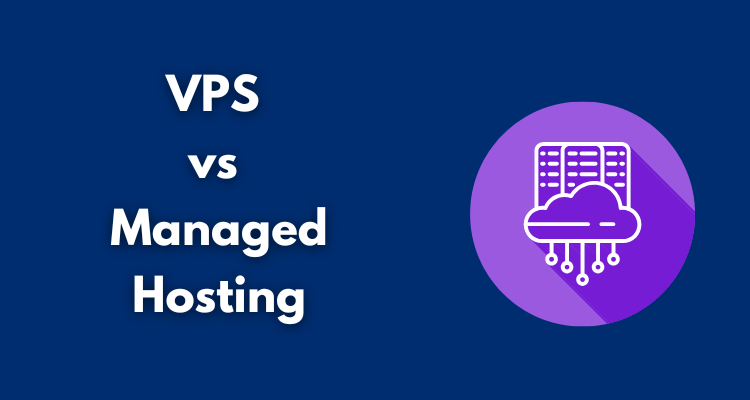The hosting you choose for your WordPress site really matters. It shapes how fast your site loads, how often it’s online, how secure it is, and how much time you’ll spend keeping things running smoothly.
Most folks end up choosing between two main options: running WordPress on a VPS (Virtual Private Server) or going with managed WordPress hosting.
Let’s break down what each one actually is, what’s good (and not so good) about them, and how to figure out which fits your skills, traffic, and budget.
Table of Contents
ToggleVPS Hosting
With VPS hosting, you get a slice of a server all to yourselfdedicated CPU, RAM, storage, the workseven though you’re technically sharing the physical box with others.
You have root access, so you can tweak pretty much anything: web servers, PHP versions, databases, caching, whatever you need to dial up speed or security. If you want to run more than just WordPress, like your own APIs or custom tasks, no problem.
But here’s the deal: you’re in charge of everything. That means spinning up the server, locking it down, setting up backups, watching for problems, scaling when traffic spikes, and fixing issues when things break.
Do it right, and VPS hosting gives you tons of power and flexibility. But it eats up time and absolutely requires you to know your way around a server.
Managed WordPress Hosting
Managed WordPress hosting is the “set it and forget it” option. The provider builds the whole environment for WordPress, handles all the boring stuffautomatic updates, daily backups you can restore with a click, caching, staging sites, firewalls built for WordPress, and constant security checks. They scan for malware so you don’t have to.
This is great if you’d rather focus on your site’s content and business instead of server chores. You get a fast, stable site right out of the box, and support from people who actually know WordPress inside and out.
VPS vs Managed WordPress Hosting: How They Stack Up

Control and Customization
VPS gives you root-level controlchange the OS, mess with network rules, build custom setups, or try out advanced caching tricks. Managed WordPress hosting? You don’t get that low-level access, but you do get a fine-tuned setup that covers what most people need.
Technical Know-How
If you pick VPS, you need to know Linux, server security, and how to keep things running fast and safe. Managed WordPress hosting takes care of all that, so you don’t need to be a tech wizard. Plus, you get support from people who actually understand WordPress.
Performance and Speed
Managed hosting platforms usually come preloaded with everything you need for speedcaching, optimized PHP, CDN integration. You get a fast site right away. VPS can be just as quick, sometimes even faster, but only if you know how to fine-tune things like NVMe drives, PHP workers, and caching layers.
Security and Maintenance
On a VPS, security is in your hands. You’re patching, scanning, and handling any attacks yourself. Managed hosting, on the other hand, takes care of all that: automatic updates, firewalls, malware scanning, and constant monitoring, so you don’t have to worry as much.
Scalability
VPS lets you scale up your resources (or even out, if you set up load balancing and multiple nodes), but it takes some work. Managed hosting usually lets you upgrade your plan easily or handle sudden traffic spikes automatically, no hassle.
Cost
VPS pricing depends on what you use. It can be cheaper if you’re running several sites or custom apps, but costs can jump if you misconfigure things or get hit with a lot of traffic. Managed WordPress hosting gives you a clear, predictable monthly fee that covers maintenance and support.
Support
VPS support can be hit or miss, especially if you go unmanaged they’ll keep the server up, but don’t expect much else. Managed WordPress hosts offer 24/7 help from people who know WordPress, themes, and plugins. If something goes wrong, they’ll actually help you fix it.
Quick Pros and Cons
VPS Hosting
Pros: Total control, super customizable, scales well, good for complex or multi-app projects, can save money at scale.
Cons: Needs real technical skill, lots of manual upkeep, higher risk if you mess up, all security and monitoring is on you unless you pay extra.
Managed WordPress Hosting
Pros: Hands-off maintenance, optimized for WordPress, strong security, expert support, predictable pricing, easy to set up.
Cons: Less control over the server, only works for WordPress, might need to upgrade for higher limits, some advanced tweaks are off-limits to keep things stable.
How to Choose Between VPS and Managed Hosting
How to Choose Between VPS and Managed Hosting
Your choice should consider the following factors:
- Technical Skill: If you know your way around servers and like having control, VPS gives you the freedom to tweak things just how you want. But if you’d rather not mess with the technical side, managed WordPress hosting takes care of the heavy lifting so you can focus on your site.
- Traffic and Growth: Got unpredictable spikes or visitors from all over the world? VPS handles that kind of chaos well. If your traffic is steady or just picking up, managed hosting usually takes care of it without much hassle.
- Performance: Running a big WooCommerce store or a website that needs a ton of customization? VPS lets you fine-tune everything. Most blogs, marketing pages, and smaller online shops run just fine on managed hosting.
- Budget: VPS might save you money, but costs can jump around depending on what you use. Managed hosting keeps things simple with a fixed price, plus it usually includes maintenance and support.
- Support: Not super technical? Managed WordPress hosting has your back with helpful support. If you’ve got your own IT folks or a sysadmin, then VPS might make sense for you.
Conclusion
Both VPS hosting and managed WordPress hosting can support fast, secure, and reliable WordPress sites. VPS is ideal for users seeking full control, flexibility, and scalability, while managed hosting is geared toward convenience, performance, and expert WordPress support.
Match your choice to your technical ability, pattern of traffic, and budget, and consider trialing both solutions in terms of performance, uptime, and support responsiveness before making a longer commitment.