When 88% of users are less likely to return after a bad website experience, relying on second chances simply isn’t an option for small businesses.
Even minor issues, such as slow loading times, unclear navigation, or hidden information, can cause visitors to leave before taking any action. That’s why effective lead capture tools matter: they give you a chance to secure a visitor’s details before they drop off, ensuring a single imperfect moment doesn’t cost you a potential customer.
In this guide, we’ll break down the best lead capture tools for small businesses and how each one helps you convert first-time visitors into valuable leads.
1. Picreel
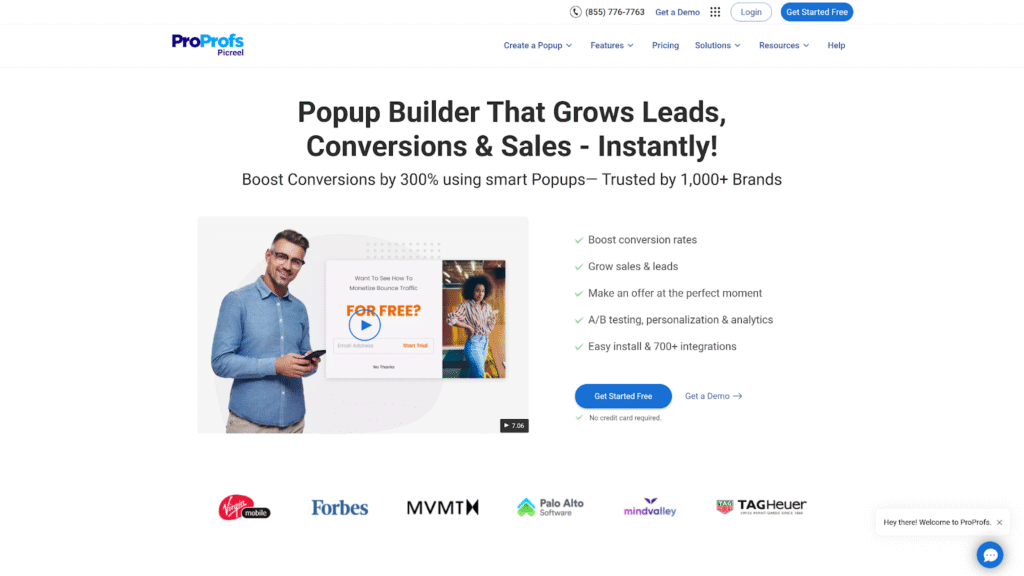
Picreel is one of the best tools for lead capture that helps you convert website visitors into actionable leads using targeted popups and on-site engagement tools. With its library of ready-made templates, you can create popups that capture lead information in minutes.
To help you show personalized offers and drive maximum conversions, this popup builder identifies visitor intent, such as exit, scroll, and time on page.
This increases the chances of collecting emails, sign-ups, and inquiries. This lead capture software also integrates with major CRMs and email marketing tools to ensure captured leads flow seamlessly into existing workflows.
Key Features
- Exit-intent technology to capture abandoning visitors before they leave
- Behavior-based targeting using scroll depth, time on page, and referral source
- A/B testing tools for optimizing popup copy, design, and offers
- 100+ customizable templates for surveys, forms, promotions, and lead magnets
- Integrations with CRM, email, and marketing automation platforms like Mailchimp and BIGContacts
Best For: Creating a simple, conversion-driven popup to capture more leads from existing website traffic.
2. OptinMonster

OptinMonster helps you capture leads by offering a wide range of campaign formats like popups, full-screen takeovers, slide-ins, and floating bars. You can match each format to a specific goal, such as collecting emails, promoting an offer, or highlighting a resource.
The platform tracks how visitors interact with your pages and uses these behavior patterns to trigger campaigns at the right moment, so you can show relevant messages when users are most likely to take action. Its flexible design tools let you create campaigns that blend naturally into your site and still drive strong, measurable lead growth.
Key Features
- Targeting controls that position campaigns based on intent, movement patterns, and on-page behavior
- Multiple campaign formats, including lightboxes, floating elements, and slide-ins for flexible lead capture
- Custom design options that allow teams to shape campaigns around branding and conversion goals
- Real-time performance data to track visitor engagement and refine campaign placements
- Direct integrations with major CRM and email platforms for smooth lead transfer
Best For: Websites that want granular control over when and where lead capture campaigns appear to maximize conversions.
3. HubSpot
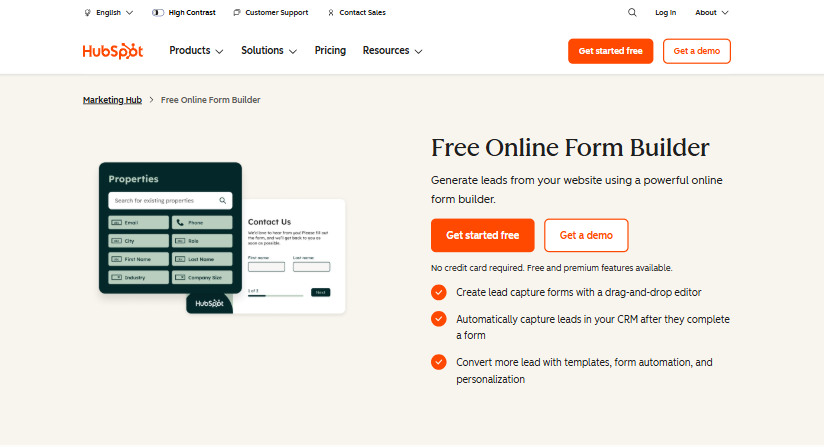
HubSpot provides you with a unified approach to capturing, organizing, and following up with leads across their website and marketing channels. Its lead capture forms are built directly into the CRM, allowing forms, popups, and landing pages to feed contacts into the same system without extra setup.
The platform also helps teams understand how each visitor interacts with the site, making it easier to tailor follow-ups and prioritise high-intent leads. With everything tied to a single dashboard, you get clearer visibility into where leads come from and how they convert over time.
Key Features
- Built-in forms, popups, and landing pages that sync directly with the CRM
- Contact activity tracking that records page views, clicks, and engagement history
- Integrations with email, ads, and customer engagement tools for full-funnel management
- Automated follow-ups and workflows for nurturing captured leads
- Centralised reporting to monitor lead volume, sources, and conversion trends
Best For: Brands looking to adopt an all-in-one CRM and lead capture system without relying on separate tools.
4. Typeform
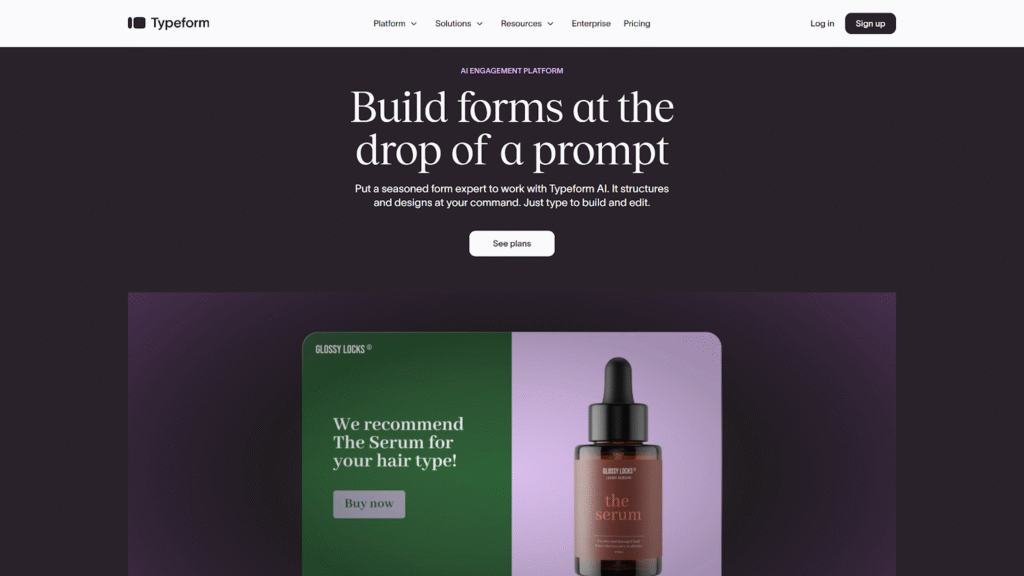
Typeform approaches lead capture through a more conversational style, turning forms into short, interactive experiences rather than long lists of fields. Its interface is designed to guide visitors smoothly from one step to the next, which helps reduce friction and keeps people engaged long enough to share their details.
You can use it to collect interest for services, gather sign-ups, or qualify prospects through lightweight question flows. The end result is a form experience that feels natural and encourages more honest, complete responses.
Key Features
- Interactive layouts that present questions in a clean, sequential flow
- Templates designed for sign-ups, interest capture, feedback, and micro-surveys
- Conditional routing to create tailored question paths for different lead types
- Response summaries that highlight patterns, drop-offs, and engagement levels
- Integrations with CRM, automation, and spreadsheet tools for organized lead management
Best For: Designing conversational, user-friendly forms to gather leads without overwhelming visitors.
5. Jotform
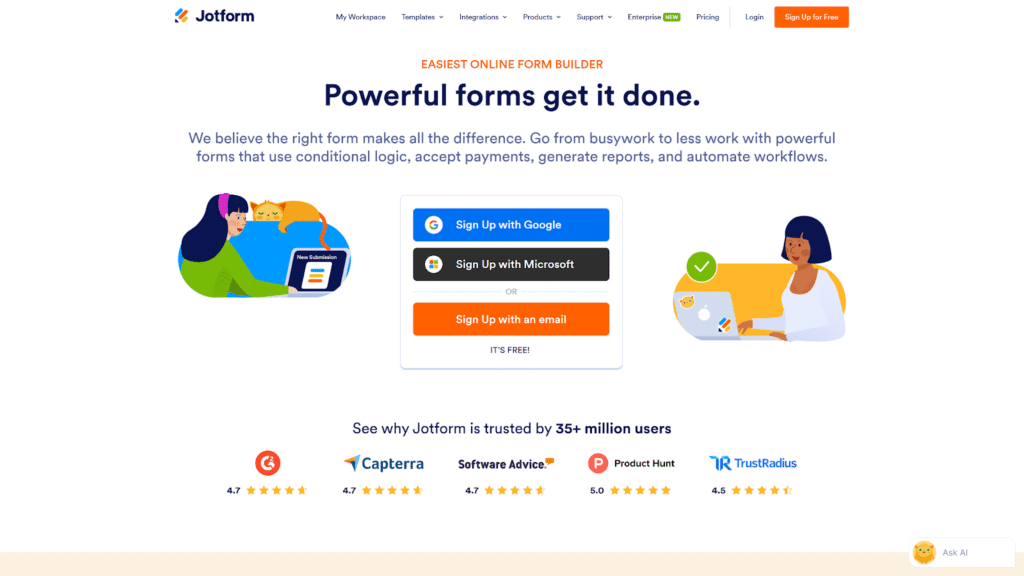
Jotform enables you to create forms tailored to specific goals, ranging from simple email sign-ups to more comprehensive inquiry forms. Its primary focus is flexibility, allowing users to create forms that look and behave exactly how they want without touching code.
It also offers multiple ways to share a form, so you can gather leads through their website, email campaigns, or even offline events. All submissions are stored in an organized workspace, making it easy to sort, review, and act on new contacts.
Key Features
- Easy embed and sharing options, including links, QR codes, and website widgets
- Advanced field options for uploads, signatures, and detailed information collection
- Built-in inbox and table views to sort, label, and manage incoming leads
- Direct connections to CRM and email platforms to move leads into existing workflows
- A wide selection of form styles and layouts that can be adapted for any type of lead capture
Best For: Capturing leads through highly customizable forms that can be tailored to any workflow without relying on developers.
6. Zoho Forms

Creating structured forms that collect specific information is now made easy with Zoho Forms. Whether you want to place your form on a website, integrate it into a campaign, or share it through a quick link, new contacts are directly added to a unified database with minimal effort.
As a small team, you can also use it to qualify leads upfront by adding fields, rules, or follow-up questions that filter out low-intent submissions. And because every response flows into the Zoho ecosystem, you can act on leads immediately instead of managing scattered spreadsheets or manual entries.
Key Features
- A library of pre-designed layouts for interest forms, service requests, sign-ups, and long-form lead intake
- Offline-friendly mobile app that captures leads even without an internet connection
- Approval flows that route submissions to managers or teams before they enter the CRM
- Payment-enabled forms for businesses that collect deposits, bookings, or paid registrations
- Role-based collaboration tools that let different team members review, comment on, or manage submissions
Best For: Designing lead capture forms that tie directly into Zoho’s CRM, automation, and approval workflows.
7. Involve.me
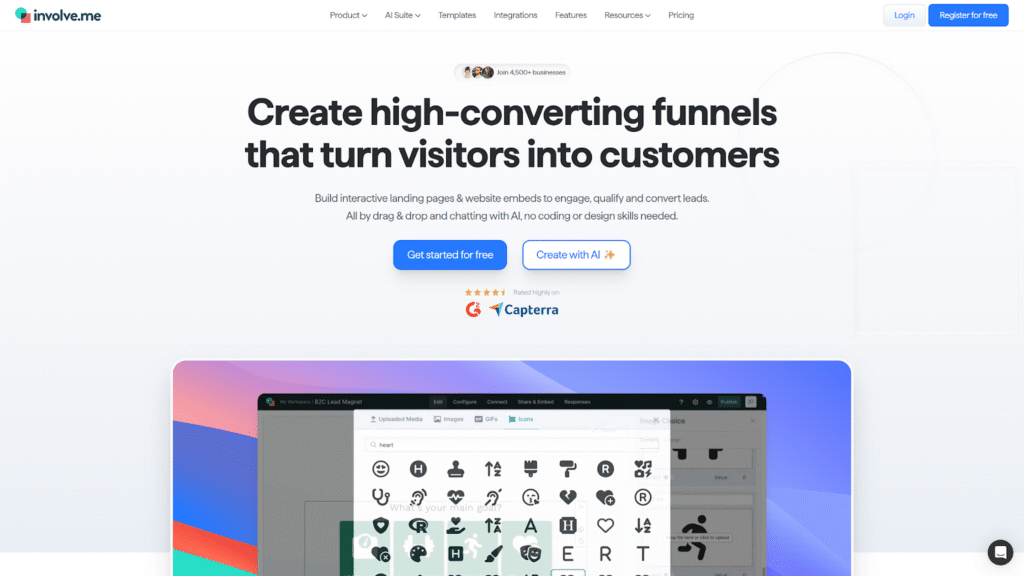
Involve.me focuses on capturing leads through interactive elements that encourage visitors to participate rather than simply submit information. You can use it to build experiences for your small business like product selectors, short assessments, or branded quizzes that naturally collect user details along the way.
Each interaction is designed to reveal intent and preferences, offering richer context than a traditional form. Responses are stored with detailed activity data, making it easier for your teams to understand who their leads are and what they want.
Key Features
- Interactive modules such as product recommenders, assessments, and micro-quizzes
- Connections to CRMs, email tools, and automation systems for structured follow-up
- Visual builder that supports branded layouts, media blocks, and multi-step flows
- Personalized output screens that display tailored results or next steps
- Detailed activity logs showing how each lead moved through the experience
Best For: Collecting leads through interactive content that captures intent as well as contact information.
8. Leadpages
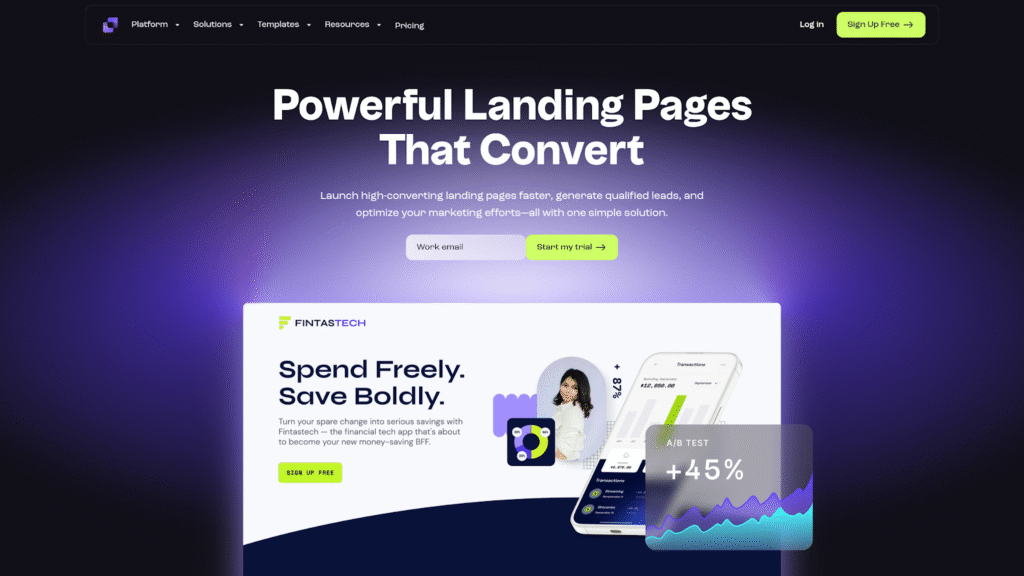
Leadpages captures leads by transforming individual promotions and offers into targeted landing pages designed to collect visitor information. You can create different pages to spotlight specific actions, making it easier to gather sign-ups, inquiries, or registrations without distractions.
This lead capture software also allows you to place forms, popups, and opt-in sections directly inside these pages, creating multiple points where visitors can share their details. With built-in monitoring, your teams can see which pages draw the most leads and refine their approach based on real results.
Key Features
- Built-in form builder to design custom fields and embed them anywhere on a landing page
- Lead magnet delivery tools to automatically send files, guides, or downloadable resources after a visitor submits their details
- Instant ad-to-page publishing that connects Facebook and Instagram ads directly to optimized landing pages for faster lead generation
- Preload speeds optimized for conversions, ensuring pages load quickly even during traffic spikes
- Integrated lead storage dashboard to view, filter, and export all captured leads without relying on external tools
Best For: Launching dedicated landing pages explicitly designed to capture leads from targeted campaigns.
Take Control of Your Pipeline with High-Impact Lead Capture Tools
Choosing the right lead capture tool can noticeably improve how well small businesses turn traffic into contacts. Whether you use popups, conversational forms, funnels, or landing pages, each option helps you collect valuable insights from visitors in a different way.
The key is choosing a tool that matches how your audience behaves and supports your workflow with solid targeting, smooth integrations, and clear performance tracking. When everything aligns, you build a stronger lead pipeline and set the stage for long-term growth.










