Digital advertising in 2026 is moving fast, with new platforms, new formats, and new ways to reach people through static visuals, videos, social media posts, and display ads. With so much competition online, most businesses now need eye-catching ads that can be designed and published quickly.
The problem is that not every team has the time, skills, or budget to hire a professional designer for every campaign. Many companies, especially small businesses and startups, need tools that help them create quality ads on their own, without extra cost or complex software.
This article gives a clear and updated list of ten online tools that make ad creation easier. These options are helpful for marketers, founders, and anyone running ads for their brand. They also fit well with readers on redstaglabs.com, since many of these tools work smoothly with digital marketing systems, SaaS products, and modern business workflows.
Table of Contents
ToggleWhy Using Online Ad Makers Matters in 2026
Creating ads has become a daily task for many teams, and online ad makers play a big role in making that work easier. These tools allow businesses to move faster and stay competitive in a crowded digital space.
Faster turnaround
Online ad makers help you create ready-to-use ads in minutes. There is no waiting for long design cycles or outsourcing delays, which is helpful during quick campaigns or seasonal promotions.
Cost efficiency
Many platforms offer free or affordable plans, making them ideal for small and mid-size firms that want quality ads without hiring a full design team.
Flexibility and scalability
A single tool can produce ads for different platforms, including social media, display networks, and video platforms. This helps teams keep everything in one place and scale campaigns easily.
Consistent branding
Built-in templates, brand kits, and saved style settings help teams keep a uniform look across all ads. This makes every campaign feel more professional and recognizable to the audience.
1. Adobe Express
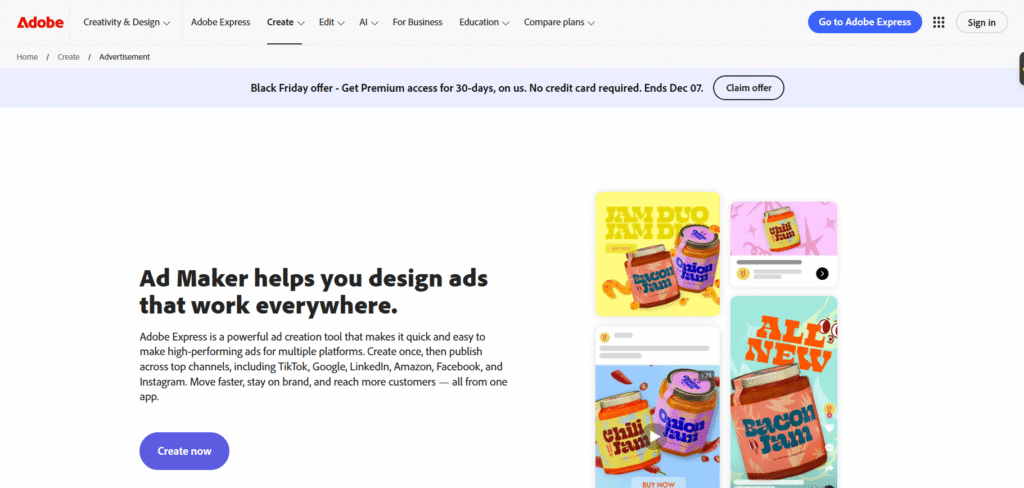
Adobe Express is one of the most versatile tools for creating ads in 2026. It combines the power of Adobe’s design ecosystem with a simple interface that anyone can use, even without design skills. The platform is built for speed, making it ideal for businesses that need to publish ads across multiple channels on short timelines.
One of the biggest strengths of Adobe Express is how smoothly it works for both static and video ads. Whether you are designing social media creatives, product banners, posters, or short promotional clips, the editor keeps everything straightforward with drag-and-drop controls and ready-made layouts.
Key Features
- A wide library of templates for ads, banners, posters, stories and reels
- A drag-and-drop editor that suits beginners and marketers
- Built-in tools to create social media posts and video ads in minutes
- Brand kits for colours, fonts and logos to keep every ad consistent
- Access to Adobe Stock images and design assets
- Easy export options for all major platforms
- Collaboration options for teams handling multiple campaigns
Why It Works Well for Businesses
- Helps teams design ads faster with little to no learning curve
- Produces high-quality visuals suitable for paid campaigns
- Works well for social platforms such as Facebook, Instagram, YouTube and LinkedIn
- Great for startups and small teams due to free and low-cost plans
2. Canva
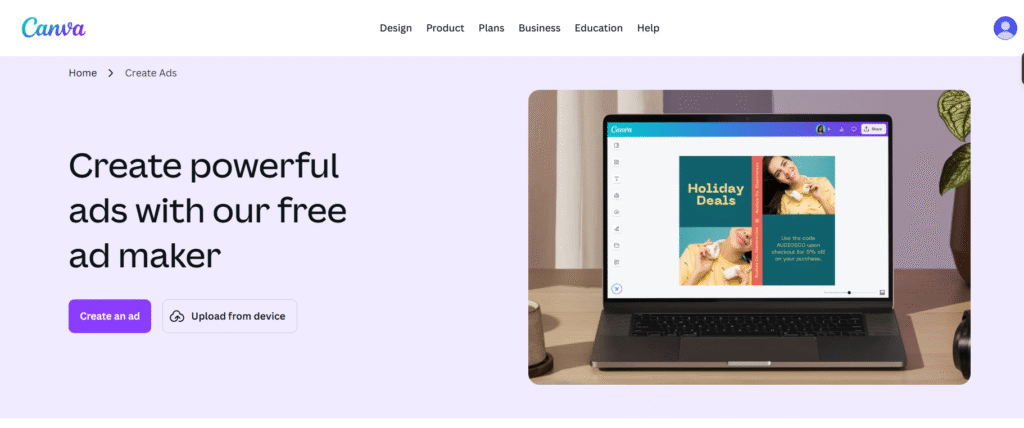
Canva is one of the most widely used platforms for creating ads, especially for social media. Its simple editor, rich asset library, and ready-to-use templates make it a favourite for small teams and marketers who need fast, high-quality visuals.
The platform supports everything from static ads to short promotional videos, helping brands maintain a uniform style across all campaigns. Canva’s brand kit features, custom templates, and team collaboration tools make it great for businesses that want speed without losing quality.
Key Features
- Thousands of templates for ads, banners, posters and videos
- Drag-and-drop editor suitable for beginners and non-designers
- Brand kits for colours, fonts and logos
- Large library of stock photos, icons and elements
- Video editor for short ads and reels
- Multi-format export for all advertising platforms
Why It Works Well for Businesses
- Saves time during recurring campaigns
- Ideal for producing social media ads quickly
- Offers free and low-cost plans
- Easy for teams to collaborate on visuals
3. VistaCreate (formerly Crello)
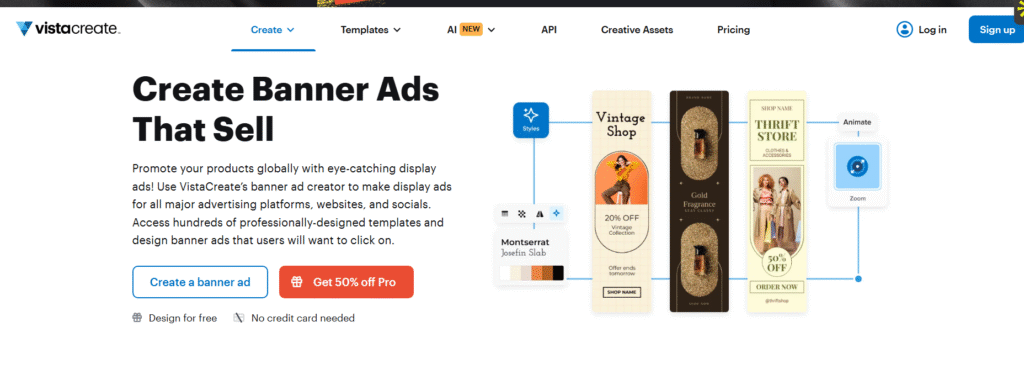
VistaCreate is a strong alternative to Canva, offering a smooth editing experience with a library of animated templates, static designs and ready-made ad formats. It is especially helpful for businesses that want more motion-based creatives without learning advanced animation tools.
Its templates cover a wide range of industries, helping teams produce engaging ads even when they lack design expertise.
Key Features
- Templates designed specifically for social ads
- Large collection of animated visuals
- Simple drag-and-drop interface
- Background removal and basic effects
- Industry-specific layouts for quick creation
Why It Works Well for Businesses
- Perfect for eye-catching animated ads
- Works well for Instagram Stories, TikTok and Facebook
- Very beginner-friendly
- Affordable for small and mid-size teams
4. Snappa
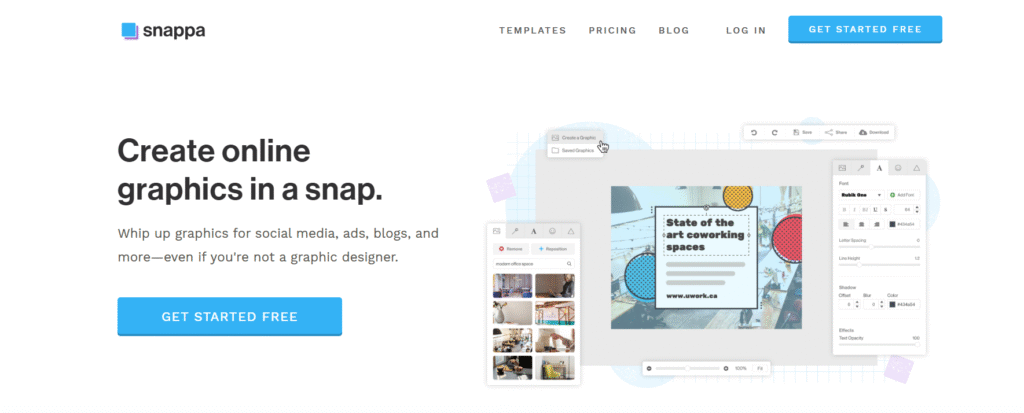
Snappa is built for marketers who want fast ad designs without unnecessary features. It focuses on speed, ease of use and ready-made ad sizes for platforms like Facebook, Google Display Network and LinkedIn.
Its interface is clean, making it easy to produce banners, headers and social promo graphics in minutes.
Key Features
- Templates for display ads, banners and social creatives
- One-click resize to match platform requirements
- Free stock photo integration
- Simple editing tools for quick adjustments
- Download or schedule posts directly
Why It Works Well for Businesses
- Extremely fast for recurring ad formats
- Great for performance marketers
- Helps teams maintain consistency
- Ideal for display and retargeting ads
5. Figma (with ad design plugins)
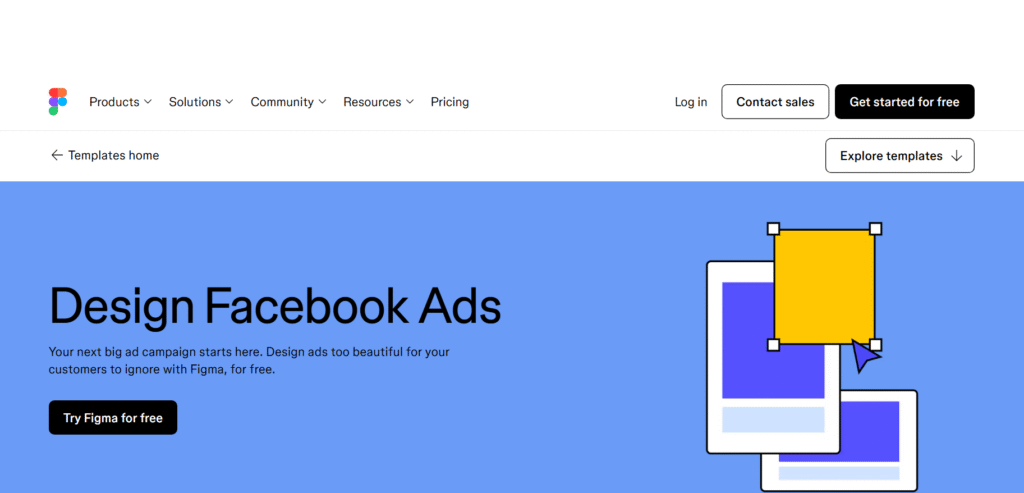
Figma is a more advanced option, perfect for teams working inside SaaS, product companies or agencies. With its plugins, templates and collaborative space, Figma helps design teams and marketers work together efficiently.
While it’s not a traditional ad maker, Figma is excellent for custom, high-quality ad design workflows.
Key Features
- Real-time collaboration for design teams
- Plugins for templates, stock photos and resizing
- Component libraries for reusable ad layouts
- Precision controls for polished creatives
- Cloud-based access for teams working remotely
Why It Works Well for Businesses
- Perfect for teams that want custom ad creatives
- Supports full design systems
- Ideal for multi-channel branding
- Great for SaaS and tech-focused companies
6. Animoto
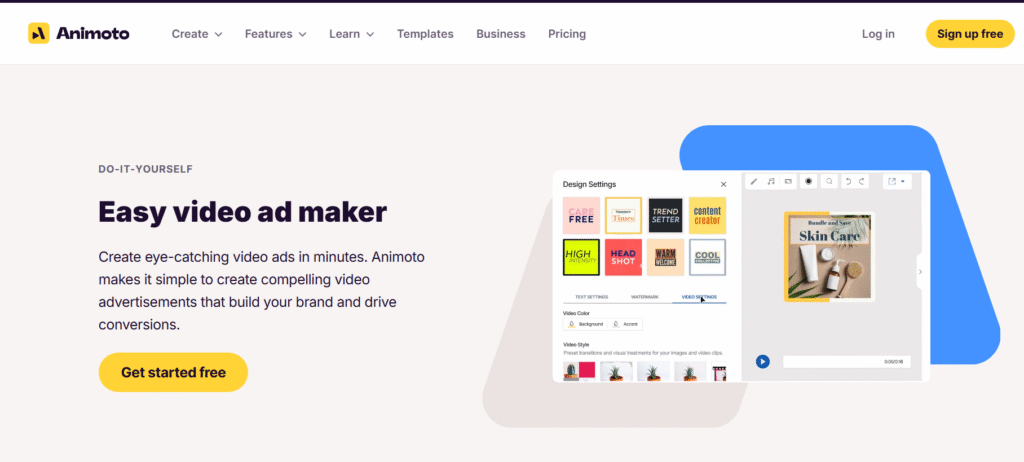
Animoto is a solid tool for anyone who needs video ads quickly. It works well for social media platforms and YouTube campaigns, offering simple editing controls and drag-and-drop video assembly.
Businesses use it to turn product images, clips and text into short promotional videos.
Key Features
- Ready-made templates for video ads
- Drag-and-drop timeline editor
- Library of licensed music and effects
- Ratio options for vertical, square and horizontal ads
- Easy text overlays for promotional messages
Why It Works Well for Businesses
- Fast video creation without professional editing software
- Ideal for product demos and social promos
- Works well for Instagram Reels, TikTok and YouTube Shorts
- Budget-friendly for small teams
7. Lumen5
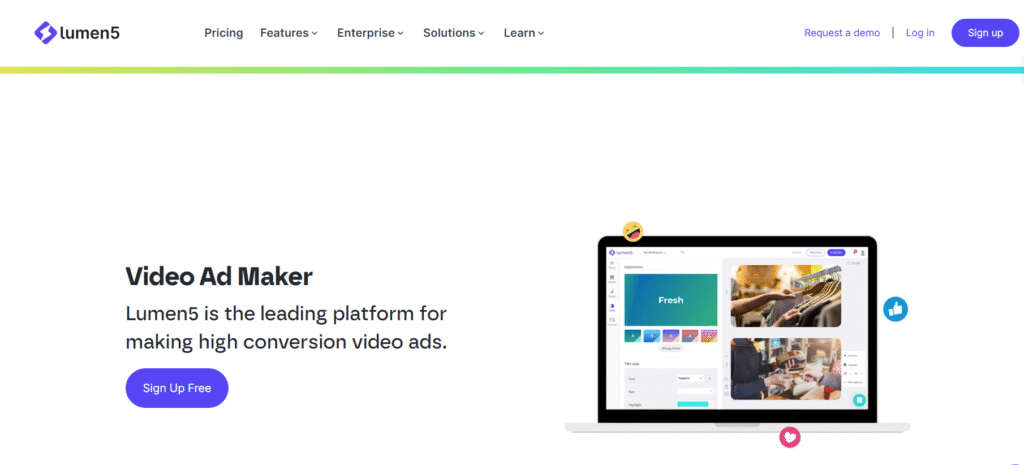
Lumen5 is an AI-powered video ad tool that transforms scripts, articles or text inputs into marketing videos. It’s built for content-driven brands that want to convert long-form information into short ad-ready clips.
It is widely used in tech, SaaS and educational marketing.
Key Features
- AI-powered video generation
- Text-to-video workflows
- Templates for promotional and informational ads
- Rich media library
- Easy editing and voice-over options
Why It Works Well for Businesses
- Converts existing content into ad-ready videos
- Saves time for content marketing teams
- Great for explainer-style ads
- Helps repurpose blogs into video campaigns
8. BannerBoo
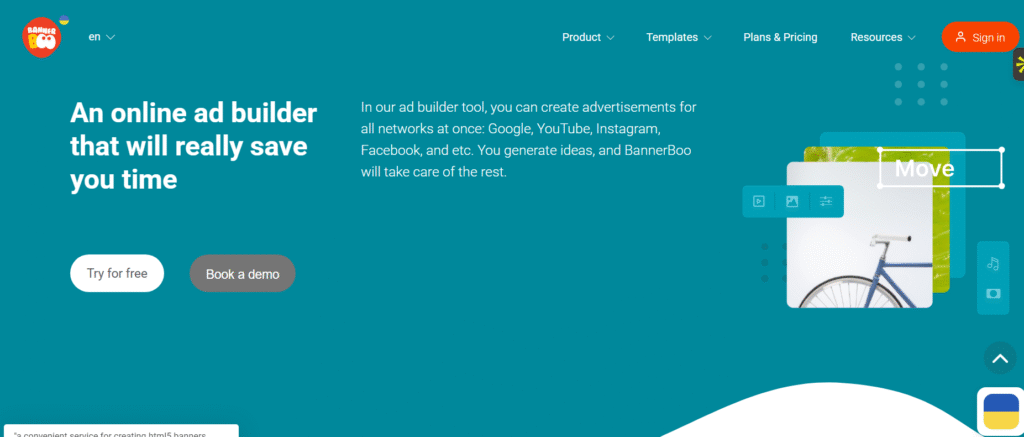
BannerBoo is a dedicated ad maker for display advertising. It allows teams to design HTML5 banners, animated ads and responsive layouts used across Google Display Network and other ad platforms.
Key Features
- Templates for HTML5 banners
- Timeline animation editor
- Multi-size export for display ads
- Cloud storage for team projects
- Lightweight animations that load quickly
Why It Works Well for Businesses
- Ideal for Google Display Network ads
- Great for retargeting campaigns
- Helps build animated banners without coding
- Very useful for performance marketing teams
9. Piktochart
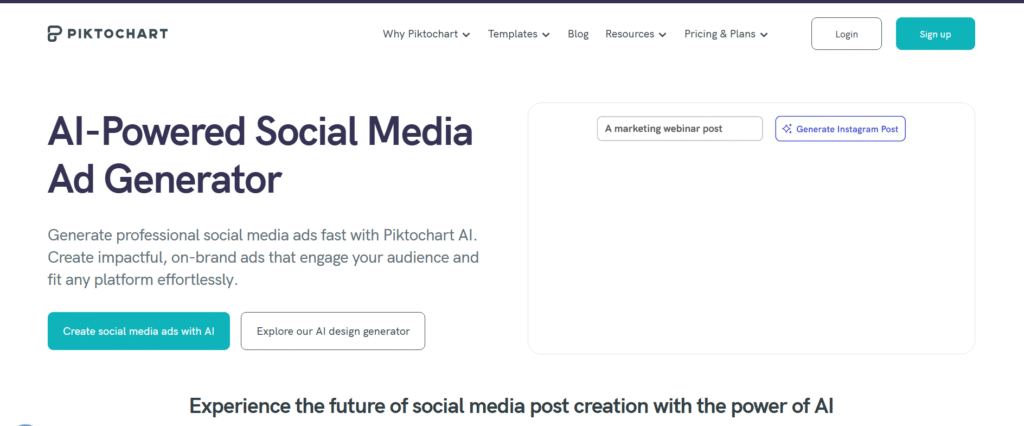
Piktochart is a visual content tool used for infographics and presentations, but it also works well for static ads. Businesses use it to design clean layouts and information-driven visuals.
It’s useful for SaaS brands, B2B companies and agencies that run educational ad campaigns.
Key Features
- Templates for posters, banners and promo graphics
- Infographic-style layouts for data-driven ads
- Easy drag-and-drop controls
- Brand customisation options
- High-quality export options
Why It Works Well for Businesses
- Perfect for B2B marketing ads
- Great for event promotions and product announcements
- Helps communicate value clearly in graphic form
10. Renderforest
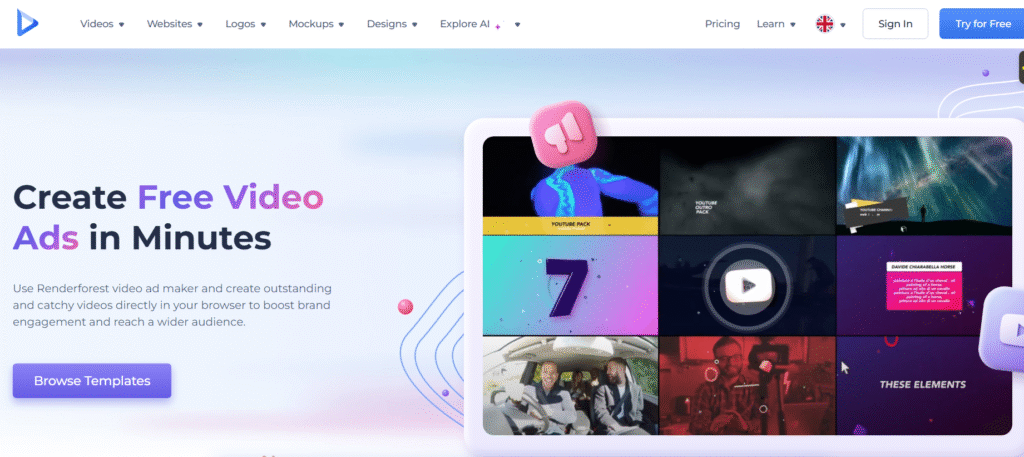
Renderforest is an all-in-one tool for creating logos, videos and promo materials. Its video templates make it easy to produce product ads, brand intro videos and animated promotional clips.
Key Features
- Templates for brand promo videos
- Online video editor with transitions and effects
- Logo animation features
- Export in multiple resolutions
- Library of scenes for storytelling ads
Why It Works Well for Businesses
- Great for product launches
- Helps produce ad-ready motion graphics
- Works well for YouTube and social platforms
- Affordable for growing companies
How to Choose the Right Tool for Your Business
Selecting the right ad creation tool depends on the type of campaigns you run, the skills in your team and the platforms you advertise on. Each tool has strengths in different areas, so choosing the best fit can help you save time, reduce costs and get better results.
For fast social media campaigns
If your main goal is to publish quick social ads, these tools offer ready-made templates and simple editors that help you move fast:
- Canva
- Adobe Express
- Visme
- Crello
These options are ideal for frequent posting, seasonal promotions and daily marketing tasks.
For video ads or animated promos
If your campaigns rely on motion, short reels or video-based storytelling, these tools work well:
- Adobe Express
- Canva with the video editor
- Visme
They make it easy to create short clips, animated posters and dynamic social ads.
For custom design work and advanced features
If you need more creative control or work with design-heavy workflows, these tools provide flexibility:
- Figma
- Kittl
- Google Web Designer
They support detailed layouts, reusable components and custom branding, making them ideal for tech companies and SaaS-focused teams.
For budget-conscious small businesses or startups
If you want to create ads without heavy costs, these options provide the best value:
- Predis.ai
- Desygner
- Piktochart
They work well for small teams that need quality designs at a low price.
For data-heavy or infographic-style ads
If your ads focus on charts, numbers or clear explanations, these tools help present information cleanly:
- Piktochart
- Visme
These platforms are especially helpful for B2B, SaaS and educational brands that run informative ad campaigns.
Conclusion
Creating ads in 2026 no longer requires big budgets or complex software. With the right online tools, any business can design polished visuals, video promos and data-driven graphics in a matter of minutes. The platforms listed in this guide offer something for every need, whether you want fast social media creatives, animated clips or custom layouts for more advanced campaigns.
Choosing the right tool comes down to how you work. Some teams need quick templates, others need flexibility, and some rely on video or data-heavy content. Once you match a tool to your workflow, you can produce better ads, improve brand consistency and speed up your entire marketing process.
These tools also fit well with modern digital workflows used by tech-driven companies and SaaS businesses, making ad creation smoother and more efficient. With the right setup, you can focus less on design hurdles and more on running campaigns that bring real results.










