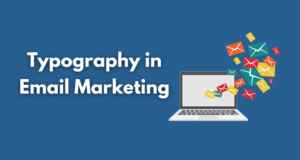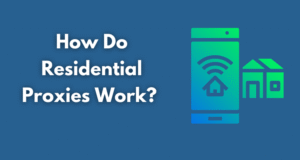The emergence of artificial intelligence has enabled us to do a lot of things with ease, even video creation and editing. These things used to seem complicated and closely related to professionals or specialized software. Now, AI-powered tools have removed this gap. Clipfly was created with the same mission.
By inputting your text prompts or uploading images, you can now create a video of your own with Clipfly’s AI Video Generator. And Clipfly is not only about this function. Its AI-powered video editing functions also deserve our attention.
In this review, we’ll provide you with a detailed introduction to Clipfly and highlight its AI video generator and AI video enhancer.
After reading, you’ll tell the difference between Clipfly and others in the market. And you’ll know whether you should have a try for this versatile tool.
Things You Should Know About Clipfly

Before we get into the specific features of Clipfly, we should know what Clipfly actually is.
Clipfly is an online AI video editing tool that aims to create a user-friendly platform. By saying user-friendly, it’s not just about its simple and Intuitive interface, it is that you can perform a number of video editing or creation even if you’re a beginner.
Launched by a group of skilled and seasoned engineers, Clipfly utilizes advanced AI algorithms and technologies to offer users the latest top-notch video-related features.
As an all-in-one AI video editor, not only does it allow you to generate AI video, but it also boasts video editing features like HD Video Converter, Change Video Speed, Video Resizer, and Add Audio to Video that can meet almost all your needs. But since our review is mainly about its AI-powered video features, we’ll talk about these features more.
To get you covered the specific AI features of Clipfly, we’ve summarized them for you:
| Category | Features |
|---|---|
| AI Video Editing | AI Video BG Remover, AI Video Clearer, AI Video Enhancer, AI Object Remover, and so on. |
| AI Video Generator for Certain Movement | AI Face Dance, AI Handshake Generator, AI Kissing Generator, AI Group Dance, AI Hug Generator, and so on. |
| AI Video Generator for Fun | AI Superman Cosplay, AI Iron Man Cosplay, AI Ghibli Generator, AI Meme Video Generator, and so on. |
Additional Information About Clipfly
As a user, you’d like to know whether this tool is available for your device. Clipfly is a tool that can be widely used. It’s available on Windows, Mac, Android and IOS.
Plus, Clipfly supports cloud storage and it provides 500MB of cloud storage for basic users while 2GB for pro users.
AI Video Generator in Clipfly: Turn Your Text or Image Into Video
Clipfly helps you unleash your creativity and visualize your thoughts through its AI video generator. Simply write down your creative prompts or upload your image, you can get up to four videos within seconds.
How to Generate AI Video in Clipfly
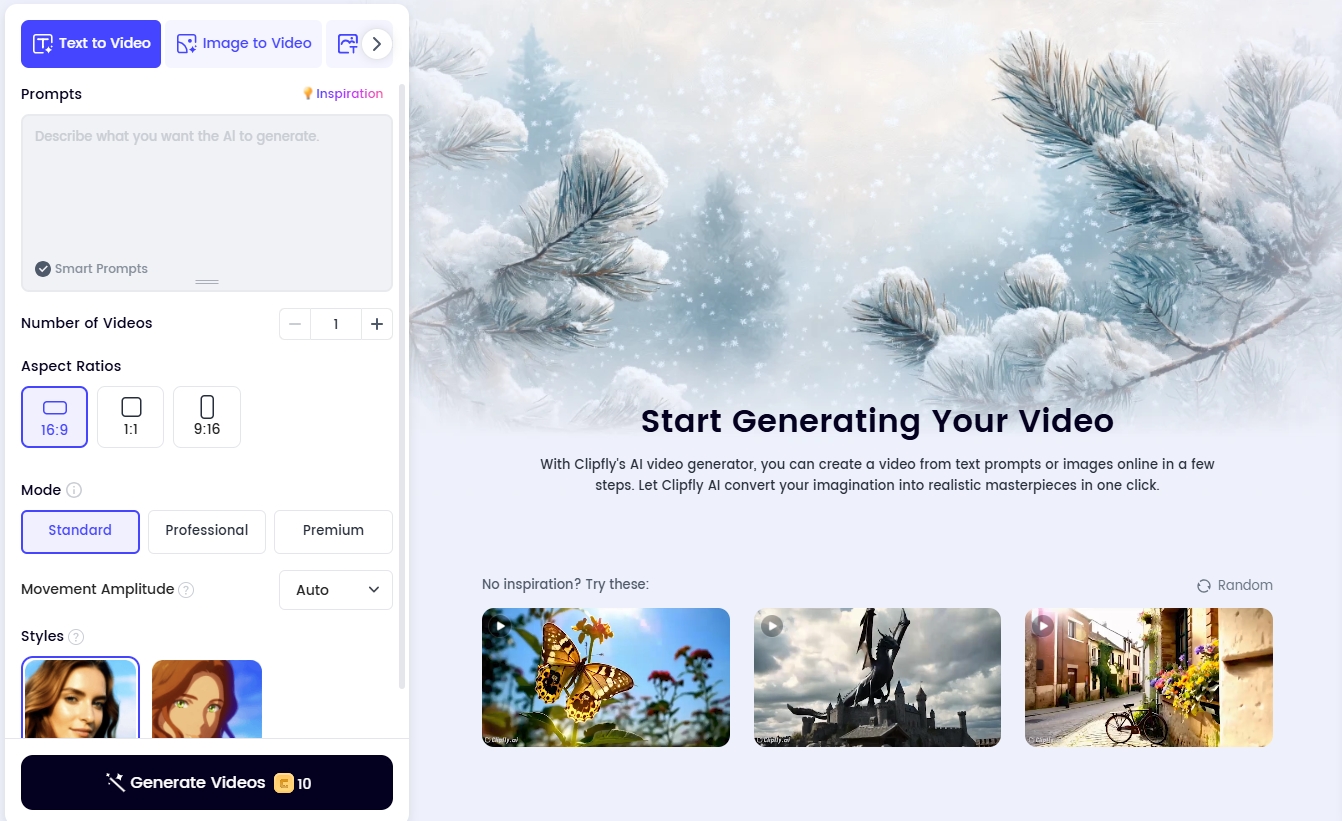
- Step 1. For Clipfly’s AI text-to-video generator, the first thing you need to do is to input your prompts. Here is a tip for you: try to input detailed prompts.
- Step 2. Then, to get your desired video, you’ll need to click on some customization options like, number of videos, aspect ratios, mode, movement amplitude, and styles.
- Step 3. Finally, click Generate Videos and wait for a few seconds to enjoy your video!
By using the AI image-to-video generator, you’ll need to upload or drag and drop your image and AI will generate a video based on the image. Similarly, you need to set customization options after uploading your images. You can also write down some creative descriptions to help our AI understand what you want.
It Allows for Highly-Customization
We’ve talked about Clipfly’s customization options a few above. Here, we’ll explain more to help you customize your video accurately.
By setting the number of videos, you can generate up to four videos at once. You can also customize the aspect ratio (only for text-to-video), from 16:9, 1:1, to 9:16. After setting up these basics, we come to the more advanced settings.
There are three choices for mode. Standard stands for fast generating speed, Professional means better quality, while Premium means higher resolution.
Additionally, you have four options for movement amplitude: Auto, Small, Medium, and Large. By choosing Auto, you allow the AI video generator to automatically fit the movement amplitude based on your input prompts. The last three options are to manually control the movement amplitude.
Meanwhile, Clipfly offers you a wide range of style options to choose from, such as Anime, Game Art Style, Illustration Art, and so on.
AI Video Enhancer in Clipfly: Improve Your Video In One Click
Imagine the quality of your video skyrockets with a few clicks. Does this sound unbelievable? But that is what Clipfly’s doing now. Using an AI video enhancer in Clipfly is easier than ever. Within a few steps and clicks, you can enhance your video like a pro.
How to Enhance Video with AI?
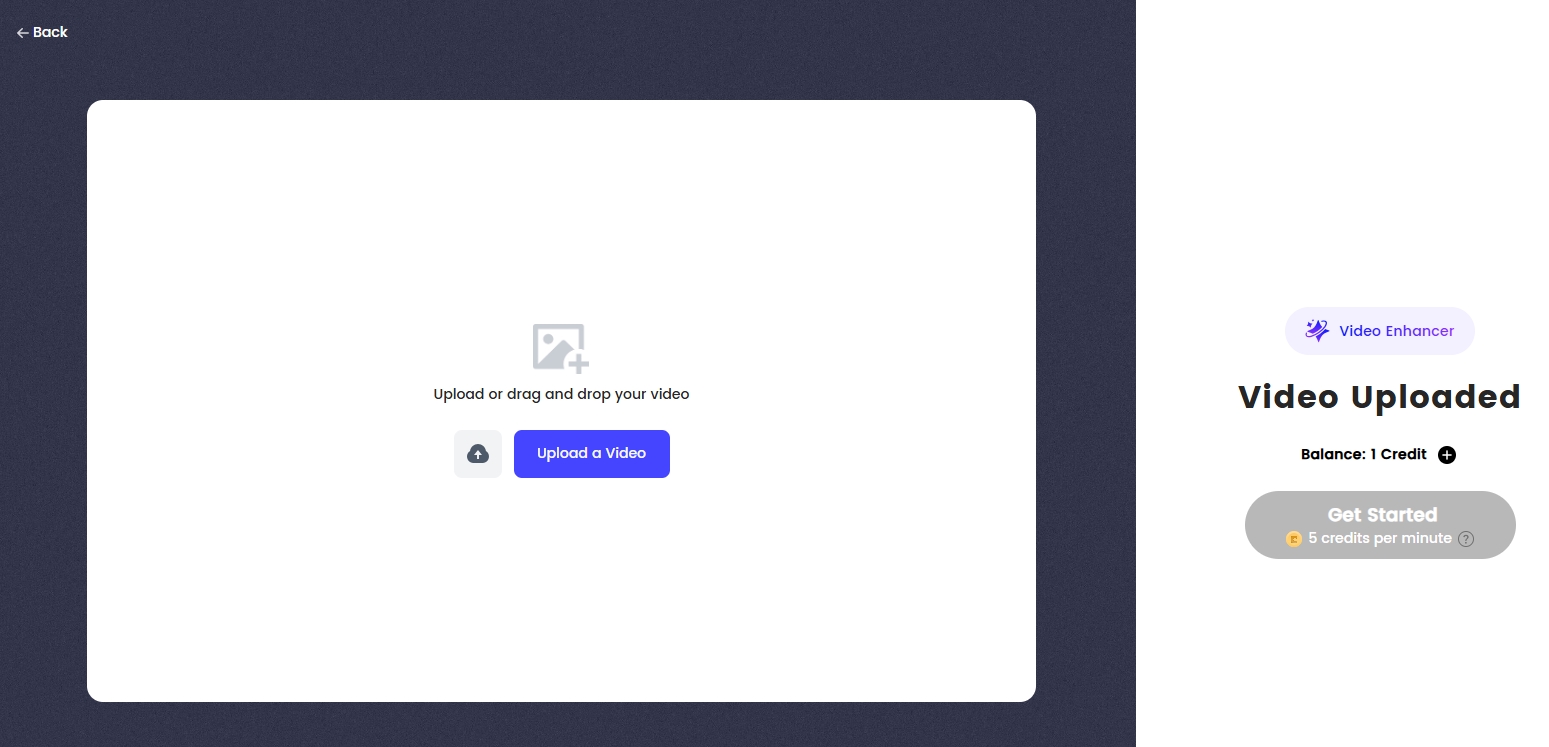
- Step 1. Firstly, you’re supposed to upload a video to prepare your video for enhancement.
- Step 2. After your video is ready, press the “Get Started” button to allow Clipfly to enhance the video automatically.
- Step 3. Finally, you can download your improved video and share it on social media if you like.
That’s it. You can improve the quality of your video easily and fast with a few clicks. As the enhancer process is totally automatic, no manual operation is needed.
The Impressive Results by AI Video Enhancer
By using Clipfly’s one-click AI video enhancer, you’ll get your video improved significantly. It is especially useful for unclear, low-light, or blurred videos. The automatic AI video enhancer will turn your video clear and noise-free. Even the unclear details in the video will turn out clearer as the enhancer sharpens the video.
Apart from that, it can rejuvenate your video by modifying the saturation and contrast level and therefore, achieve the most desirable result through balancing and optimizing the color of your video.
Clipfly’s AI video enhancer is designed to meet different scenarios. Whether you’re using it for daily life or social media to share your captivating content, even if you’re about to use it for business purposes to deliver promotional content, Clipfly is here to help you.
A Summary of Using Clipfly’s AI Video Features
So after learning how to use Clipfly’s two main AI features and basic information, you must want to know how we exactly feel about the two features as we use them. Alright, just keep reading.
Pros & Cons of AI Video Generator
With a thorough experience, we’ve summarized the pros and cons of Clipfly’s AI video generator:
Pros:
- Simple and intuitive interface.
- Detailed step-by-step instructions with pictures on its feature page.
- Easy operation.
- Highly customization
- High-quality video output.
Cons:
- The generated video may not be satisfying if you input wrong or prompt lack of details.
- The video currently only can be downloaded in MP4.
Pros & Cons of AI Video Enhancer
Like any other tool, there are also good and bad points of Clipfly’s AI video enhancer.
Pros:
- User-friendly interface.
- Extremely easy to operate.
- Totally automatic process with no skills required.
- High-quality output.
Cons:
- No customization options.
More Than an AI Video Generator & Enhancer
As we said before, Clipfly utilizes the latest AI technologies. If you’re not satisfied with simply generating a video or enhancing the video, try other features. Want to see the subjects of your pictures kissing, hugging, or dancing? Just select the features and upload your images. You’ll be impressed by the results on the screen!
A bonus tip: you can even change the background of the video results. Clipfly allows you to upload your own photos as background besides providing several background templates.
Fair Price Plan Offered by Clipfly
Get distressed by the high price plan of other tools in the market? You won’t feel this way in Clipfly. If you only need to use some basic video editing features, it’s totally free! Even if you’d like to have a pro version, it only costs you $59.99 each year.
Credits will be needed if you plan to use some AI-powered features. The price for credits is quite fair as you’ll get 100 credits by paying $10.99. Plus, the more you purchase, the lower the price per credit is. And you will even get extra credits as a gift if you buy the credits over $19.99 at once.
These AI-powered features generally cost 5-20 credits each time. Given this fact, it’s a good deal.
Final Thoughts
So far, we’ve gathered almost all basic information for the two most outstanding features of Clipfly. In the process of trying this tool, we thoroughly feel the convenience and advancement of this beginner-friendly AI-powered tool.
If you’re a completely green hand in the video editing field, Clipfly’s AI video editor will qualify you as a pro. And if you’re looking for fun or creative content with AI video generative tools, don’t miss this tool.
This tool will help you work more efficiently and speed up the video creation, which is super useful if you’re a YouTuber or video content creator. Trust us, it will make your creation stand out in social media.