Vue.js is one of the most popular JavaScript frameworks, known for its simplicity, flexibility, and performance. Many companies and developers are now migrating from vue 2 to vue 3 to take advantage of its modern features, including the Composition API, better TypeScript support, and improved performance.
However, migration is not just about updating the version; it requires careful planning, thorough understanding of breaking changes, and a structured approach to avoid errors and delays.
Epicmax has worked with many teams to ensure smooth migration, and understanding the challenges is the first step towards success.
Table of Contents
ToggleUnderstanding Breaking Changes
One of the biggest challenges in Vue 3 migration is dealing with breaking changes. Certain features that were commonly used in Vue 2, such as filters, have been removed.
Event handling has also changed, which can cause confusion for developers accustomed to Vue 2 syntax. For large projects with hundreds of components, these changes can result in multiple errors if not handled properly.
The solution is to follow the official Vue 3 migration guide and create a detailed roadmap that specifies which features need to be updated or replaced. This ensures that the migration process is systematic and reduces the risk of issues.
Handling Dependency Compatibility
Many projects rely heavily on third-party libraries and plugins. The problem arises when these dependencies are not compatible with Vue 3, which can lead to build failures or application crashes.
In large-scale applications, dependency conflicts can become a major bottleneck. The best approach is to audit each dependency and only use libraries that are officially Vue 3 compatible. If a library is not supported, an alternative must be found or custom solutions should be implemented.
For example, using Pinia instead of Vuex is recommended for state management in Vue 3 projects, as it is optimized for the new ecosystem.
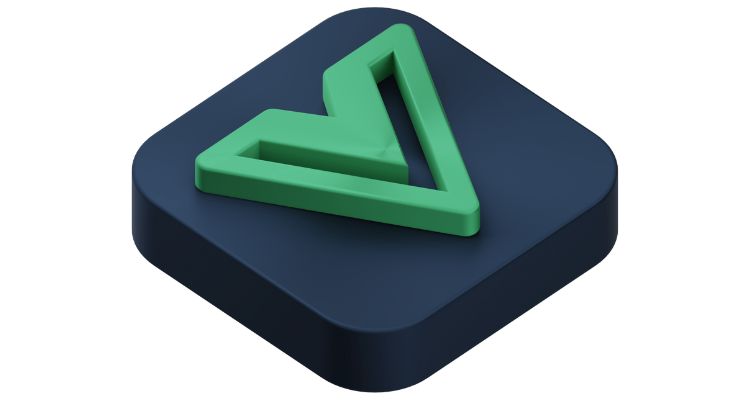
Adopting the Composition API
The Composition API is one of the most powerful features of Vue 3, allowing developers to organize complex logic in a more modular and reusable way. However, for teams accustomed to the Options API, the Composition API presents a learning curve.
Productivity may slow initially as developers adjust to the new syntax and patterns. A recommended strategy is to adopt a hybrid approach where both Options API and Composition API are used together initially.
Gradually transitioning to the Composition API allows developers to adapt without causing disruption. Epicmax experts suggest a step-by-step approach for successful adoption.
TypeScript Integration Challenges
Vue 3 offers enhanced TypeScript support, which helps in writing predictable and error-free code. However, projects originally written without TypeScript may face type mismatches and build errors during migration.
This can delay the development timeline and extend testing phases. The recommended solution is incremental migration, converting small modules to TypeScript first and gradually moving the entire codebase.
This phased approach makes the migration process more manageable and gives developers time to adapt to the new environment.
Performance Optimization
While Vue 3 provides significant performance improvements, incorrect migration practices can still slow down applications.
For instance, adding unnecessary reactive properties can make the application laggy and impact user experience. Profiling tools should be used to identify which components need optimization.
Additionally, techniques like lazy loading and code splitting should be implemented during migration to maintain high performance and a smooth user experience.
Team Training and Knowledge Gaps
Migration is not only a technical challenge but also a human resource challenge. Teams experienced with Vue 2 may initially struggle with new Vue 3 syntax and tools.
Without proper training, this can result in delays and increased bugs. The solution is structured training programs, workshops, and the use of resources like official documentation and Epicmax guides.
Keeping the team updated ensures a smooth migration and reduces risks.
Migrating Large-Scale Projects
Large-scale projects with thousands of components present a special challenge. Migrating everything at once is risky and can lead to downtime or major issues.
The recommended approach is incremental migration, moving modules one by one while testing each stage. This strategy ensures stability and reduces the risk of errors while taking advantage of Vue 3’s advanced features.
Breaking Changes
Migrating from Vue 2 to Vue 3 is more than just a version upgrade; it requires careful planning and strategy. Vue 3 introduces a modern architecture with the Composition API and better TypeScript integration, making applications scalable and maintainable.
However, it also brings breaking changes. Features like filters are removed, and event handling has been revised, which can confuse developers familiar with Vue 2.
Updating hundreds of components manually can be time-consuming and error-prone, so following a structured roadmap is essential. This ensures smooth migration without affecting existing functionality.
Dependencies
Managing third-party libraries and dependencies is another key challenge. Many UI frameworks, plugins, and APIs may not yet be compatible with Vue 3, which can lead to build failures or crashes.
The best approach is to audit each dependency individually and use only those officially supporting Vue 3.
Replacing unsupported libraries, such as switching from Vuex to Pinia, can also improve performance and reduce integration issues.
Composition API
The Composition API is one of Vue 3’s most powerful features, offering modular and reusable code for complex logic. However, it introduces a learning curve for developers used to the Options API.
Teams may initially see reduced productivity as they adjust to new syntax. A hybrid approach, gradually using both Options and Composition APIs, allows developers to adapt step by step while keeping the project functional.
Training & Large Projects
Team training and project scale are critical for a successful migration. TypeScript integration can create type mismatches and build errors if the project was previously written in JavaScript, so incremental migration is recommended.
Large-scale projects with thousands of files require a phased strategy to minimize downtime and simplify debugging. Performance profiling, lazy loading, and code splitting help maintain speed and efficiency.
Proper training, documentation, and expert guidance ensure smooth migration and allow teams to fully leverage Vue 3’s modern features.
Conclusion
Migrating from Vue 2 to Vue 3 is a complex process, but with careful planning and proper execution, it can be highly beneficial. Understanding breaking changes, managing dependencies, adopting the Composition API, optimizing performance, and training teams are all crucial steps.
Companies seeking a smooth migration can rely on experts like Epicmax to guide them, ensuring that their applications fully benefit from the improvements Vue 3 offers. With the right strategy, migration becomes an opportunity to modernize, optimize, and future-proof applications.










