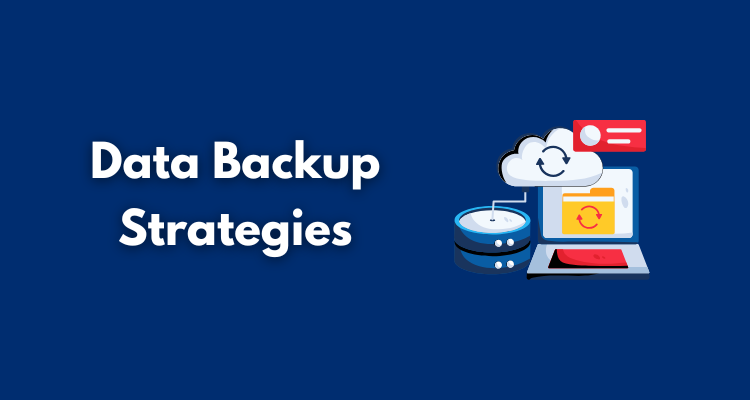For a small business, your data is one of your most valuable assets. Losing your financial records, customer information, or project files could stop your operations cold. A proper small business data backup plan isn’t a luxury; it’s an essential safety net in a digital world.
Many owners put off creating a backup strategy, thinking it’s too complex or expensive. However, modern backup solutions are more accessible than ever. This guide will walk you through creating a solid plan to protect your business.
Table of Contents
ToggleWhy Small Business Data Backup Matters
Think about all the important information stored on your company’s devices, from laptops to servers. This includes everything from client contracts and communications to financial statements and proprietary designs. A single incident of data loss can have severe consequences for small businesses.
Data loss can happen in many ways, making a reliable backup system critical. A failed hard drive, a stolen laptop, a natural disaster like a fire or flood, or even a simple human error can wipe out your files instantly. Without a recent backup, recovery might be impossible, threatening your business continuity.
Furthermore, cyber threats are a constant concern. A ransomware attack can encrypt all your files, making them inaccessible until you pay a hefty ransom. Effective ransomware protection starts with having clean, isolated backups that allow you to restore your systems without giving in to attackers.
7 Essential Small Business Data Backup Strategies

Building a robust backup strategy doesn’t have to be complicated. Following a few fundamental principles will significantly improve your data protection. These methods form the foundation of a reliable system.
1. Embrace the 3-2-1 Rule
The 3-2-1 rule is a widely respected guideline for data protection. It dictates that you should have three copies of your data at all times. This includes the original data on your primary device.
These copies should be stored on two different types of media. For example, you could use your internal computer storage and an external hard drive. This diversity protects you if one type of storage media fails.
Finally, one of those copies must be kept off-site. This could be a physical backup disk stored in a different location or, more commonly, a cloud backup. This step is vital for a disaster recovery plan, protecting your data from local events like theft or fire.
2. Automate Your Backups
Manual backups are prone to human error and forgetfulness. The best backup strategy is one that runs consistently without manual intervention. Automating your data backups removes the risk of someone forgetting to perform this critical task.
Most modern backup software allows for detailed scheduling. You can set up continuous backups that save file changes as they happen or schedule them to run daily or weekly during off-peak hours. Automation is the key to maintaining current and reliable backup data.
Consider using an incremental backup method. This approach only backs up the changes made since the last backup, saving significant time and storage space. It is much more efficient than performing a full backup every time.
3. Use Cloud Backup Solutions
A cloud backup service is an excellent option for small businesses. These services automatically copy your files to a secure data center owned by a service provider. This inherently fulfills the off-site requirement of the 3-2-1 rule.
Cloud backup solutions offer scalability, allowing you to increase your storage as your business grows. They also provide access to your data from any location with an internet connection, which is invaluable for remote work. This flexibility makes a cloud backup service a cornerstone of a modern backup plan.
Many providers, like those using Amazon Web Services for their infrastructure, offer robust security and reliability. Choosing a reliable cloud provider means you benefit from their enterprise-grade infrastructure and expertise. They handle the hardware maintenance, so you can focus on your business.
4. Don’t Forget On-Premises Backups
While the cloud is powerful, maintaining an on-premises backup remains a smart move. An on-premises backup solution involves storing a copy of your data on a physical device at your business location. This could be an external hard drive or a more advanced Network Attached Storage (NAS) device.
The primary advantage of a local backup is restoration speed. If you need to recover a large amount of data, restoring from a locally connected device is often much faster than downloading it from the cloud. This quick access is crucial for minimizing downtime after a minor incident.
This approach is perfect for server backup and for creating an image backup of entire operating systems. An image backup captures everything on a machine, including applications and settings, making a full system restore much simpler. These on-premises backup solutions provide an essential layer of your overall data protection plan.
5. Test Your Backups Regularly
A backup is useless if it cannot be restored. It’s critical to regularly test your backups to confirm they are working as expected. This process involves attempting to restore individual files or even an entire system to a test environment.
Testing helps you identify any issues with your backup process or the media itself before you are in a crisis. It verifies the integrity of your backup data and your ability to access it. A successful test provides peace of mind that your safety net is intact.
Incorporate backup testing into your formal disaster recovery plan. Schedule tests quarterly or biannually to confirm that you can meet your recovery objectives. Finding a problem during a test is an opportunity for improvement; finding it during a real emergency is a catastrophe.
6. Encrypt Your Backups
Your backup data is just as sensitive as your live data, and it needs to be protected. Encryption scrambles your data, making it unreadable to anyone without the correct decryption key. This is a non-negotiable step for securing your stored data.
Look for solutions that offer end-to-end encryption. This means your data is encrypted on your device before it’s sent to the backup location and remains encrypted while at rest. You should control the private key, ensuring that not even the service provider can access your files.
Strong encryption protocols are vital for regulatory compliance, such as HIPAA compliance for healthcare information. Protecting your data secure with encryption safeguards your business against breaches and protects your clients’ privacy. A strong privacy policy is often supported by such technical measures.
7. Create a Disaster Recovery Plan
Data backups are a component of a larger strategy: your disaster recovery plan. This plan outlines the exact steps your business will take to recover from a significant data loss event. It should be a detailed, written document that everyone on your team can understand.
Your plan should define roles and responsibilities during a crisis. Who is in charge of restoring the data? How will you communicate with employees and customers?
The goal of disaster recovery is to ensure business continuity. It goes beyond just data to include all the processes and technologies needed to get your operations running again. A well-thought-out plan minimizes confusion and downtime when it matters most.
Choosing the Right Backup Solution
With a variety of backup solutions available, selecting the right one requires careful consideration. Different businesses have different needs based on their size, industry, and data type. Evaluate your options based on several key factors to find the best fit.
Storage Capacity
First, assess how much data you need to back up now and in the near future. Some cloud backup services offer plans with unlimited data, which can be simple and cost-effective. Others provide tiered storage resources, so you only pay for what you use.
When calculating your needs, consider the data on all endpoints, including servers, desktops, and mobile devices. Also, factor in how long you need to retain old versions of files. This will give you a clearer picture of the total storage you require from a data platform.
Ease of Use
A backup solution should be straightforward to implement and manage. A complex system is more likely to be configured incorrectly or neglected over time. Look for intuitive interfaces and simple setup processes.
For businesses without dedicated IT staff, user-friendliness is paramount. Alternatively, you might consider working with a managed service provider (MSP). An MSP can manage your entire backup business process, from setup to regular testing and restoration.
Security Features
Security is a top priority. Your chosen solution must offer robust protection against unauthorized access and cyber threats. This includes strong encryption protocols to keep your data secure.
Beyond encryption, look for features like two-factor authentication to prevent unauthorized account access. Review the service provider’s privacy policy and security certifications. If you handle sensitive information, features like HIPAA compliance may be a requirement.
Restoration Speed
When data loss occurs, the speed of recovery is critical to your business continuity. How quickly can you restore individual files or your entire system? The answer depends on the backup solution and your internet connection speed.
Local backups on an external hard drive or NAS generally offer the fastest restoration times for large amounts of data. Cloud restores can be slower but offer the benefit of off-site availability. A hybrid approach, combining local and cloud backup, often provides the best balance of speed and security.
Cost
Finally, evaluate the total cost of the backup service. This includes any upfront hardware costs, such as a backup disk or NAS, and ongoing subscription fees. Be wary of hidden costs, like fees for restoring large amounts of data from a third-party cloud.
Compare different service providers and read product reviews to find a solution that fits your budget. Remember that the cost of a solid backup solution is minimal compared to the potential cost of a major data loss incident. It’s an investment in your business’s resilience.
Popular Small Business Data Backup Solutions
Several IT companies offer excellent backup solutions specifically for small businesses. Here’s a look at some of the top contenders and what makes them stand out. A comparison can help you find the right fit.
| Solution | Key Features | Ideal For |
| Carbonite | Automatic cloud backup, unlimited data storage, server backup options, and HIPAA compliance support. Offers continuous backups for effortless protection. | Businesses wanting a simple, set-and-forget cloud backup solution with strong support for compliance needs. |
| IDrive | Hybrid backup (cloud and local), backs up multiple devices (PCs, Macs, servers, mobile devices) to one account, and supports virtual machines. | Small businesses that need to back up data from a wide range of devices under a single, affordable plan. |
| Backblaze | Unlimited data storage, simple user interface, end-to-end encryption with a private key, and affordable B2 cloud storage for advanced needs. | Individuals and small businesses looking for an extremely easy-to-use and cost-effective online backup service. |
| Acronis Cyber Protect | Integrated data backup and cybersecurity, active ransomware protection, image backup, and support for many operating systems and platforms like Google Workspace. | Businesses seeking an all-in-one solution that combines robust endpoint backup with advanced anti-malware and security features. |
Carbonite
Carbonite is a well-known name in the backup industry, offering automatic cloud backups for PCs, Macs, and servers. Its plans often include unlimited data storage, which removes the worry of hitting a storage cap. It helps safeguard critical files with minimal user effort.
The service is user-friendly and runs quietly in the background, providing continuous backups of your files. Carbonite also offers excellent customer support and options for courier recovery service for large data restores. This makes it a solid choice for businesses that value simplicity and reliability.
IDrive
IDrive allows you to back up an unlimited number of devices into a single account, making it highly cost-effective for businesses with multiple computers and mobile devices. It provides a hybrid backup approach, allowing you to create both a cloud backup and a local backup for faster recovery. Their customer service is also noted for being responsive.
The service supports a wide range of devices and operating systems, including server backup and virtual machines. IDrive also includes file syncing and a “snapshot” feature that retains historical versions of your data, protecting you from ransomware. It is a versatile data platform for varied needs.
Backblaze
Backblaze is famous for its simplicity and affordability. The personal backup plan offers unlimited storage for a single computer with a “set-it-and-forget-it” approach that appeals to many small business owners. Backups continuous run without requiring any manual intervention from the user.
For more advanced needs, Backblaze B2 offers highly affordable cloud storage that can be integrated with other backup software, like that used for a NAS. They provide private encryption key management and have a strong reputation for transparency, even publishing product reviews of the hard drives they use in their data center.
Acronis Cyber Protect
Acronis combines data backup with cybersecurity features in one integrated package. This solution offers robust backup capabilities, including full image backup and granular file recovery. It actively defends against malware and offers ransomware protection by monitoring for suspicious activity.
It’s a more comprehensive solution that serves as a powerful safety net against a wide range of threats. Acronis supports numerous platforms, from physical servers to cloud workloads and Microsoft 365 or Google Workspace data. It’s ideal for businesses looking for a unified approach to data protection and security.
Best Practices for Small Business Data Backup
Choosing a solution is just the first step. To maximize the effectiveness of your small business backup plan, you should follow several best practices. These habits ensure your data protection remains strong over time.
Back Up Frequently
The frequency of your backups should align with how often your critical data changes. For many businesses, a daily backup is sufficient. However, if you process transactions or create important files constantly, a continuous backup solution that saves changes in real-time is a better choice.
Prioritize Your Data
Not all data requires the same level of protection. Identify your most critical business data—the information you absolutely cannot operate without—and ensure it is backed up most frequently and securely. This prioritization helps you use your storage resources efficiently.
Keep Backups Separate
Never store your only backup copy on the same device or in the same physical location as your original data. A fire, theft, or localized malware attack could wipe out both copies. Following the 3-2-1 rule with an off-site copy is the best way to prevent this.
Train Your Team
Ensure your employees understand the importance of the backup strategy and their role in it. Train them on how to save files in the correct locations to be included in backups. Education on cybersecurity hygiene also reduces the risk of incidents like phishing attacks that can lead to data loss or ransomware.
Stay Updated
Regularly update your backup software, operating systems, and any other applications. Updates often contain critical security patches that protect you from newly discovered vulnerabilities. An outdated system can be an open door for black hat hackers, compromising both your live data and your backups.
A small business data backup strategy is a foundational pillar of modern business resilience. In an age where data is currency, protecting it from loss is not optional. By implementing a clear plan, you shield your business from the potentially devastating impact of hardware failure, cyberattacks, and other disasters.
From the simplicity of the 3-2-1 rule to selecting the right mix of cloud and on-premises backup solutions, you have the tools to build a strong defense. The key is to be proactive and consistent. Automate your processes, test your restores, and keep your systems secure.
Don’t wait for a crisis to discover the importance of your backups. Take action today to implement a reliable backup business plan. This investment of time and resources will provide invaluable peace of mind and ensure your business can weather any storm.