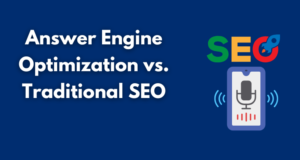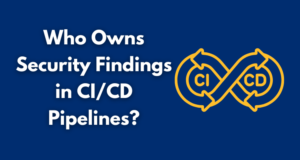WordPress remains the CMS of choice for millions of creators, brands, and publishers. But just installing a theme and publishing content doesn’t cut it anymore. With rising expectations around page speed, UX, and search performance, your WordPress stack needs to be lean, smart, and strategic.
That’s where plugins come in, offering the right blend of automation and control to enhance speed, SEO, and scalability.
Here are the 15 essential WordPress plugins you should be using right now to stay competitive in search and user experience.
Table of Contents
ToggleSite Speed & Performance Plugins
1. WP Rocket

Widely regarded as the best premium caching plugin, WP Rocket optimizes page load speed by enabling caching, compressing files, delaying JavaScript execution, and integrating with CDNs like Cloudflare. It’s beginner-friendly but robust enough for developers.
Why it matters in 2026: With Google’s Core Web Vitals becoming a bigger ranking signal, WP Rocket is often a first line of defense against sluggish load times.
2. Perfmatters
This lightweight plugin allows you to disable unnecessary WordPress features that can slow your site—such as emojis, embeds, XML-RPC, and more. It also includes advanced script management on a per-page basis.
Best for: Performance-focused users who want control over every asset being loaded.
3. Imagify
Images remain one of the top causes of page bloat. Imagify, from the makers of WP Rocket, compresses and resizes images automatically while retaining quality.
Bonus: It supports WebP format and integrates smoothly into media library workflows.
4. FlyingPress
FlyingPress is a performance plugin that combines caching, lazy loading, preloading, and more in a single dashboard. It’s a newer but powerful WP Rocket alternative gaining traction for its excellent performance on mobile.
Use case: Sites looking for a single plugin to handle all key optimization tasks.
5. Asset CleanUp
This plugin scans each page and allows you to unload unused scripts and styles that slow down rendering. It’s especially useful when using large plugins like Elementor or WooCommerce.
Tip: Only use this if you’re comfortable with performance debugging—it offers powerful control, but requires care.
SEO Optimization Plugins
6. Rank Math SEO

Rank Math has quickly overtaken Yoast for many users due to its rich features, fast performance, and seamless UI. It supports rich snippets, XML sitemaps, content AI suggestions, redirection, and more—all in one package.
Standout feature in 2026: Automated schema generation for product, FAQ, and How-To content, boosting visibility in rich search results.
7. SEOPress
A fantastic alternative for those seeking a minimal, privacy-first solution. SEOPress is developer-friendly, supports WooCommerce SEO, and offers full control over metadata, robots.txt, and social previews.
Use case: Advanced users or agencies managing multiple client sites.
8. Schema Pro
This plugin focuses purely on structured data, making it easier for non-coders to implement schema for reviews, events, recipes, and more.
Why it matters: Rich snippets still dominate the top of SERPs. Schema is your ticket there.
9. Redirection
An essential utility for managing 301/302 redirects and tracking 404 errors. You can create conditions based on URL, login status, referrer, and more.
SEO value: Keeps link equity intact and improves crawlability after content updates or URL changes.
10. Internal Link Juicer
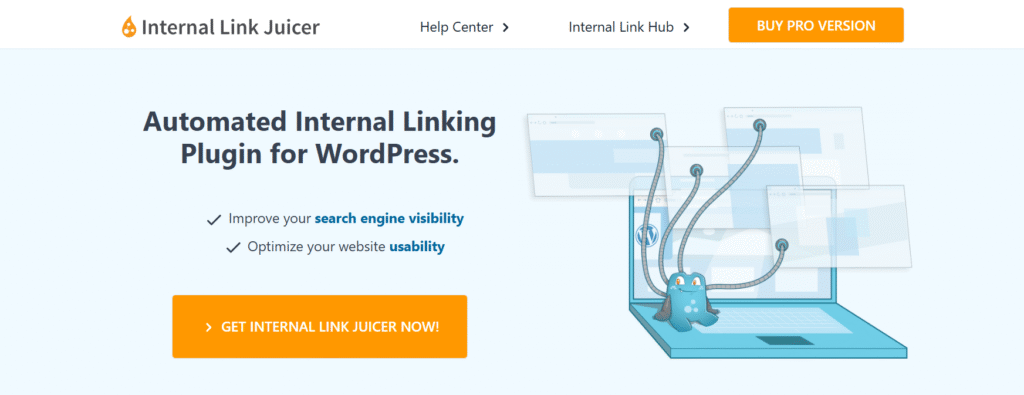
Smart internal linking is an underrated ranking factor. This plugin automatically links chosen keywords to relevant posts and pages.
SEO boost: Helps distribute authority and improves time-on-site without tedious manual linking.
Technical SEO & Analytics
11. Google Site Kit
Officially developed by Google, Site Kit connects your WordPress site to Search Console, Google Analytics, PageSpeed Insights, and AdSense.
Why it’s great: Gives you insights like search queries, impressions, and performance issues—right in your WP dashboard.
12. Ahrefs SEO Plugin
This plugin brings Ahrefs’ backlink, content, and health data into WordPress. It shows which posts need updates, internal linking suggestions, and backlink monitoring.
Use case: Great for editorial teams managing content libraries who want ongoing SEO visibility.
Design, UX, and Visual Optimization
13. Kadence Blocks
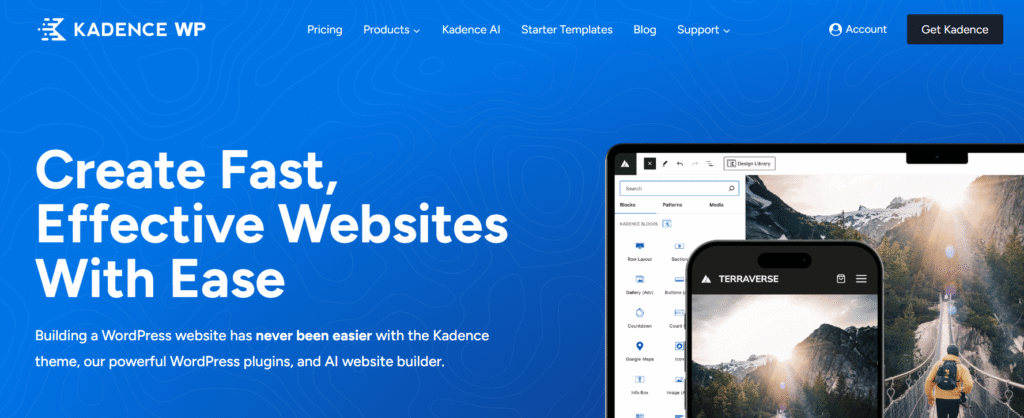
Kadence brings modular block-building power to Gutenberg—without the bulk of traditional page builders. It’s lightweight, fast-loading, and integrates design flexibility with SEO performance.
Bonus: It includes pre-built templates optimized for accessibility and speed.
14. ShortPixel Adaptive Images
Unlike traditional image compression plugins, this one serves device-specific images using a CDN. That means your mobile users get mobile-optimized images without any extra effort.
Result: Drastically improved load time on mobile, without compromising quality.
15. WPForms (Lite or Pro)
An SEO-friendly site should convert traffic, not just attract it. WPForms creates responsive, lightweight forms for lead generation, surveys, or support.
Edge: Includes schema markup for forms and supports conditional logic, making it powerful yet easy to use.
Plugins Are Only One Part of the Puzzle
While plugins solve technical challenges, strategy, design, and consistency still shape how content ranks and converts. A well-optimized page that loads fast still needs clear visuals, accessible design, and brand coherence to build trust and reduce bounce rates.
Many teams—especially those focused on scaling content—bring in external creative partners when internal resources are stretched.
For example, teams working across large content libraries or international campaigns often use services like Superside to maintain design consistency across visuals, illustrations, and branded templates that align with performance needs.
These aren’t agencies in the traditional sense, but operational creative support built into the workflow—quiet, seamless, and fast.
Final Tips for Managing Plugins in 2026
- Less is more: Avoid plugin bloat. Install only what you truly need.
- Audit regularly: Run site health and performance checks monthly.
- Pair with CDN: Combine plugin optimizations with a solid CDN (like Cloudflare or Bunny.net).
- Secure your stack: Outdated plugins are a top attack vector. Keep everything updated.
- Design matters: Don’t sacrifice UX or brand clarity for technical wins—both matter to SEO.
Wrapping Up
The right WordPress plugins can significantly improve your SEO and performance—but they’re only effective when used as part of a broader strategy.
In 2026, success means building a fast, secure, visually cohesive site that’s helpful, trustworthy, and built with users in mind. Whether you manage it all in-house or collaborate with outside talent for specialized needs, the goal is the same: rank well, load fast, and convert meaningfully.