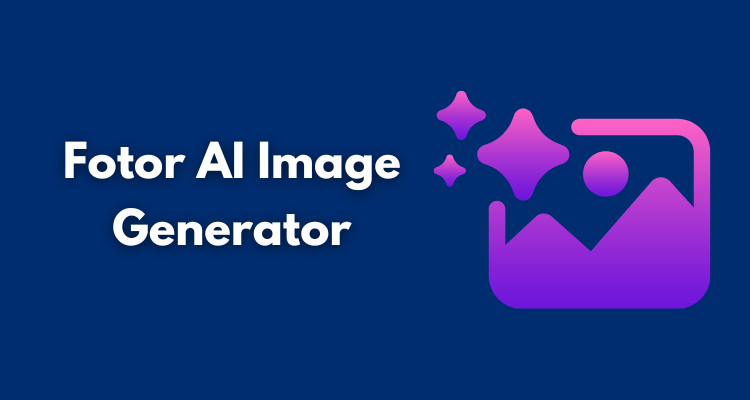With the rapid development of AI technology, image AI generator tools have become one of the most trendy and cost-effective ways to bring their ideas to visible reality with high-quality pics. There are a variety of AI image-generation platforms that can create images from text, images, or both in just seconds, enabling users to work more efficiently than ever before.
With the AI cost-effective online image generation tool in a bright and clean interface, Fotor has become my 1st choice when I work on image-related creations. Aims to be an up-to-date AI image-generating platform, Fotor has fully explored the AI potential in image generation with multiple AI models.
Based on my personal experience, I will introduce Fotor and talk about the practical AI image generator in detail. After reading this review, you may be able to cover all functions, steps to use it to make images, and the pros and cons of this powerful image AI maker.
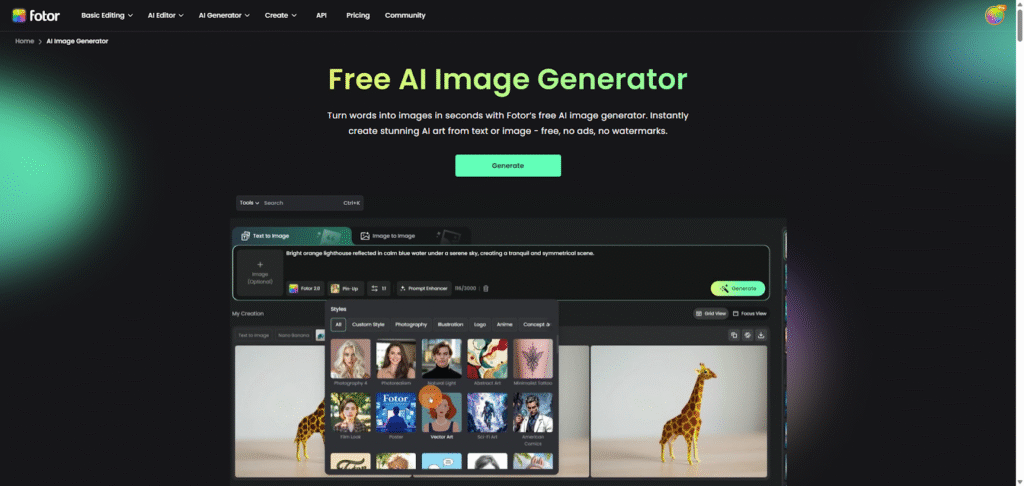
Table of Contents
ToggleWhat is Fotor AI Image Generator?
As is well-known, the traditional method requires long waiting times, high costs, and expertise in image production. Now, the AI image generators have changed the games.
By analyzing the entered texts or images with an algorithm, the Artificial Intelligence (AI) can interpret them and produce visual content. Based on a special mechanical learning model, which is known as a neural network, the AI image generators can output styles of images with plenty of details.
As a leading online platform in line with the AI trend, Fotor has broken the limitations of traditional image creation and provided multiple online AI image processing services, winning groups of people’s attention. After a gradual upgrade and optimization, the powerful AI image maker online app can help anyone, whether you are an expert or a newcomer to image creation, produce high-quality AI images with ease.
It shares an extensive inspiration resource library, in which users can find some high-quality image-generating results to inspire image creation. Types of AI image results and related prompts are also available here, and users can directly use the prompts for their new creation by clicking the “Remix” button.
Features of Fotor AI Image Generator
By trying the Fotor image AI generator, I have found that these features are helpful and cannot be ignored.
1. Text to Image Generation
Users can make images from the entered text prompts within seconds. To make the image generator AI better understand your prompt, you can try the AI prompt enhancer to modify the current one.
2. Image to Image Generation
It supports making AI images from the uploaded images. There is a range of image art styles to choose from, including Anime, 2D Game, Pixel Art, Bold-line Cartoon, Anime to Realistic, Ghibli Style, Action Figure, and more.
3. Diverse AI Models
Multiple powerful AI models are provided for text-to-image generation, such as Nano Banana, Seedream 4.0, Wan 2.5, GPT Image 1 Mini, and FLUX.1 Kontext[pro], etc.
4. Built-in AI Agent Sisi
It offers an AI image agent Sisi to listen to and change images instantly. Users can not only add the texts, but also speak out their ideas about the target images, then the AI agent will analyze the words and generate a satisfactory AI image within seconds. Not limited to static images, the AI agent also works to animate the target images.
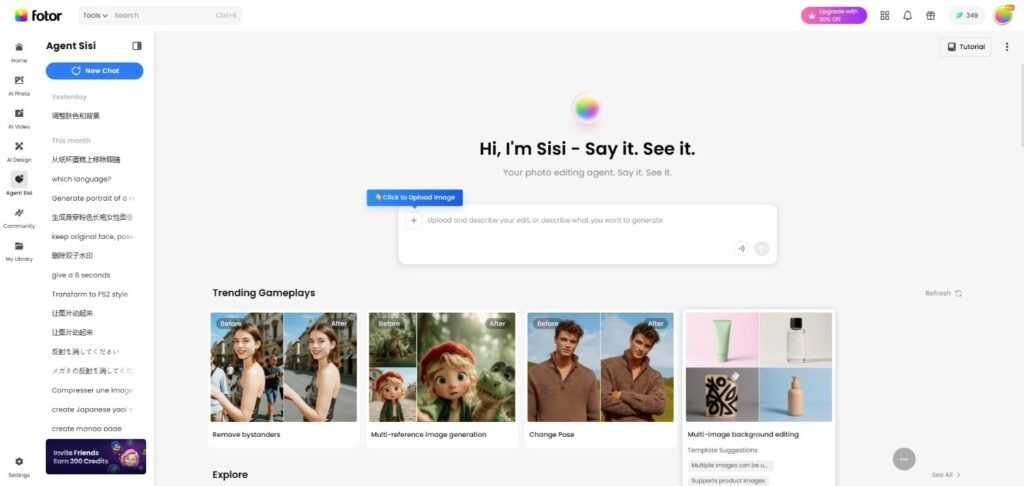
5. Pro-Level AI Image Results
Whether working with text-to-image or image-to-image functions, the advanced AI will analyze the original resources and create satisfactory AI images with high quality in just seconds. To make the AI image maker better understand users’ requirements, the AI prompt enhancer can help optimize the added text prompts.
Overview of Fotor AI Image Generator
My overall experience with Fotor AI image generator is great. Here is a summary of the Fotor AI image creator.
| Price Plan | Start from $3.99/mon for Pro version; $8.33 for Pro+ version. |
| Max Image Number | Up to 4 |
| Credits Required for Per Image Creation | Credits from 1 to 10 based on the selected AI models per image generation. eg. It will cost 5 credits to make an AI image with the Nano Banana AI model. |
| Styles (Image to Image) | 40+ image styles, including anime, cartoon, 2D game, JOJO style, Emoji, Pixel art, etc. |
| AI Models | Diverse options from Nano Banana, Seedream 4.0 to FLUX.1 Kontext [dev]. |
| Aspect Ratios | 1:1, 2:3, 3:2, 3:4, 4:3, 4:5, 5:4, 9:16, 16:9, 21:9 |
| Supporting OS | Browser version, Windows, macOS, Android, iOS, iPadOS. |
| Output Format | JPG |
Pros
- Clear and user-friendly operating interface.
- Support both image and text for image generation.
- Fast and high-quality AI image-generating process.
- An AI-powered prompt enhancer to optimize the original text prompts.
- It provides multiple AI models for image creation, including Nano Banana, Seedream 4.0, Wan 2.5, Qwen, GPT Image 1 Medium, and more.
- A range of image styles to choose from, such as Anime, Bold-line cartoon, Pixel art, Line drawing, etc.
- Adjustable image settings, including number, aspect ratios, resolution, and visibility.
- An inspiration library to spark inspiration for AI image.
- Built-in AI agent Sisi is provided to listen to users’ requirements and make AI images efficiently.
- Powerful AI image editors are available to modify the AI-generated images, such as AI upscaler, AI expand, BG remover, Image to video, etc.
Cons
- Limited free credits for new users.
- Limited image format.
How to Create Stunning AI Images with Fotor?
Here, I will show you the steps to make an AI image with Fotor.
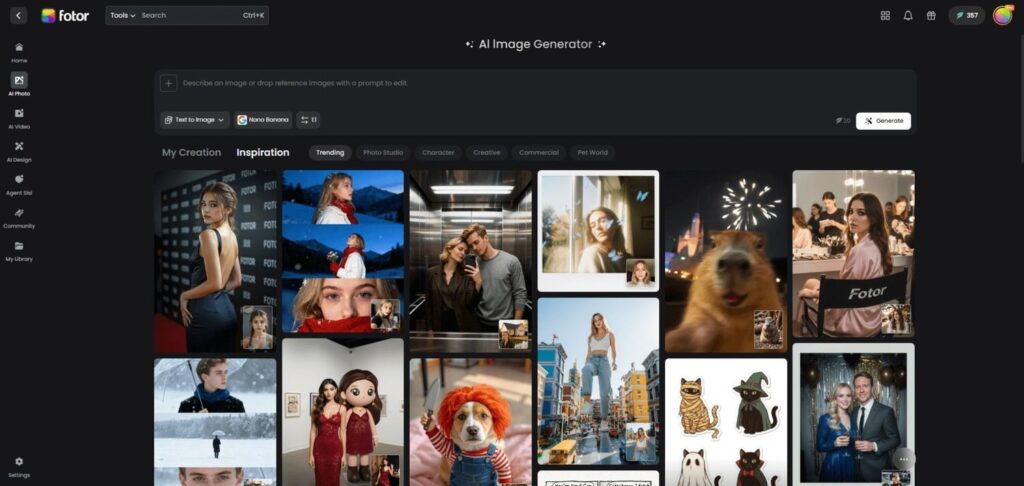
How to Generate AI Images with Text Prompts?
Follow the steps below to turn texts into AI image on Fotor.
Step 1. Open the image AI generator and log in with an account.
Step 2. Choose “Text to Image” and add your ideas to the text box. Please write the text prompt as clearly and precisely as possible.
Step 3. Choose your preferred option in the settings, including AI model, aspect ratio, number of images, etc.
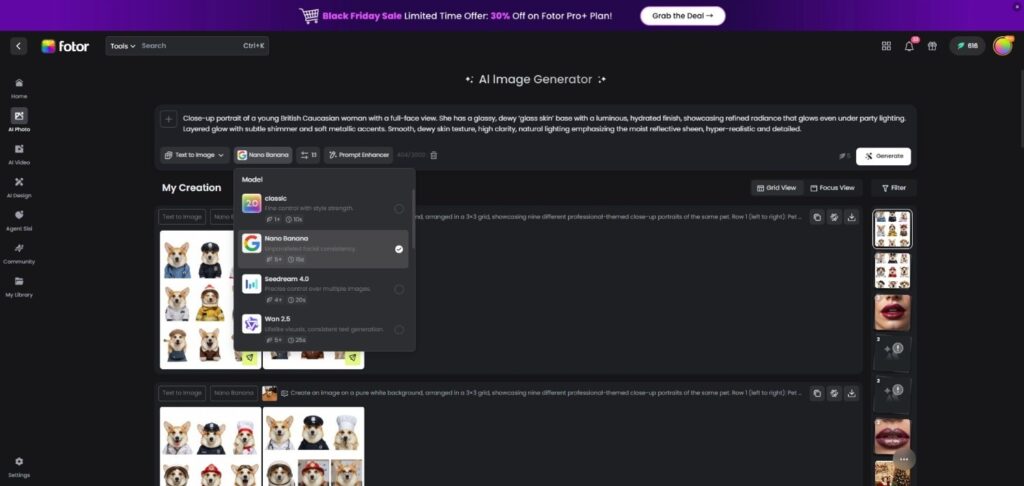
Step 4. When everything is down, hit the “Generate” button to make the AI work for you.
How to Create an AI Image from an Image?
Follow the steps below for image-to-image generation on Fotor.
Step 1. Open the image AI generator and log in with your account.
Step 2. Choose “Image to Image” and upload the target image.
Step 3. Adjust the settings, including style, image number, visibility and similarity. You can also add negative prompts to avoid generating the things you wouldn’t like in the generated image.
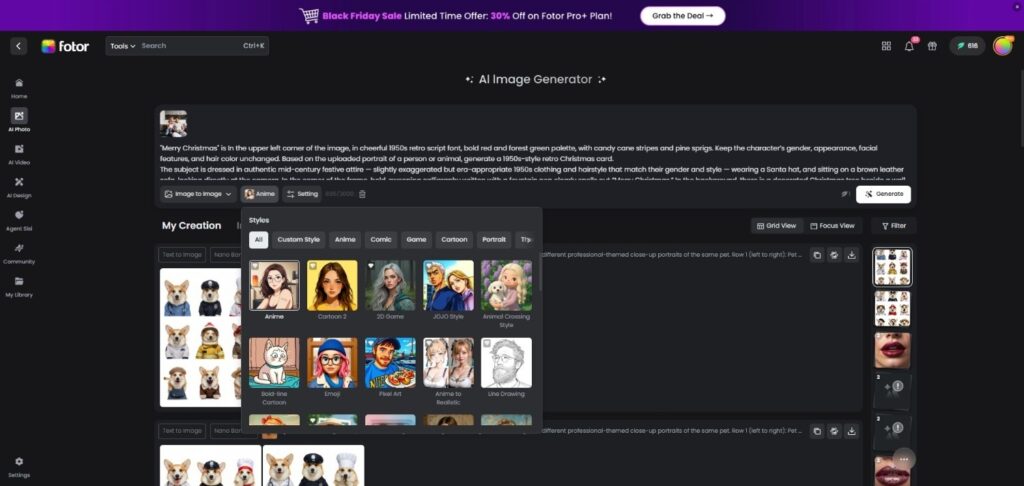
Step 4. Click “Generate” and wait for a while, then you can get your AI-generated images.
Once the image is generated, it will be shown in the collection – My Creation. You can click to open it for detailed information and modify it with an AI image editor like AI Upscaler, AI Expand, AI Replace, etc. When you are satisfied with the image, click the download icon to save it in the JPG format.
FAQs about Fotor AI Image Generator
Does the AI generate unique images?
Yes. The image maker AI will generate unique images based on the entered texts and images. Even if you add the same prompts to different AI models provided by the tool, you can get different images each generation.
Is Fotor AI image generator free to use?
Yes, it provides a free tier for users to create images from prompts or images. A newcomer to Fotor can receive 8 free credits for image generation.
Is Fotor AI image maker trustworthy?
Of course. The uploaded images and other files are processed safely on the image AI generator. Since no one else can access your personal data, you don’t need to worry about the data leaking.
Conclusion
With the Fotor AI image generator, you can enjoy yourself with the intelligent AI image creation, saving your time from the complex process of traditional image making.
Although it is not perfect and has some drawbacks that need to be enhanced, this powerful image AI generator makes it much more convenient for users to speed up their work with one-click image generation.
Besides, it also provides other entertaining AI image transforming tools, such as AI headshot, AI hairstyle, AI face swap, and other AI art effects for images to meet various needs. If you want to easily make unique images in a short time online, give it a try.