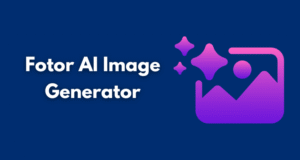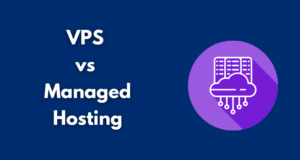Go through most user feedback and you’d realize residential proxies are the most recommended. Even though pricey compared to other types of proxies, they are still a solid pick among those who desire to access region-specific content, scrape web data, manage multiple socials, and more.
Question is: Why would many pick residential proxies over other types of proxies despite their price tag?
It all comes down to how residential proxies work. Unlike other proxies, residential proxies use actual home or residential IPs to conceal your online activities or browsing data. Here’s how this is possible and how beneficial it can get!
Table of Contents
ToggleHow Do Residential Proxies Work?
Whenever you browse the internet without conveying your traffic through a residential proxy, the websites you visit get to see your IP.
Your IP discloses various details, including the approximate location of your device and whether it is connected to a proxy or VPN.
Moreover, the websites can determine your operating system, browser type, and system settings by analyzing your device’s request packets. Some websites even go to the extent of tracking your visits to other websites.
To prevent websites from collecting your data, a residential proxy protects the data by browsing the web on your behalf. Explore how this unfolds, step by step:
1. You get a residential proxy
When it comes to residential proxies, there is no one-size-fits-all. You have static, rotating, P2P (Peer-to-Peer), and mobile residential proxies — each with suitable applications.
To use a specific type of residential proxy, you must find a reliable and reputable provider.
Review user feedback on forums including Quora or social media platforms like Reddit to find one that suits your needs. Despite the options, note that the basic operations or working mechanism is universal.
The type of residential proxy you acquire comes with a range of details like the proxy’s IP address, port number, authentication details, HTTP protocol, and more.
You are to use the details to configure the connection between your device and the proxy. If you get stuck, the proxy provider should help with the configuration part.
2. Your device sends out a request
After correctly configuring your device to communicate with the proxy, you go back to accessing the internet through any browser.
Say you key in YouTube’s URL (Uniform Resource Locator) and click search. This action generates a web request, which is a message targeted at a specific web server (YouTube’s web servers).
The request or message contains information like your device’s IP, the browser and operating system you are on, the target site’s domain, authorization details, the content you want, and more. These details are required by the target server to ensure it sends an accurate response back to your device.
3. The request goes through the proxy before reaching the target server
Even though the request is meant to reach YouTube’s servers, it first goes through the proxy. Why? Having configured your device to communicate with the proxy, the proxy sits between the device and the web, intercepting every request.
When your request reaches the proxy, the residential proxy swaps out your device’s IP and attaches its own. It also resolves the target server’s domain to know its IP before forwarding the request.
Some residential proxies may modify other details in the request before forwarding it. For instance, a proxy may encrypt part of your request, making it harder for the target website to know that your device is connected to a proxy.
4. The server validates and processes the request
From the proxy, the modified or updated request gets to the target web server. Here, the request must go through an authorization check to ascertain whether it is allowed to access the data you want.
During the authorization check, the target server breaks down your request, assessing details like location, the content type, and authentication.
Besides authorization checks, some servers may take your request through request frequency checks, session checks, SQL injection checks, and more. All these are critical to ensure accurate request processing and the system’s safety.
After going through the relevant checks, your request is either allowed or denied access to certain data. Then, the server generates and sends a response back to the proxy.
5. The proxy receives and forwards the server’s response
Like a request, a response is a message targeted at your device. It includes certain elements like the status code, header, and body.
While the status code tells whether your request was accepted or not, the header includes details like the date, content-type, content-length, and set-cookie. The body contains the actual content you’d requested.
If your request comes back with a status code like, ‘200 OK,’ it means it was successfully processed. In this case, the proxy removes its IP and replaces it with your original IP to accurately forward it to your device.
Some residential proxies are configured to modify the response. For example, a proxy may remove the ‘set-cookie’ part of the response’s header, preventing websites from tracking you.
Overall, there are different response status codes, each with unique meanings. And, your proxy will process them as configured before sending the response to your device.
6. Your device processes and displays the response
As soon as the response gets to the browser in use, it also goes through certain checks before being displayed.
The browser must take the response through relevant security and privacy checks, blocking insecure resources or unauthorized scripts. It also ensures the response type matches what was expected.
Following the checks, the browser renders the web page, displaying it on the screen.
If your request was not processed as expected, you’ll see a message like, ‘Web page not found’ or ‘Forbidden access.’ Should this occur, you can try accessing the target site again or get a different residential proxy IP.
Final Words
Simple as that! The residential proxy is the middleman responsible for altering your requests and responses so that websites don’t track you.
The websites you access via a residential proxy also rarely get to figure out that you are using a proxy. This is because residential proxies allow you to use actual home or residential IPs.
In short, using a residential proxy is like using a friend’s device to access the internet. The websites you visit only see the data coming from your friend’s device but can’t tell the user has changed. This way, you get to access the web anonymously and switch devices to access region-specific content.