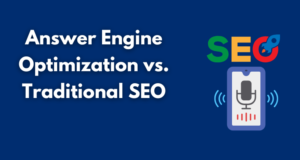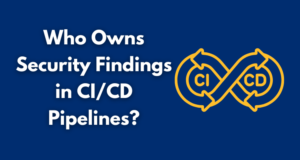YouTube Shorts have changed the game for content creators, offering a fast-paced, engaging format that caters to shrinking attention spans. If you’re looking to ride the wave of short-form video success, using the right tools can make all the difference. Enter AI-powered video editors designed to automate complex editing tasks and help you create professional-quality shorts in minutes.
With a free AI video generator like CapCut Commerce Pro, you can cut down on editing time while maintaining high-quality content. Whether you’re a seasoned creator or just starting out, AI tools can help you churn out engaging shorts that capture attention and drive views.

Table of Contents
ToggleWhy YouTube Shorts Are a Game-Changer
Short-form videos are dominating social media, with YouTube Shorts competing directly with TikTok and Instagram Reels. But what makes them so powerful?
- Massive Reach – YouTube actively pushes Shorts, making it easier to go viral even if you have a small subscriber count.
- Higher Engagement – Their quick, punchy nature keeps viewers hooked, boosting watch time and engagement rates.
- Monetization Potential – With YouTube’s Shorts Fund and ad revenue-sharing model, creators now have more opportunities to earn from their content.
However, creating high-quality Shorts consistently can be time-consuming—unless you use AI to handle the heavy lifting.
How to Format a Viral YouTube Short Video
If your video doesn’t grab attention within the first three seconds, viewers will scroll past it. That’s why the best Shorts are fast-paced, visually exciting, and instantly engaging. AI-powered video editors help fine-tune these key elements:
- Start with a Strong Hook – you need an opening that makes people stop. Whether it’s a surprising fact, a bold statement, or a visually striking moment, AI can help identify the most engaging parts of your footage to use as the hook.
- Fast-Paced Editing & Engaging Visuals – Viral Shorts keep the energy high with quick jump cuts, zoom-ins, and smooth transitions. AI-powered editors automatically cut out dull moments, sync transitions to music, and apply filters and effects for a polished look without the manual effort.
- Captions, Sound Effects & Dynamic Text – Since many people watch Shorts on mute, captions are a must. AI tools auto-generate subtitles, add animated text overlays and even suggest trending sound effects and background music to keep your content engaging.
A viral Short isn’t just about what you say—it’s about how you present it. AI takes care of the technical details so your video looks professional and keeps viewers watching till the very end.
AI-Powered Editing: The Future of Short-Form Content
AI video editors are changing the game by eliminating tedious editing tasks, giving you more time to focus on creativity. Here’s how they help:
- Speed Up Video Creation – AI auto-cuts unnecessary pauses, removes awkward filler words, and even suggests the best scenes based on engagement data.You can also use a text to video AI generator to turn scripts or captions into complete video drafts instantly, instead of spending hours refining clips, you get a polished edit in minutes.
- Automate Transitions, Color Grading, and Music Selection – AI makes it easy to create visually appealing videos with smooth transitions that sync to music, one-click color grading, and automatic recommendations for copyright-free background music.
- Enhance Video Quality – AI does more than just speed things up—it improves video quality. Features like auto-stabilization fix shaky footage, noise reduction cleans up audio, and AI upscaling enhances resolution so your video looks crisp and professional.
If you’re specifically looking for a YouTube video editor that enhances your workflow, AI-powered options like CapCut Commerce Pro offer pre-set templates, smart transitions, and automatic captions—everything you need to create viral content effortlessly.
CapCut Commerce Pro: Your AI-Powered Shortcut to Viral Shorts
Creating viral Shorts doesn’t have to be complicated. CapCut Commerce Pro streamlines the process with AI-driven editing tools, pre-made templates, and automated captions—so you can focus on storytelling while the tech handles the rest. From seamless transitions to intelligent scene detection, this tool enhances your content with minimal effort.
Whether you’re crafting engaging promos, eye-catching product showcases, or trending social media clips, CapCut Commerce Pro ensures your videos stand out. With its intuitive interface and time-saving automation, even beginners can produce professional-grade Shorts in minutes.

How to Create Shorts with CapCut Commerce Pro
Creating viral Shorts is easy with CapCut Commerce Pro. Follow these simple steps to turn your ideas into high-quality, engaging videos:
Step 1: Pick and Customize a Video Template
Open CapCut Commerce Pro and head to the “Inspiration” section. Browse a variety of AI-powered templates designed for different needs, from sleek product showcases to engaging interactive videos. Use filters to find the right fit according to your taste.
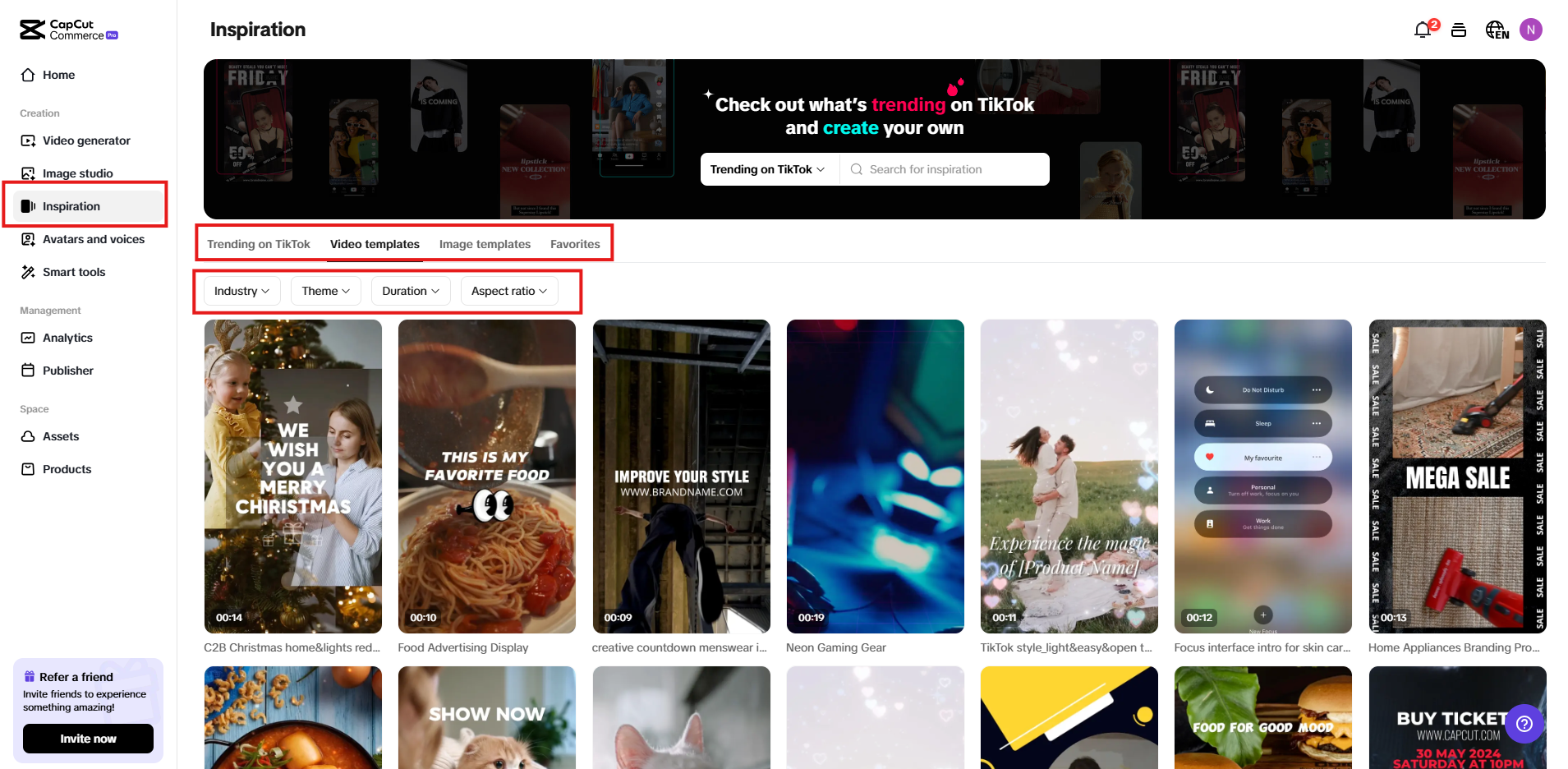
Step 2: Enhance Your Video with Smart AI Tools
Once you pick your template, click on editing and customize it to match your brand’s style and message. Take your content up a notch with AI-powered enhancements. Add sound effects, remove distractions in the background, and add eye-catching text overlays.
You can also adjust lighting, colors, and animations to create a professional, high-quality video that perfectly fits your theme. Once done, click on “Export.”
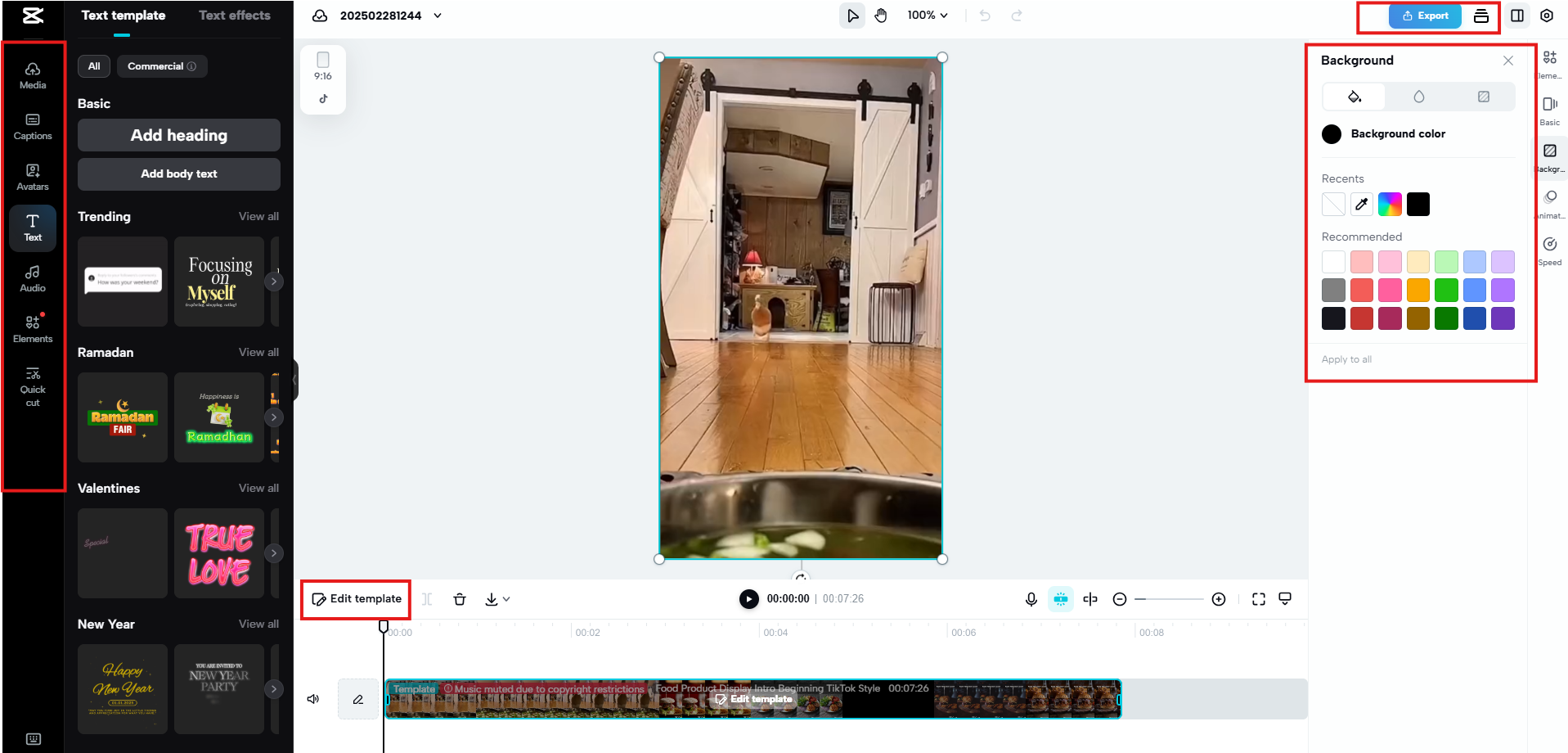
Step 3: Download and Share Your Content Everywhere
Once your video is ready, download it in your preferred format and quality. Then, share it across YouTube Shorts, TikTok, Instagram, and other platforms to maximize its reach.

CapCut Commerce Pro’s Best Features for YouTube Shorts
- Auto-Editing – Quickly cuts, trims, and refines videos.
- Dynamic Text & Subtitles – Engaging text animations for better storytelling.
- Trending Effects – AI suggests filters, transitions, and sounds based on viral trends.
- Multi-Platform Exporting – Optimized for YouTube, TikTok, and Instagram.
Final Touches for Maximum Engagement
Even with a perfectly edited Short, presentation and strategy are key. Here’s how to boost your success:
- Choose an Eye-Catching Thumbnail and Title – A bold, high-contrast youtube thumbnail increases click-through rates, while an intriguing, keyword-rich title helps attract viewers.
- Use YouTube’s Built-In Analytics – Keep track of watch time, engagement, and retention rates to refine your content strategy based on viewer behavior.
- Stay Consistent – Posting 3-5 times a week improves your chances of being picked up by the YouTube algorithm. Experiment with different formats and themes to keep things fresh.
The Bottom Line
AI-powered video editing is reshaping content creation, making it easier than ever to produce high-quality, viral YouTube Shorts. Whether you’re an aspiring creator or an established influencer, embracing AI tools like CapCut Commerce Pro will save you time, boost creativity, and help your content reach a wider audience. Ready to step up your YouTube Shorts game? Start editing smarter with AI today!