Have you ever needed to edit a tabular data that is inside a JPG image? Since JPG is a non-editable format, you can’t simply change values or modify it directly. The solution is to convert that JPG image into an editable Excel spreadsheet.
There are multiple dedicated JPG to Excel converter tools available which uses AI-powered Optical Character Recognition (OCR) technology to extract tabular data from images and automatically stored them in an excel spreadsheet with complete formatting.
This transforms your static image containing tabular data into an editable excel file, saving you a lot of time from manual data entry.
Here are the top 5 JPG to Excel converters in 2026. These converters offer accuracy, speed, and user experience.
Table of Contents
Toggle1. Jpgtoexcel.com: The Direct & Dedicated Tool
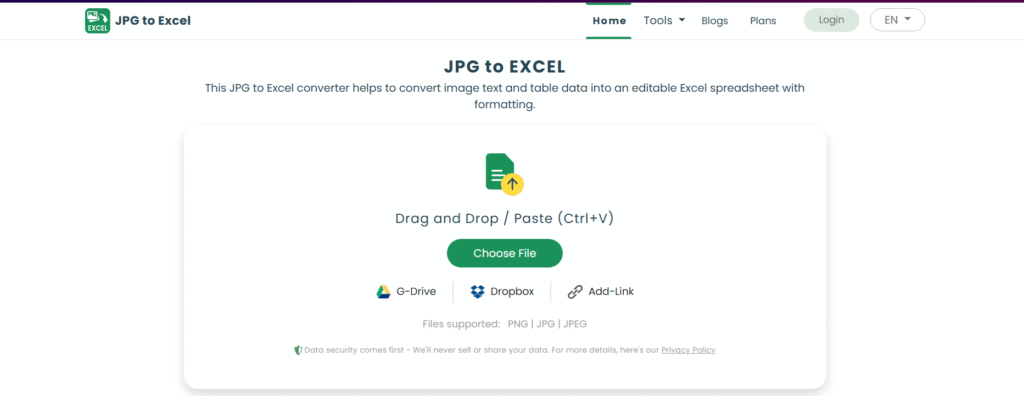
As the name suggests, Jpgtoexcel.com is designed to convert jpg to excel with ease, supporting JPG, PNG, and JPEG image formats for accurate spreadsheet conversion. The online platform offers the conversion of most image formats to Microsoft Excel spreadsheets
- Key Features: The online tool has a straightforward, intuitive user interface specifically designed to convert JPG to Excel. It is quick, no-fuss conversions for multiple files at a time. The tool presents the freemium model to its users. The freemium model offers free access to the online JPG to Excel conversion.
- Best For: Simple and dedicated interface to convert JPG to Excel, primarily for multiple file conversions.
2. SmallPDF: The All-in-One Cloud Solution
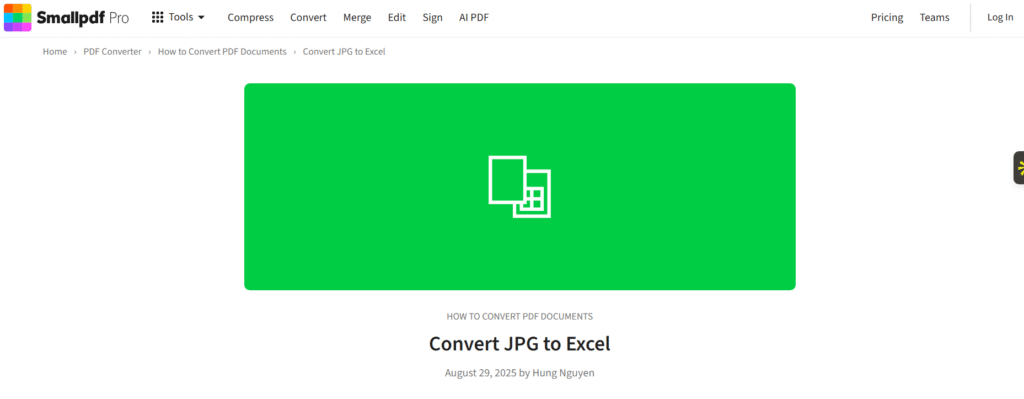
SmallPDF remains one of the top choices for users due to its interactive features. It is a comprehensive suite of documents for file conversion from one format to another. To convert JPG to Excel, you first need to convert a JPG to a PDF, then to an Excel file. The whole process is quick and fast for quick time conversion.
- Key Features: SmallPDF has evolved an advanced OCR for accurate data extraction. It commits to safe data security, so the user’s personal data is safe without any data breach. The platform is integrated with cloud services like Google Drive and Dropbox.
- Best For: SmallPDF offers a complete document toolkit for frequent conversion of files. A user proceeds with secure conversions across multiple file types.
3. Nanonets: The AI-Powered Table Specialist
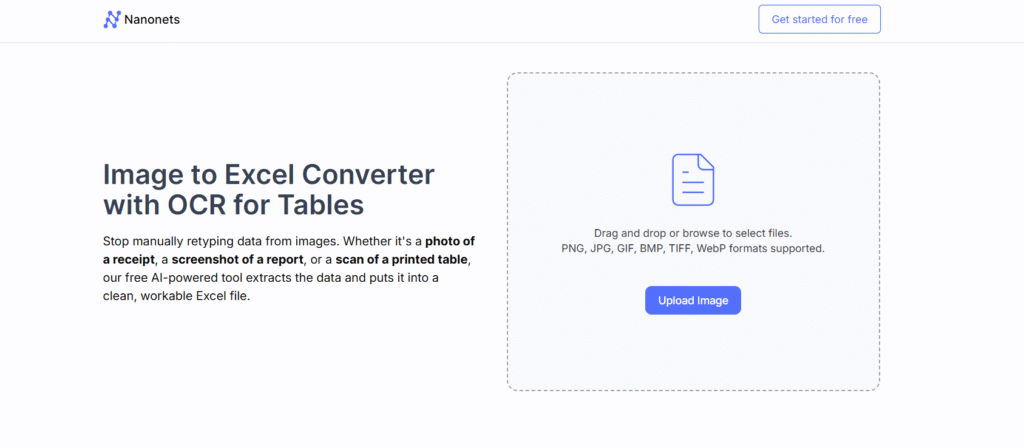
Nanonets is known for its focus on Intelligent Table Recognition (ITR), so it is going beyond simple OCR. The AI-supported OCR is trained to understand complex table structures. The tool is prepared especially for recognizing the low-quality or angled images like receipts, invoices, or screenshots.
- Key Features: The tool is not simply prepared to convert JPG to Excel, as the advanced AI-supported OCR correctly maps data to rows and columns. The tool has an amazing high accuracy of up to 95% in mapping real-time images.
- Best For: So it is best for developers who need to automate the conversion process, especially for professionals dealing with poor-quality image-based tables (invoices, receipts, financial reports).
4. ExtractTable: Focus on Tabular Data Extraction
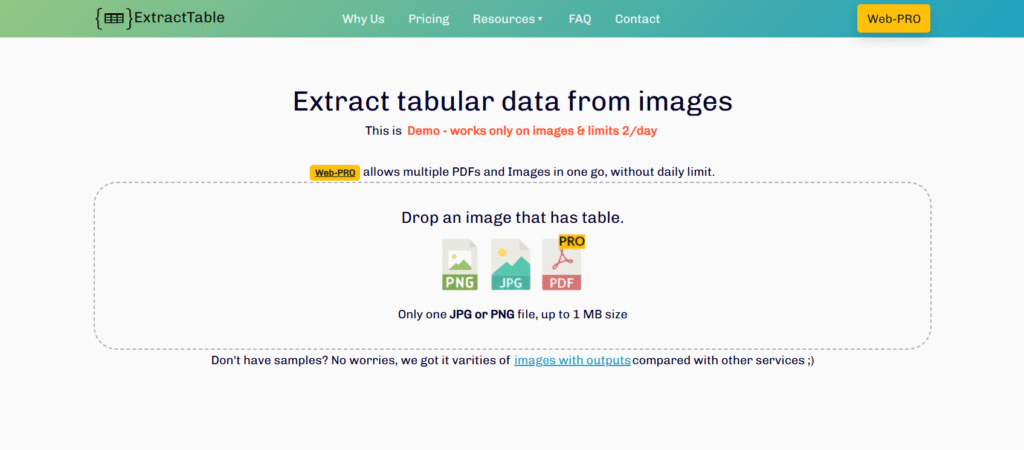
The ExtractTable is not a simple image to text converter. The advanced OCR is especially designed to detect and extract only tabular data from images. So not, simply convert the JPG to Excel, and extract the structured data from the table. It minimizes the risk of including irrelevant text from the surrounding image area.
- Key Features: ExtractTable has AI-powered table structure detection. It supports the extraction of multiple tables within a single image. The ability to process PDFs in addition to images, while extracting data from tables.
- Best For: A precise extraction of multiple tables from the images, and want multiple file conversions at a time.
5. HiPDF: The High-Volume Desktop Contender
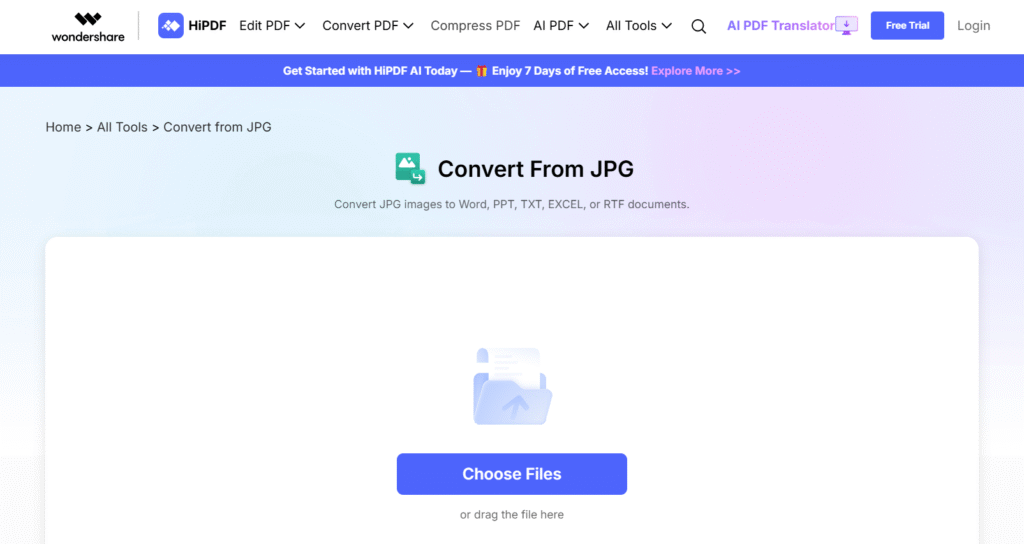
Wondershare provides a robust solution for desktop and offline conversion. So it is a specialist for offline conversion, a top tool for desktop conversion. You can convert JPG to Excel for multiple files without any kind of internet connection.
- Key Features: The robust OCR engine offers excellent multilingual support for file conversion. Batch processing handles a large number of files simultaneously, saving the user time and space.
- Best For: The business users require a large conversion volume at a time. Such users prefer a reliable, locally installed desktop application for JPG to Excel conversion. It provides maximum file control and offline functionality.
Take Away:
The JPG to Excel conversion is essential for transforming static image data into an editable and functional spreadsheet. The tools presented are special in a particular function; for example, JPGtoExcel.com is used for direct conversion.
On the other hand, Nanonets are for extraction of data from tabular data, and HiPDF for desktop conversion. All of the above-mentioned tools are saving time and manual entry. It enables immediate analysis, calculation, and editing of figures.










