Over the past few years, the pace of sketch-to-screen storytelling has accelerated significantly. New tools connect imagination and animation, from pen-and-paper sketches through to full-screen graphics.
The AI video maker within the CapCut App is one of them. With this option, you can transform ordinary drawings into a professionally polished animated visual. Make storytelling easy, even as an artist, a student, or a hobbyist; the CapCut App is your tool!

Table of Contents
ToggleDoodle-to-Scene Conversion in CapCut
Your doodles are creative prompts within the CapCut App. The AI reads these crude visuals and converts them into meaningful scenes.
The AI identifies outlines, shapes, and simple objects and compares your sketch to a suitable video format. CapCut App utilizes such capabilities as image-to-video and visual style mapping. This technology helps align your hand-drawn concept with the appropriate style of animation.
You can work with small prompts or crude sketches, and the AI will fill in the context. The ease with which the app transitions from a static sketch into an animated story ensures that your creative ideas become content without manual intervention.
This visual-to-video journey is managed by the AI lab of the CapCut App and provides a whole scene based on an initial, simple input.

Matching Hand-Drawn Art in Visual Styles
The CapCut App offers over 29 AI-powered styles to enhance your hand-drawn art. A sketch can be kept innocent like a pencil sketch or can be turned into a 3D cartoon. In case you require a more dramatic or cinematic tone, you can find that in the form of styles like the one named Anime.
All visual styles in the CapCut app improve your doodle, and it depends on the emotion and subject. Do you need to understand a science concept? Choose a learning style that flows well. Want to bring a fairy tale to life? Use fantasy image that fits the tone of your story. All these aesthetics are added to the final video, which makes it fit what you desire in relation to mood.
Sketch to Script: Putting Ideas and Narrative Together
Context adds meaning to sketches. In the CapCut App, you can mix your doodle with a voiceover or script. The app creates appropriate audio and visual elements by entering a brief description. An AI lab can do that by connecting your idea with words, pictures, and timing.
You can also add more features to your content, such as avatars and voice effects. The AI caption generator enables you to insert auto-generated captions into your videos, making them both more accessible and visually engaging.
This overlay of images, words, and sound makes even the most basic drawing into a dramatic presentation. There is no editing skill needed, so you can use your ideas to tell whole stories.

Doodle-Based Video Creation Enables Creative Projects
The CapCut App is expanding the horizons of creators at any level. It is possible to create comic-like images through character and dialogue animation. Educators can create explainer videos out of drawings. The students will be able to describe school subjects in both graphic and narrative forms.
Within a few minutes, mood boards and short stories are materialized. Have to sell an idea? Your sketch and the CapCut App should be used to make a fast storyboard. How to talk to your audience on social media? Bring a doodle to life and share it as a creative reel. CapCut App offers sufficient flexibility to facilitate the creation of lightweight, scholarly, or commercial content.
Optimizing the AI Workflow to Tell Stories Better
To achieve optimal results, ensure that your doodle is a clear representation of a specific thing or idea. Get accurate cues when typing to be used in voiceovers or scripts. This assists in the CapCut App in generating precise images. You can also utilize AI-generated dialogue scenes to simulate character interaction. Add motion presets to govern the pacing or emotion of your video.
Use suitable filters and animations to fit your sketch energy. If you have a fun and playful doodle, use more vibrant colors and playful transitions. When dealing with serious content, opt for less dramatic animations and more subdued palettes. This mindful practice can help balance images with your aesthetic.
Easily Animate Your Sketches with AI
Step 1: Open CapCut App Start by launching the CapCut app and tapping on the “AI Lab” tab located in the bottom menu. This section includes the “AI story maker” tool—perfect for transforming ideas or doodles into dynamic videos. Scroll to browse templates such as “Create story video”, “Create with AI avatar”, or “Create video with scripts”. Pick one that fits the kind of visual story you’re aiming to create from your sketch or doodle.
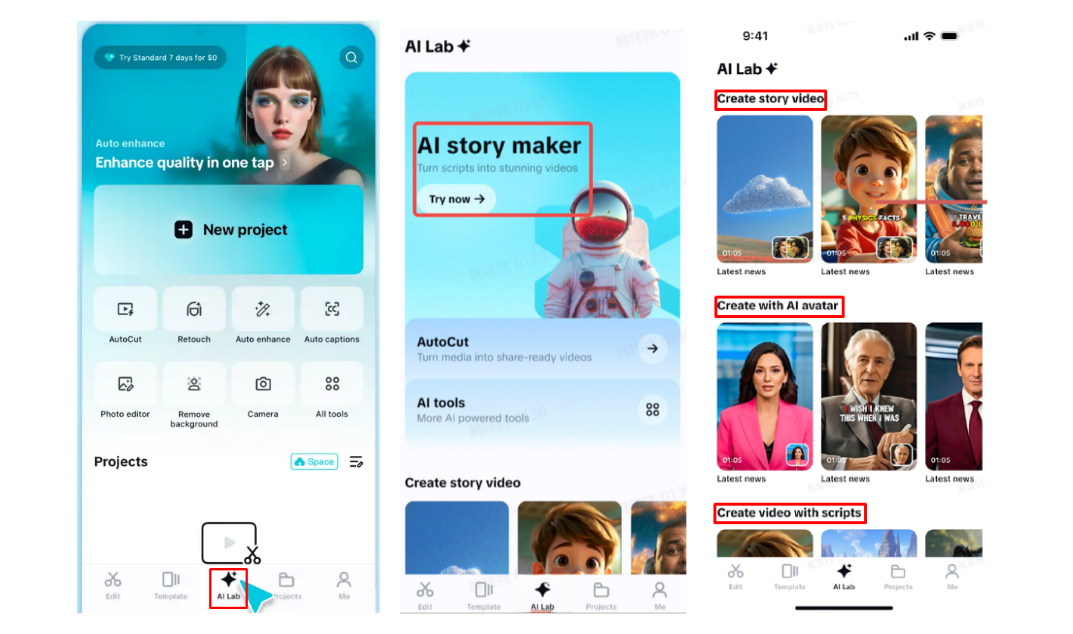
Step 2: Generate Your Scene After choosing a template, hit “Try AI workflow” on the next screen. Enter a brief description of your doodle or idea under “creating a video story about”. Choose a visual theme like “Realistic film”, “Cartoon 3D”, or “Anime” to match your style. Tap “Generate” once ready. Within moments, you’ll receive a complete AI-generated video.
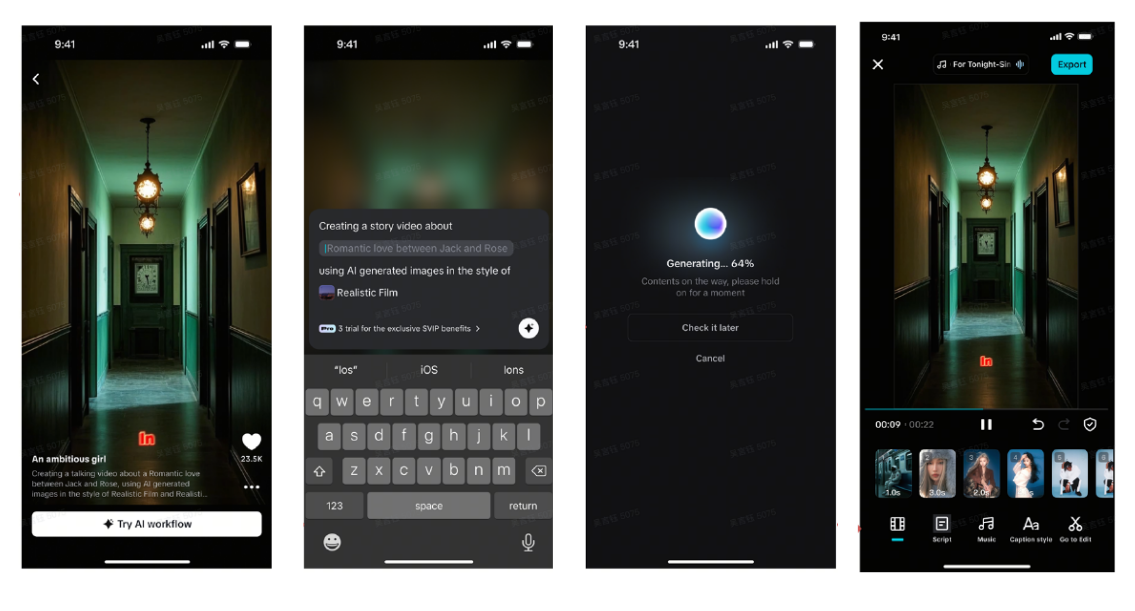
To make it more expressive, use the “Music” tab to add background audio. Then customize captions with “Caption style”—you can tweak fonts, add effects, or animate the text. Tap “Go to Edit” for full access to filters, stickers, transitions, and more editing options to refine your scene.
Step 3: Save and Share Once everything looks good, tap “Export” at the top right. Your AI video based on your doodle will save directly to your device. Now you’re ready to upload and share it on TikTok, Instagram, or any platform you love.
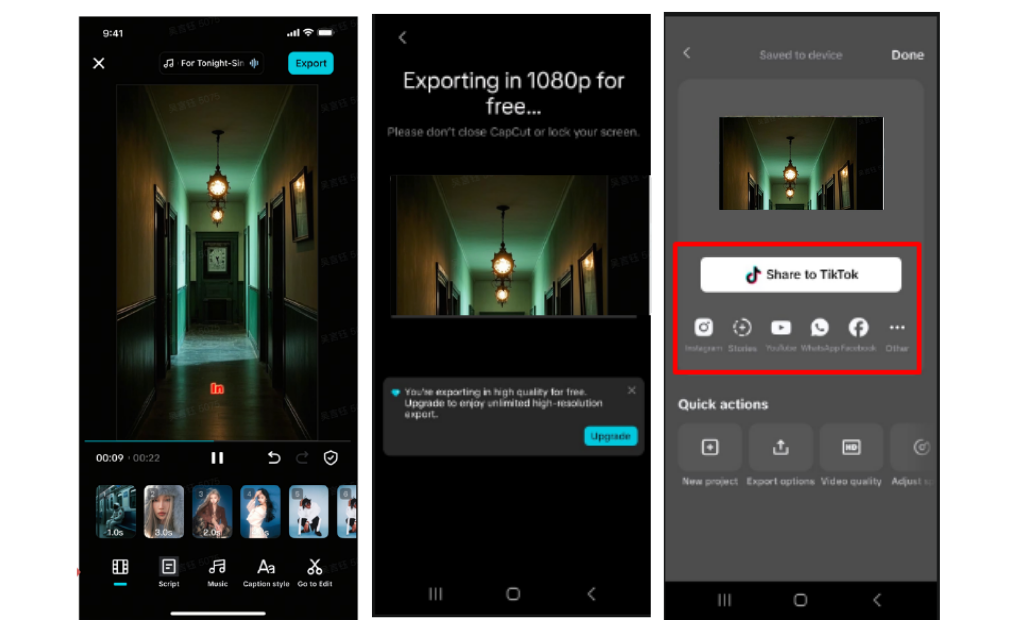
Conclusion
CapCut App turns your simple doodles into complete animated scenes without needing animation skills. It blends visual AI, audio, and storytelling tools into a smooth creative process.
You can start with a hand-drawn idea and finish with a polished video that’s ready to share. Explore different styles, narratives, and formats. Keep experimenting with what the CapCut App offers and let your creativity take the lead.









