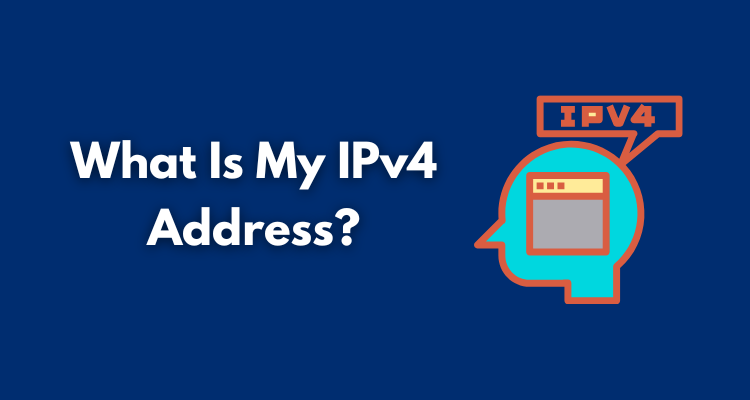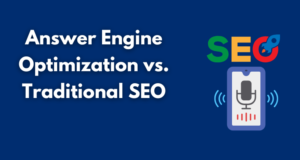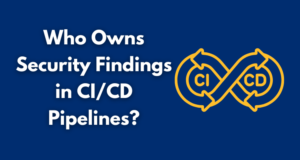Your IPv4 address is the unique number that identifies your device on the internet – it’s basically a digital home address for your device that tells sites and services where to send the data you request.
It can reveal your general location and your ISP, so knowing your IPv4 address is useful for troubleshooting network issues, setting up online services, or verifying your privacy online.
If you want to hide or change your IP address for privacy or access reasons, the first step is to know what your current IPv4 is.
Table of Contents
ToggleWhat Is an IPv4 Address?
An IPv4 address (Internet Protocol version 4 address) is a numeric label assigned to every device connected to the internet. This address consists of four numbers (each ranging from 0-255) separated by periods. While there are about 4.3 billion possible combinations of addresses, IPv4 addresses have actually become scarce over time due to the millions of devices using them around the world.
Whenever you go online, your device is using an IPv4 address. Think of it like a mailing address that tells the internet where the information needs to go; without an IP address, your device wouldn’t be able to communicate on the internet at all.
Everyone actually has multiple IP addresses, but the one most people care about is the public IPv4 address because this is the address that the rest of the internet sees when you connect.
Why Knowing Your IPv4 Address Matters

So why should you bother knowing what your IPv4 address is?
For one, if you’re experiencing technical issues (for example, if a site is blocking your IP) knowing your IP can help. Additionally, your IP can reveal your city and region, as well as your ISP’s name, so knowing what it is can help you keep it private from advertisers, data trackers, and services that might impose limits per IP.
How to Find Your IPv4 Address
The quickest way is to use an online IP lookup tool, but you can also find it through your device settings.
1. Use An Online IP Checker
The fastest method is to visit a website that displays your IP instantly which allows you to see your current public IPv4 address on-screen.
2. Google Search
You can literally type “what is my IP” or “what is my IPv4“ into Google and it’ll usually display your public IP at the top of the search results. Keep in mind that if you have both IPv4 and IPv6 connectivity, Google might show your IPv6 address by default.
3. Via Your Operating System
You can find your IP through system settings, though this often shows your internal IP if you’re behind a router.
4. On Windows
Open the Command Prompt and type ipconfig to see your network information. Look for the line that says “IPv4 Address” under the adapter you’re using (Wi-Fi or Ethernet). This will show a string of numbers (your internal network address). If your computer is directly connected to the internet without a router, ipconfig would show the public IP.
5. On Mac
Go to System Preferences > Network, then select your active network connection. It will show “IP address: ___”. On a phone or tablet, you can usually find your IP in the Wi-Fi network settings (look for an “IP address” field).
6. On Your Router or Modem
An advanced method is to log in to your router’s admin page and find the status page that displays the WAN IP – that’s your public IPv4.
How to Hide or Change Your IPv4 Address
Hiding your IP address is a key step for anyone seeking online privacy or the ability to bypass certain internet restrictions. By default, every request from your device carries your IP address but with a few special tools you can mask this and use a different IP in its place.
The two main ways to hide or change your IP are to use either a proxy server or a VPN (Virtual Private Network). Both act as intermediaries between you and the internet. You can rent IPv4 proxies from a variety of locations all over the world.
Proxies
- When you use a proxy, sites see the proxy’s IP not yours.
- Proxies don’t typically encrypt your traffic by default.
- Use them for tasks like: web scraping, managing multiple social media accounts, getting around basic geo-blocks.
VPNS
- VPNs route your internet traffic through a server in a location you choose.
- This replaces your IP with the VPN server’s IP.
- VPNs encrypt your traffic and cover your entire device’s connection, not just one app.
Both proxies and VPNs are legal, but hiding your IP doesn’t grant immunity if you break the law, it just provides privacy for normal activities.