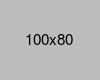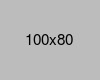- Home
- -Blog
Comparing Strings in C++
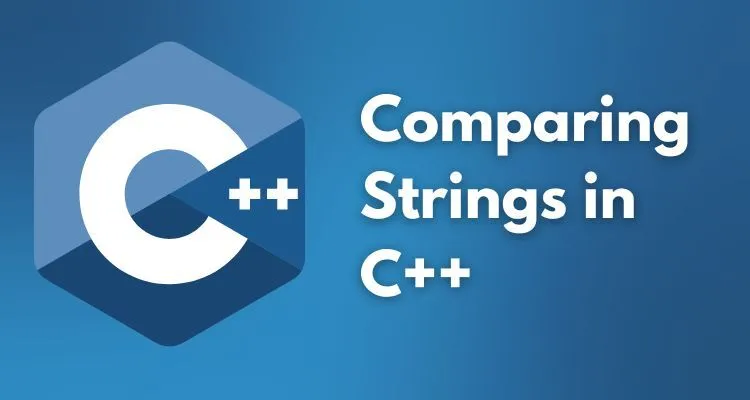
- 09 May 2024
- Admin
Comparing Strings in C++
String comparison is a fundamental aspect of programming in C++, involving the evaluation of two strings to determine their relational and content equality. In C++, strings can be managed using the std::string class provided by the Standard Template Library (STL), which offers a variety of methods to effectively handle and compare string data.
For additional string manipulation techniques such as concatenation and splitting, check out our String Manipulation Techniques post.
Understanding the different methods available for string comparison is crucial for developers, as it affects not only the accuracy of the comparison but also the efficiency and performance of the application.
Each method has its specific use cases and knowing when and how to use them can significantly optimize code performance and reliability. Whether you are checking for exact matches, sorting strings, or searching for substrings within larger text blocks, mastering string comparison techniques is an essential skill in C++ programming.
Using Relational Operators for String Comparison in C++
Relational operators such as ==, !=, >, <, >=, and <= are commonly used in C++ to compare two instances of std::string. These operators are intuitive and straightforward, making them suitable for many scenarios involving string comparison.
How Relational Operators Work with std::string:
- The == and != operators check for equality and inequality, respectively. When used with std::string, they compare the content of the strings, character by character, to determine if they are identical or not.
- The >, <, >=, <= operators compare strings lexicographically (similar to dictionary order). This means the comparison is based on the ASCII value of the characters in the strings from left to right.
Example Scenarios Where Relational Operators are Suitable:
- Sorting: When sorting a list of names or any textual data, relational operators can be used to determine the order of strings.
- Conditional Logic: In scenarios where specific actions depend on how strings compare (e.g., displaying messages, triggering events), these operators provide a clear and efficient way to implement the logic.
- Data Validation: Checking if a string input matches certain expected values (e.g., commands, usernames) often utilizes the == or != operators.
Time and Space Complexity:
- The time complexity for comparing strings with relational operators is generally O(n), where n is the length of the shorter string among the two being compared. This is because the comparison can terminate early as soon as a mismatch is found or continue until the end of the shorter string.
- Space complexity is O(1), as no additional space is required beyond the strings being compared.
Understanding these operators and their implications on performance and usability can significantly aid in developing more robust and efficient C++ applications. They provide a quick and easy method for comparisons but should be chosen wisely based on the specific requirements and context of the application to ensure optimal performance.
Using the compare() Method
The std::string::compare() method in C++ is a powerful function designed to compare strings or substrings and determine their lexicographical order relative to each other. This method provides more flexibility than simple relational operators, making it particularly useful in more complex string comparison scenarios.
Detailed Description of the std::string::compare() Method:
The compare() method belongs to the std::string class and can be used in several overloaded forms to compare whole strings or parts of strings:
Comparing whole strings: int compare(const std::string& str) const;
- Compares the string on which it is called (*this) with the string str.
- Returns 0 if the strings are equal, a positive number if *this is lexicographically greater than str, and a negative number if it is less.
Comparing substrings:
- int compare(size_t pos, size_t len, const std::string& str) const;
- Compares a substring of *this starting from pos with length len against str.
- Additionally, it can compare a substring of *this with a substring of another string: int compare(size_t pos, size_t len, const std::string& str, size_t subpos, size_t sublen) const;
Examples to Demonstrate Usage:
Direct Comparison:
std::string str1 = "Hello";
std::string str2 = "World";
if(str1.compare(str2) == 0) {
std::cout << "Strings are equal" << std::endl;
} else {
std::cout << "Strings are not equal" << std::endl;
}
std::string str3 = "Hello world";
std::string str4 = "world";
// Compare "world" part of str3 with str4
if(str3.compare(6, 5, str4) == 0) {
std::cout << "Substrings are equal" << std::endl;
} else {
std::cout << "Substrings are not equal" << std::endl;
}
Advantages of Using compare() Over Relational Operators:
- Precision in Comparisons: compare() is essential when you need a clear indication of how two strings differ, not just whether they are equal or not.
- Flexibility for Substring Comparisons: Unlike relational operators, compare() can directly compare substrings without requiring temporary string objects, reducing overhead.
- Control over Comparisons: The method allows comparisons between different parts of strings, which is particularly useful in parsing and processing data where only parts of strings need to be compared.
Using the compare() method offers precise control over string comparison processes, making it a preferable choice in scenarios where detailed comparison data is necessary or where substring comparisons are frequent.
Comparing C-Style Strings with strcmp()
The strcmp() function is a standard library function provided in the <cstring> header (also known as <string.h> in C) and is used for comparing two C-style strings (null-terminated character arrays).
Overview of Using strcmp() from the Library
strcmp() takes two const char* arguments, representing pointers to the beginning of each string. The function compares these strings character by character until a difference is found or the end of either string is reached (indicated by the null character '\0').
Situations Where strcmp() is Applicable
- Interfacing with C Libraries: When working in C++ but interfacing with libraries written in C that expect C-style strings.
- Performance Considerations: In some scenarios, using strcmp() can be faster than using C++ string comparison operators, particularly when working with statically allocated or literal strings where the overhead of constructing std::string objects is unnecessary.
- Embedded Systems: On systems with very limited resources, avoiding the overhead of the C++ standard library may be advantageous.
Code Examples and Explanation of the Return Values
#include <iostream>
#include <cstring>
int main() {
const char* str1 = "hello";
const char* str2 = "hello";
const char* str3 = "world";
// Comparing str1 and str2
std::cout << "Compare hello to hello: " << strcmp(str1, str2) << std::endl;
// Comparing str1 and str3
std::cout << "Compare hello to world: " << strcmp(str1, str3) << std::endl;
return 0;
}
Return Values:
- 0: The strings are identical.
- Positive value: The first character that does not match has a greater value in the first string than in the second.
- Negative value: The first character that does not match has a lesser value in the first string than in the second.
Potential Issues and Handling of Different String Lengths
- Buffer Overrun: strcmp() does not check string length and will continue comparing until the null character. This behavior can lead to buffer overrun vulnerabilities if one of the strings is not properly null-terminated.
- Performance: If strings are of vastly different lengths but share a common prefix, strcmp() will continue to compare until it hits the null terminator of the shorter string. This could lead to unnecessary comparisons.
Understanding when and how to use strcmp() effectively is important for C++ programmers, especially those working in environments where performance and memory usage are critical constraints.
Case-Sensitive vs. Case-Insensitive Comparisons
In C++, string comparisons can be performed both case-sensitively and case-insensitively. The default string comparison methods, like the relational operators or the compare() function, are case-sensitive. However, often applications require case-insensitive comparisons, particularly when dealing with user input or when it is necessary to normalize differing text inputs.
Techniques for Case-Sensitive Comparisons
Case-sensitive comparisons are straightforward in C++ using standard operators or methods:
- Relational operators (==, !=, >, <, etc.) and the std::string::compare() method perform case-sensitive comparisons by default, comparing the Unicode or ASCII values of characters directly.
Techniques and Standard Functions for Case-Insensitive Comparisons
To perform case-insensitive comparisons, you will generally need to transform both strings to a common case (either upper or lower) before comparison. Here are some standard functions and techniques:
-
Using Boost Library
The Boost String Algorithms Library provides utilities like boost::iequals() for case-insensitive comparison:
#include <boost/algorithm/string.hpp>
bool are_equal = boost::iequals(str1, str2);
-
Using Standard C++ Library
Convert both strings to the same case using std::tolower or std::toupper from <cctype> and then compare:
#include <algorithm>
#include <cctype>
#include <string>
bool case_insensitive_equal(const std::string& str1, const std::string& str2) {
if (str1.length() != str2.length())
return false;
return std::equal(
str1.begin(),
str1.end(),
str2.begin(),
[](char a, char b) {
return std::tolower(a) == std::tolower(b);
}
);
}
-
Custom Utility Functions
For situations where neither the Boost library nor standard transformations are suitable, you can implement a custom function to handle case insensitivity based on specific locale settings or other criteria.
Potential Issues with Case Transformations
- Locale Sensitivity: Transformations using std::tolower() or std::toupper() are affected by the locale set in the application. This might lead to unexpected results in different environments or with multi-language support.
- Performance: Transforming strings to a common case can involve a full copy of each string, which may be inefficient, especially with large or numerous strings.
Understanding the nuances of both case-sensitive and case-insensitive comparisons in C++ allows developers to choose the most appropriate method for their specific needs, balancing correctness, performance, and usability.
Performance Considerations
The choice of string comparison method in C++ can have a significant impact on the performance of an application, particularly in terms of execution speed and memory usage. Understanding how each method affects performance can help you choose the most efficient approach based on the context of use, such as the size of the strings involved or the frequency of comparison.
Impact of Each Method on Performance
Relational Operators (==, !=, >, etc.):
- Performance: Very efficient for short and direct comparisons where detailed results (i.e., how strings differ) are not required.
- Best Use: Small to medium-sized strings that are compared infrequently or in straightforward conditional checks.
std::string::compare():
- Performance: Offers more control and potentially more overhead than simple relational operators because it can evaluate part of strings and provide detailed relational information.
- Best Use: Needed for complex comparisons such as when only parts of the strings need evaluation, or for sorting algorithms where the exact lexicographical order is necessary.
strcmp() for C-Style Strings:
- Performance: Generally faster for comparing null-terminated char arrays, especially when the overhead of object construction for std::string is unnecessary. However, lacks safety features of C++ strings, which can lead to bugs or security issues.
- Best Use: Ideal for legacy C code interoperability or in performance-critical applications where minimal overhead is desired.
Case-Insensitive Comparisons:
- Performance: Transforms such as std::tolower() or std::toupper() add overhead due to copying and transforming each string before comparison.
- Best Use: Necessary when comparing user-generated input where case variance is expected. Use optimized libraries like Boost for better performance in critical applications.
Tips on Choosing the Right Method
- Consider String Size: For very large strings or when comparing strings of vastly different sizes, methods that can terminate early (like strcmp() or relational operators) are often more efficient.
- Frequency of Comparison: If string comparison is a frequent operation, especially in a loop or critical path of the code, optimizing the choice of method and minimizing overhead is crucial.
- Safety and Reliability: Prefer C++ string methods over C-style functions to avoid issues with buffer overruns and pointer errors.
- Context of Comparison: Use case-sensitive methods by default for precision and clarity, resorting to case-insensitive comparisons only when the application logic specifically requires it.
Choosing the optimal string comparison method is essential for maintaining both the performance and correctness of software. By carefully considering the factors above, developers can make informed decisions that balance efficiency and practicality according to the specific needs of their applications.
Conclusion:
Comparing strings in C++ is a critical task that can significantly affect the efficiency and functionality of an application. Through the various methods discussed, including relational operators, the compare() function, and C-style string comparison with strcmp(), developers have a range of tools at their disposal to handle different string comparison scenarios effectively. For developers who also work with documentation or need to process reports, sometimes there's a need to split large files into smaller, more manageable parts. In such cases, tools that allow you to split PDF Pages Online can be invaluable, enabling quick document segmentation without installing additional software.