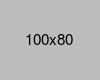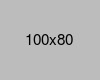- Home
- -Blog
Measuring Website Traffic: From Basics to Advanced Insights

- 19 Nov 2024
- Shabir Ahmad
Why Measuring Website Traffic is Essential
Measuring website traffic is like checking the pulse of your online presence. It tells you who's visiting, how they got there, and what they're doing once they arrive. Whether you run a blog, an e-commerce store, or a company website, understanding traffic patterns provides valuable insights into your audience's behavior.
By tracking website traffic, you can pinpoint what's working and what's not. For example, you might find that a particular blog post drives most of your traffic, indicating it's a topic your audience values. On the flip side, you may uncover pages where visitors leave quickly, signaling areas that need improvement.
Regularly analyzing traffic data doesn't just highlight opportunities for growth; it also helps you make informed decisions. Want to allocate marketing dollars effectively? Traffic metrics can show you which campaigns or platforms bring the most visitors. Need to adjust your website strategy? Knowing how people engage with your site helps you focus on the right improvements.
The Basics of Website Traffic
What is Website Traffic?
Types of Website Traffic
- Direct Traffic
- Referral Traffic
- Organic Traffic
- Paid Traffic
- Social Traffic
Beginner-Friendly Metrics to Track
- Traffic Volume
- Visitors: The total number of individuals visiting your website.
- Sessions: The total number of visits, including multiple visits by the same person.
- Bounce Rate
- Session Duration
- Traffic Sources
- Search engines: Indicate strong SEO.
- Ads: Show the effectiveness of your paid campaigns.
- Social platforms: Reveal how well your social media strategy connects with your audience.
Website traffic simply refers to the number of people visiting your website. Think of it as the footfall in a physical store. Each visitor represents a potential customer, reader, or user engaging with your content.
But it's not just about how many people visit-it's also about understanding how they found you and what they do while they're there. This information is key to improving your site and achieving your goals.
Visitors who type your website's URL directly into their browser. These are usually people who already know your site or saved it as a bookmark.
Visitors who come to your website by clicking links on other websites, blogs, or online forums.
Visitors who find your website through unpaid search engine results, like Google or Bing.
Visitors who arrive via ads you run on search engines, social media, or other platforms.
Visitors who come from social media platforms, such as Facebook, Instagram, or LinkedIn, either through posts or ads.
This measures the percentage of visitors who leave your site after viewing only one page. A high bounce rate might indicate that your content isn't engaging enough or that visitors didn't find what they were looking for.
The average time visitors spend on your site. Longer durations often mean people are finding value in your content.
Understanding where your visitors come from helps you focus on what works. For example:
By understanding these basics, you'll be better equipped to measure and make sense of your website traffic, even as a beginner.
Essential Tools for Measuring Website Traffic
Best Free and Paid Tools
- Google Analytics (Free)
- Features: Tracks visitors, sessions, bounce rate, traffic sources, and conversions.
- Best For: Beginners and small businesses looking for robust, free analytics.
- Limitations: Can be overwhelming due to its complexity and doesn't offer competitive analysis.
- Similarweb (Paid)
- Features: Provides website traffic estimates, audience insights, and competitive analysis.
- Best For: Businesses that need to analyze competitors or market trends.
- Pricing: Starts around $200/month for basic plans.
- SEMrush (Paid with Free Trial)
- Features:Tracks organic and paid traffic, keyword rankings, and backlinks.
- Best For:Marketers focusing on SEO and PPC campaign performance.
- Pricing:Plans start at $119.95/month.
- Ahrefs (Paid)
- Features: Focuses on backlinks, organic traffic, and content analysis.
- Best For:Content creators and SEO professionals looking to boost organic growth.
- Pricing:Plans start at $99/month.
Comparison
DIY Methods for Monitoring Traffic Without Tools
- Using Server Logs
- Most web hosting services maintain logs that record every visit to your website.
- Check your hosting dashboard for traffic reports, including visitor counts, pages viewed, and time spent.
- Web Hosting Dashboards
- Many hosting platforms (e.g., Bluehost, SiteGround) provide embedded analytics.
- These dashboards often track visits, bandwidth usage, and popular pages.
- Collecting Visitor Feedback
- Add a quick feedback form or poll to your website.
- Ask visitors how they found your site or what they were looking for. This provides qualitative insights alongside traffic data.
When it comes to measuring website traffic, tools range from free, beginner-friendly options to paid solutions packed with advanced features. Here's an overview of some of the best options:
| Tool | Best Features | Pricing | Who Should Use It? |
|---|---|---|---|
| Google Analytics | Free, tracks essential metrics | Free | Beginners, small businesses |
| Similarweb | Competitive insights | $200+/month | Agencies, market analysts |
| SEMrush | SEO and PPC focus | $119.95+/month | SEO experts, digital marketers |
| Ahrefs | Backlink and content analytics | $99+/month | Bloggers, content marketers |
For those who prefer not to use third-party tools or are just starting, there are simple alternatives to measure traffic:
By combining tools with DIY methods, you can effectively measure website traffic even on a tight budget or with minimal technical skills.
Niche-Specific Traffic Measurement
Measuring website traffic isn't a one-size-fits-all process. Different industries have unique goals and need specific approaches to track and analyze traffic effectively. Here's how three common niches-e-commerce, blogs, and SaaS-benefit from tailored measurement strategies:
E-commerce Websites
- What to Measure:
- Conversion Rates: The percentage of visitors who complete a purchase.
- Cart Abandonment: Tracks users who leave without completing their purchase.
- Traffic Sources: Helps identify which marketing channels (e.g., paid ads, organic search) bring in the most profitable visitors.
- Why It Matters:
Blogs and Content Websites
- What to Measure:
- Session Duration: Indicates how long visitors stay engaged with your content.
- Page Views Per Session: Shows how many articles or posts a user reads during a visit.
- Traffic Sources: Helps identify where readers are coming from (e.g., search engines, social media).
- Why It Matters:
SaaS Platforms
- What to Measure:
- Trial Sign-Ups: Tracks visitors who sign up for a free trial or demo.
- Onboarding Metrics: Measures how effectively new users engage with the platform during their first visit.
- Churn Rates: Monitors traffic drop-off among existing users..
- Why It Matters:
E-commerce sites rely heavily on traffic that converts into sales. Tracking metrics like product page views and checkout completions provides actionable insights to optimize sales funnels and marketing spend.
For blogs, the goal is often to keep readers engaged and encourage them to explore more content. Longer session durations and more page views indicate high-quality content that resonates with the audience.
SaaS businesses focus on converting visitors into long-term customers. By analyzing trial sign-up rates and user engagement during onboarding, SaaS companies can refine their marketing strategies and improve retention.
Key Example
- Blogs: Session duration is a critical metric because it reflects reader engagement and content quality. If visitors spend only a few seconds on your articles, you may need to refine your topics or presentation.
- E-commerce: E-commerce Conversion tracking is paramount because every visitor represents a potential sale. Identifying where customers drop off in the
While it is possible to buying process can help you fix bottlenecks and boost revenue.
By tailoring traffic measurement to the specific needs of your niche, you can focus on the metrics that truly impact your success and make informed decisions to drive growth.
Step-by-Step Setup Guide
Setting Up Google Analytics
Google Analytics is a powerful, free tool that helps you track website traffic. Here's a simple guide for beginners to get started:
- Create a Google Analytics Account:
- Visit Google Analytics and sign in with your Google account.
- Click on "Start Measuring" and enter your website details (account name, property name, and time zone).
- Set Up a Data Stream:
- Choose your platform (Web, iOS, or Android).
- Enter your website's URL and name the stream.
- Google will generate a unique Measurement ID.
- Install the Tracking Code:
- Copy the global site tag (gtag.js) provided by Google.
- Add this code to the
<head>section of your website's HTML. - Platform-Specific Integration:
- WordPress: Use a plugin like "Site Kit by Google" or manually paste the tracking code into your theme's header.php file.
- Shopify: Go to "Online Store > Preferences" and paste the tracking code under "Google Analytics."
- Other Platforms: Most CMS platforms have integrations or settings where you can insert the code.
- Verify Setup:
- Use Google's Tag Assistant or check your Google Analytics dashboard for real-time data to confirm the setup is working.
Enhancing Tracking with UTM Parameters
UTM (Urchin Tracking Module) parameters are small text codes added to URLs that help you track specific campaigns or ads in Google Analytics.
Understand UTM Parameters:
- Source: Where the traffic comes from (e.g., Facebook, Email).
- Medium: Type of traffic (e.g., Social, Paid, Organic).
- Campaign: The specific campaign driving the traffic (e.g., Summer_Sale).
Build UTM Links:
- Enter your website URL.
- Fill in the Source, Medium, and Campaign fields.
- Copy the generated URL with the UTM tags.
Add UTM Links to Campaigns:
- Use these tagged URLs in your email campaigns, social media posts, or ads.
Track UTM Links in Google Analytics:
- Go to the "Acquisition > Campaigns" section in Google Analytics.
- View traffic data for each campaign, including sources and mediums.
UTM codes allow you to tag links with information like:
Use Google's Campaign URL Builder:
By setting up Google Analytics and using UTM parameters, you can get a clear view of who's visiting your website, where they're coming from, and which campaigns are driving the most traffic. This foundational setup ensures you're collecting actionable data from day one.This is further strengthened if the right integrations are made, such as Google Analytics integration with Salesforce, to enhance your data analysis and decision-making.
Advanced Analytics and Insights
Going Beyond Basic Metrics
To gain deeper insights into your website's performance, it's essential to move beyond simple traffic metrics and focus on how visitors interact with your site. Here are two powerful techniques to level up your analysis:
- Using Heatmaps to Understand User Behavior
- What Are Heatmaps?
- Why They Matter:
- Popular Heatmap Tools:
- Hotjar: Offers click, scroll, and move heatmaps with session recordings.
- Crazy Egg: Provides detailed visual insights and A/B testing capabilities.
- Event Tracking to Measure Key Interactions
- What is Event Tracking?
- Clicking buttons.
- Submitting forms.
- Downloading files.
- How to Set It Up in Google Analytics:
- Define the events you want to track (e.g., "Contact Form Submission").
- Use Google Tag Manager to create triggers for these actions.
- Monitor event data in the "Behavior > Events" section of Analytics.
- Why It's Important:
Heatmaps are visual tools that show where users click, scroll, and spend the most time on a page.
They reveal which sections of your site grab attention and which are ignored, helping you optimize layout, design, and content.
Event tracking measures specific actions visitors take on your website, such as:
Event tracking helps you measure visitor engagement beyond page views, giving you insight into actions tied directly to your goals.
Aligning Traffic Data with Business Goals
To make traffic insights truly valuable, align them with your key business objectives. Here's how:
- Improving ROI
- Analyze Campaign Performance: Use tools like UTM parameters to identify which marketing channels drive the most traffic and conversions. Focus on channels with high ROI and reduce spending on underperforming ones.
- Optimize Conversion Paths: Identify pages with high drop-off rates and improve their content or calls to action to boost conversions.
- Lowering Acquisition Costs
- Leverage Traffic Source Insights: Analyze cost-effective traffic sources (e.g., organic search or referrals) and invest in improving those channels.
- Track Lead Generation: Use event tracking to measure how visitors interact with lead forms, helping you refine your lead capture strategy.
- Setting Measurable Goals
- Use Google Analytics' Goals feature to define specific objectives, such as:
- Number of leads generated.
- Revenue from sales.
- Increased session duration or page views.
- Monitor progress regularly to ensure traffic trends support your broader business strategy.
By integrating advanced tools like heatmaps and event tracking, and connecting traffic data with your business goals, you can move beyond numbers to actionable insights. These strategies ensure your traffic analysis directly supports growth and profitability.
Privacy-Friendly and Ethical Analytics
Overview of Privacy-Compliant Tools
As concerns about online privacy grow, using tools that respect user data while still delivering meaningful insights has become essential. Here are two standout options for privacy-friendly analytics:
- Matomo (Previously Piwik)
- Key Features:
- Self-hosted option ensures complete control over user data.
- Provides insights similar to Google Analytics, including visitor behavior, traffic sources, and conversion tracking.
- No data is shared with third parties.
- Best For: Businesses that prioritize data privacy and need advanced analytics.
- Plausible
- Key Features:
- A lightweight, open-source analytics tool that doesn't use cookies or collect personal data.
- Focused on simplicity, offering essential metrics like page views, traffic sources, and bounce rates.
- Best For: Small to medium businesses or individuals looking for straightforward analytics with no privacy concerns.
Other privacy-focused tools include Fathom Analytics and Simple Analytics, which also comply with privacy regulations and provide actionable insights.
Tips for Ensuring GDPR and CCPA Compliance
Adhering to privacy regulations like the General Data Protection Regulation (GDPR) and the California Consumer Privacy Act (CCPA) is critical to maintaining user trust and avoiding legal issues. Here's how to stay compliant:
- Be Transparent About Data Collection
- Clearly state in your privacy policy what data you collect, how it's used, and who it's shared with.
- Use easy-to-understand language to make this information accessible.
- Use Consent Banners
- Add cookie consent banners to your site that allow visitors to opt in or out of data tracking, using a cookie banner generator to simplify setup and ensure compliance.
- Ensure users can easily manage their preferences at any time.
- Minimize Data Collection
- Collect only the data you truly need for analytics purposes.
- Avoid collecting personally identifiable information (PII) unless absolutely necessary.
- Enable Anonymized Tracking
- Use tools that anonymize IP addresses and avoid storing sensitive data.
- Most privacy-compliant tools, like Matomo and Plausible, anonymize data by default.
- Stay Updated on Regulations
- Keep up with evolving privacy laws in the regions you operate.
- Regularly review and update your practices to ensure compliance.
- Provide Data Access and Deletion Options
- Allow users to request access to their data or ask for it to be deleted.
- Ensure you have a simple process in place to handle these requests.
Using privacy-friendly analytics tools and following these compliance tips helps you respect user data while still gaining valuable insights into your website traffic. This ethical approach not only aligns with legal requirements but also builds trust with your audience.
Avoiding Common Pitfalls
When analyzing website traffic, it's easy to misinterpret the data or focus on the wrong areas. Avoiding these common pitfalls ensures you get the most accurate and actionable insights from your metrics.
- Misreading Metrics Like Bounce Rate Without Context
- The Pitfall:
- How to Avoid It:
- Look at page type: For a blog post or a landing page with a clear call to action, a high bounce rate may indicate success if visitors quickly get the information they need.
- Combine it with other metrics, like session duration or conversion rates, to understand the full picture.
- Overlooking Mobile or Tablet Traffic
- The Pitfall:
- How to Avoid It:
- Regularly review traffic by device type in your analytics tool.
- Use mobile-friendly testing tools like Google's Mobile-Friendly Test to ensure your site performs well on smaller screens.
- Optimize key aspects, including loading speed, navigation, and readability for mobile users.
- Ignoring Trends Over Time in Favor of Snapshot Data
- The Pitfall:
- How to Avoid It:
- Use tools to track long-term trends, comparing traffic year-over-year or month-over-month.
- Identify seasonal patterns or external factors (e.g., holidays, industry events) that may influence traffic.
- Pay attention to consistent upward or downward trends rather than isolated spikes or dips.
Bounce rate is often misunderstood as a measure of failure. However, it simply reflects the percentage of visitors who leave after viewing one page. A high bounce rate might not always be bad-it depends on the page's purpose.
Many websites prioritize desktop traffic in their analysis and optimization, ignoring the increasing number of mobile users. A poorly optimized mobile experience can drive visitors away.
Analyzing traffic metrics for a single day, week, or month can lead to overreactions. Trends over time are much more valuable for identifying patterns and making informed decisions.
Bonus Tip: Keep the Big Picture in Mind
Each metric should be interpreted in the context of your website's goals. For example:
- Are you trying to increase conversions? Focus on metrics like conversion rate, user flow, and event tracking.
- Looking to improve content engagement? Session duration and pages per session will be more relevant.
By understanding the context behind metrics like bounce rate, prioritizing mobile traffic, and analyzing long-term trends, you'll avoid common mistakes and make data-driven decisions that truly benefit your website.
Using Traffic Data to Improve Performance
Traffic data is not just about monitoring numbers; it's a powerful tool to enhance your website's effectiveness. By leveraging this information, you can make strategic updates that resonate with your audience and improve engagement.
Optimizing Content for Audience Preferences
- Identify High-Performing Pages and Replicate Success
- What to Do:
- Use tools like Google Analytics to find pages with high traffic, long session durations, or low bounce rates.
- Analyze what makes these pages successful-topics, formatting, calls to action-and apply similar strategies to new content.
- Example:
- Update Underperforming Pages with New Information or Keywords
- What to Do:
- Identify pages with low traffic or high bounce rates.
- Update content with fresh information, better visuals, or keywords that align with user search intent.
- Example:
If a particular blog post is drawing significant organic traffic, consider creating follow-up articles or refreshing it with updated insights. Use proxy tools to analyze competitor trends in your niche. Proxies, such as residential proxies or residential mobile proxies, allow you to gather data anonymously, helping you refine your strategy. Try using free Rayobyte tools to enhance your competitive research efforts. Consider also using Python Parse JSON to help automate this data collection process.
If an old product page isn't performing, revise the description, add customer reviews, or optimize it with more relevant keywords.
Boosting Engagement Through Data
- Redirecting Visitors to Key Pages Using Internal Links
- What to Do:
- Analyze the visitor flow to identify where users tend to drop off.
- Add internal links to guide them to high-value pages, such as services, product pages, or other engaging content.
- Example:
- Creating Personalized Content Based on User Demographics or Interests
- What to Do:
- Segment your audience by factors like age, location, or device type using analytics tools.
- Tailor content or offers that align with the preferences of specific groups.
- Example:
Link from a high-traffic blog post to a related product or service page to increase conversions.
If your data shows a large number of mobile visitors from a specific city, consider creating local deals or mobile-optimized landing pages.
Pro Tip: Test and Iterate
Regularly review the performance of updated or new strategies to see what's working. Use A/B testing for elements like headlines, calls to action, or layout changes to find the best approach.
By optimizing content and boosting engagement based on traffic data, you can ensure your website remains relevant and effective, turning visitors into loyal users or customers.
Conclusion
Measuring website traffic is more than just keeping track of numbers-it's about understanding your audience, improving your website's performance, and aligning your strategies with your goals. By combining basic metrics, advanced tools, and innovative approaches like non-traditional metrics, you can uncover valuable insights that help drive growth.
Start with the essentials: set up tools like Google Analytics, learn to interpret key metrics, and focus on optimizing content that resonates with your audience. As you grow more confident, explore advanced techniques such as heatmaps, event tracking, and predictive analytics to gain deeper insights. Remember to stay compliant with privacy regulations and embrace ethical analytics to build trust with your users.
Whether you're running an e-commerce store, a blog, or a SaaS platform, tailoring your traffic measurement approach ensures you're focusing on what matters most. With the right strategies in place, you can turn data into actionable insights and make informed decisions to achieve long-term success.
Now it's time to dive into your traffic data, apply these insights, and watch your website thrive!