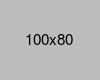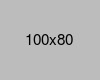- Home
- -Blog
Best SEO Reporting Tools for Agencies and Businesses

- 25 Oct 2024
- Shabir Ahmad
For businesses that rely on their online presence, staying on top of SEO performance is crucial. SEO reporting helps you understand how your website is performing in search results, showing where improvements are needed. Tracking things like keyword rankings, traffic, and backlinks gives you a clear view of what's working and what needs attention.
Using the right SEO reporting tool can make this process faster and more efficient. Instead of manually gathering data, these tools simplify everything by organizing the information into reports you can easily review. This allows you to make quick decisions and keep improving your strategy, which is essential in 2024's competitive landscape.
Understanding SEO Reporting Tools
What Do SEO Reporting Tools Actually Do?
SEO reporting tools collect and organize important data about your website's performance. These tools help you track essential metrics like keyword rankings, showing where your site appears in search engine results for specific terms. They also conduct site audits, identifying technical issues like broken links, slow page speeds, or other factors that might hurt your rankings.
Additionally, SEO reporting tools perform competitor analysis, giving you insights into how your website compares to others in your industry. Finally, they monitor backlinks, which are links from other sites pointing to yours. Backlinks are a key factor in how search engines rank your site, and monitoring them helps ensure you're building a healthy, effective link profile.
Why You Need an SEO Reporting Tool
These tools are crucial for making informed decisions about your SEO strategy. Without clear data, it's hard to know what's working and what isn't. SEO reporting tools provide a complete view of your website's strengths and weaknesses, allowing you to focus on areas that need improvement.
By using these tools, you can track progress over time, adjust your strategy based on real numbers, and stay ahead of competitors. Whether you're a small business or a large company, these insights are necessary for improving your visibility in search engines, driving more traffic to your site, and ultimately growing your business.
Key Features to Look for in an SEO Reporting Tool
When selecting an SEO reporting tool, it's important to consider both the must-have features that will cover your daily reporting needs and advanced functionalities that can provide deeper insights as your SEO strategy grows.
Below is a breakdown of the essential features every tool should offer and advanced features that help take your reporting to the next level.
| Feature Type | Feature Name | Description |
|---|---|---|
| Essential Features | Customizable Reports | Modify and tailor reports to focus on the most important metrics for your business or clients. |
| Automation | Automatically schedule reports to be sent at regular intervals (e.g., weekly, monthly). | |
| Data Visualization | Display data using charts, graphs, and visuals to make SEO insights easier to understand. | |
| White-Label Reporting | Agencies can brand reports with their own logos and designs for a professional presentation. | |
| Multi-Platform Integration | Pull data from multiple sources like Google Analytics, Search Console, and Ahrefs for complete insights. | |
| Advanced Features | Multi-Location Rank Tracking | Track keyword performance across different locations (e.g., city, country) for local SEO insights. |
| AI-Driven Insights | Leverage AI to automatically analyze data and suggest improvements based on patterns and trends. | |
| ROI Measurement | Measure the return on investment (ROI) of SEO efforts by tracking conversions and traffic impact. | |
| Competitor Tracking | Monitor competitor rankings, backlink profiles, and keyword strategies to stay competitive. |
Best SEO Reporting Tools for Different Needs
When it comes to SEO reporting, not every tool fits every user. Some are great for large agencies, while others are more suitable for freelancers or small businesses.
SE Ranking - Best All-in-One Solution for Most Users
- Key Features: Keyword tracking, site audits, competitor research, customizable reporting, and automated report scheduling.
- Best For: Users looking for an all-in-one solution that combines ease of use with powerful features.
SearchAtlas - Best for Advanced Backlink Tracking and Content Optimization
- Key Features:Backlink intelligence, content optimization tool, keyword tracking, white-label reporting, and competitor analysis.
- Best For:Agencies and marketers who need detailed backlink data and content tools, along with polished, client-ready reports.
Morningscore - Ideal for Beginners with Gamified Missions
- Key Features:Gamified missions, keyword tracking, backlink analysis, competitor research.
- Best For: Beginners who want an engaging, easy-to-use SEO tool.
Nightwatch - Top Pick for Tracking Localized SERP Rankings
- Key Features:Precise rank tracking by location, drag-and-drop report builder, backlink tracking, site auditing.
- Best For:Businesses and agencies focused on local SEO and granular search tracking.
SEO PowerSuite - Best Value for Budget-Conscious Users
- Key Features: Customizable reporting, robust rank tracking, backlink analysis, keyword research.
- Best For: Users seeking a cost-effective yet powerful SEO tool with advanced features.
Semrush - The Most Comprehensive Tool for Large Agencies
- Key Features:All-in-one SEO suite, competitor analysis, large keyword and backlink database, customizable reporting.
- Best For: Large agencies or businesses with complex SEO needs.
Mangools - Simple and Affordable for Small Teams
- Key Features:Keyword research, rank tracking, backlink analysis, SERP overview, simple reporting.
- Best For:Small teams or freelancers who need an affordable, easy-to-use tool.
Wincher - Easy-to-Use Tool for Rank Tracking
- Key Features:Keyword rank tracking, automated reporting, competitor analysis.
- Best For:Users who want a basic, no-fuss rank tracking tool.
Raven Tools - Perfect for Agencies Needing Multiple Integrations
- Key Features:Multi-platform data integration, keyword tracking, site audits, customizable white-label reporting.
- Best For: Agencies looking for a tool that integrates data from multiple platforms into one report.
Databox - Best for Combining Data from Various SEO Platforms
- Key Features:Customizable dashboards, multi-platform integration, real-time data updates.
- Best For:Users looking to combine data from various platforms into visually engaging reports.
Google Looker Studio - Best Free Customizable Reporting Tool
- Key Features:Free, customizable reports, Google platform integration, flexible design options.
- Best For:Businesses and individuals looking for a powerful, free SEO reporting tool.
Ahrefs - Best for Comprehensive Backlink and Competitor Analysis
- Key Features:
- Industry-leading backlink analysis.
- Competitor analysis that provides insights into competitor rankings, backlink strategies, and content gaps.
- Detailed keyword tracking and ranking reports.
- Content Explorer to find top-performing content in any niche.
- Site audits to uncover technical SEO issues.
- Best For:
Businesses and agencies that want deep insights into their backlink profile, competitors, and content strategies, making it ideal for larger teams and advanced SEO needs.
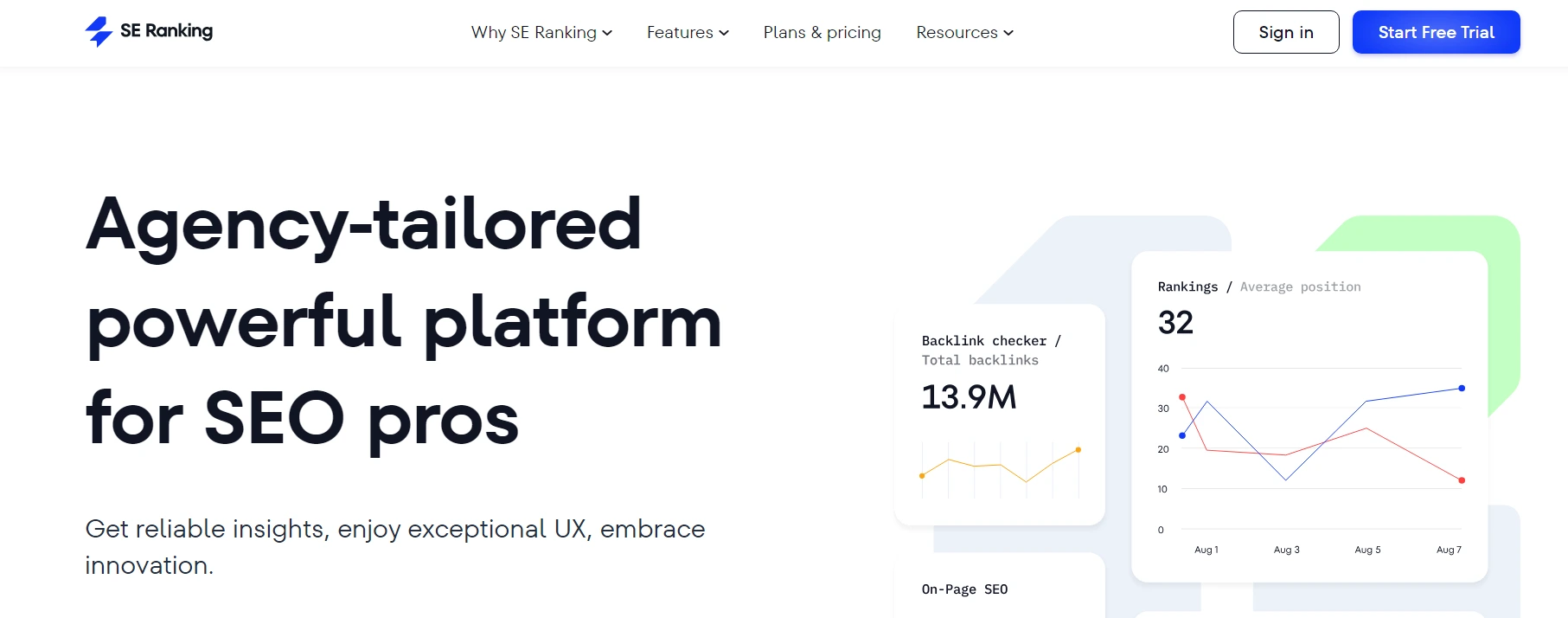
SE Ranking is a versatile, all-in-one SEO platform designed for businesses of all sizes. It offers comprehensive reporting features that include keyword tracking, site audits, and backlink analysis, all wrapped up in customizable, automated reports. SE Ranking is ideal for users who need a complete SEO toolkit without using multiple platforms.
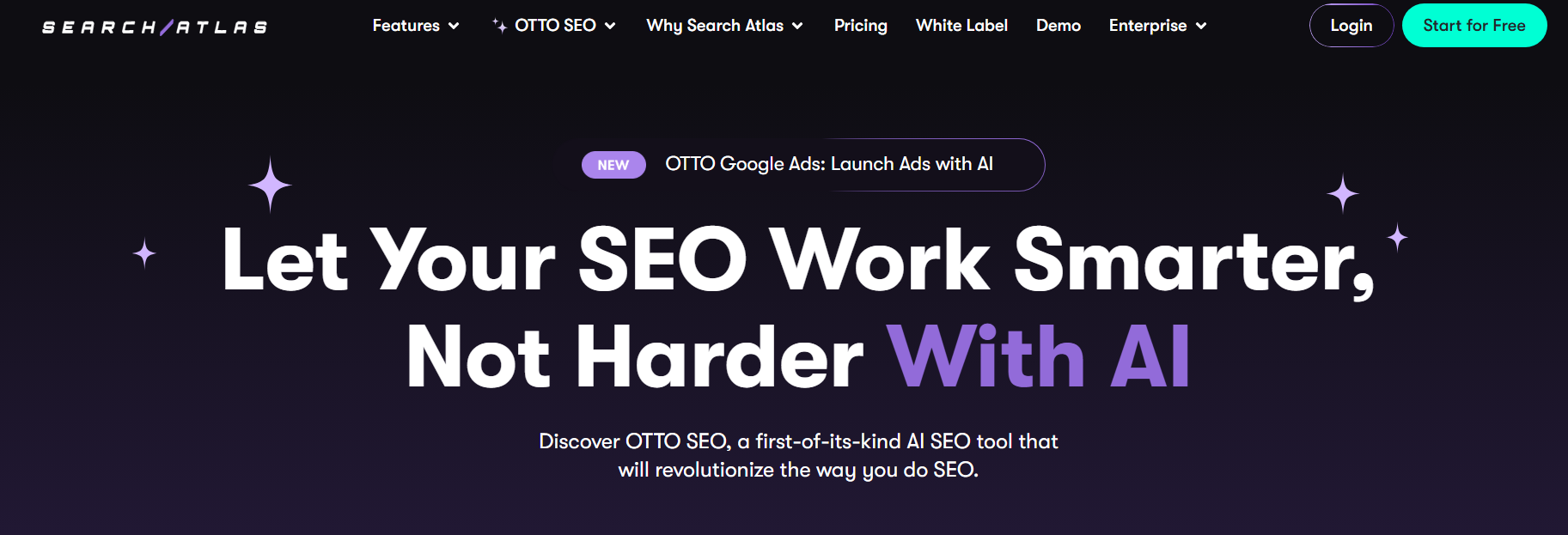
SearchAtlas is a powerful SEO platform built for marketers and agencies who want deeper insights and granular control over their SEO performance. It stands out for its in-depth backlink tracking, on-page content optimization features, and robust white-label reporting.
The platform combines modern UX with enterprise-grade data, making it ideal for teams that manage multiple clients or large-scale SEO operations.
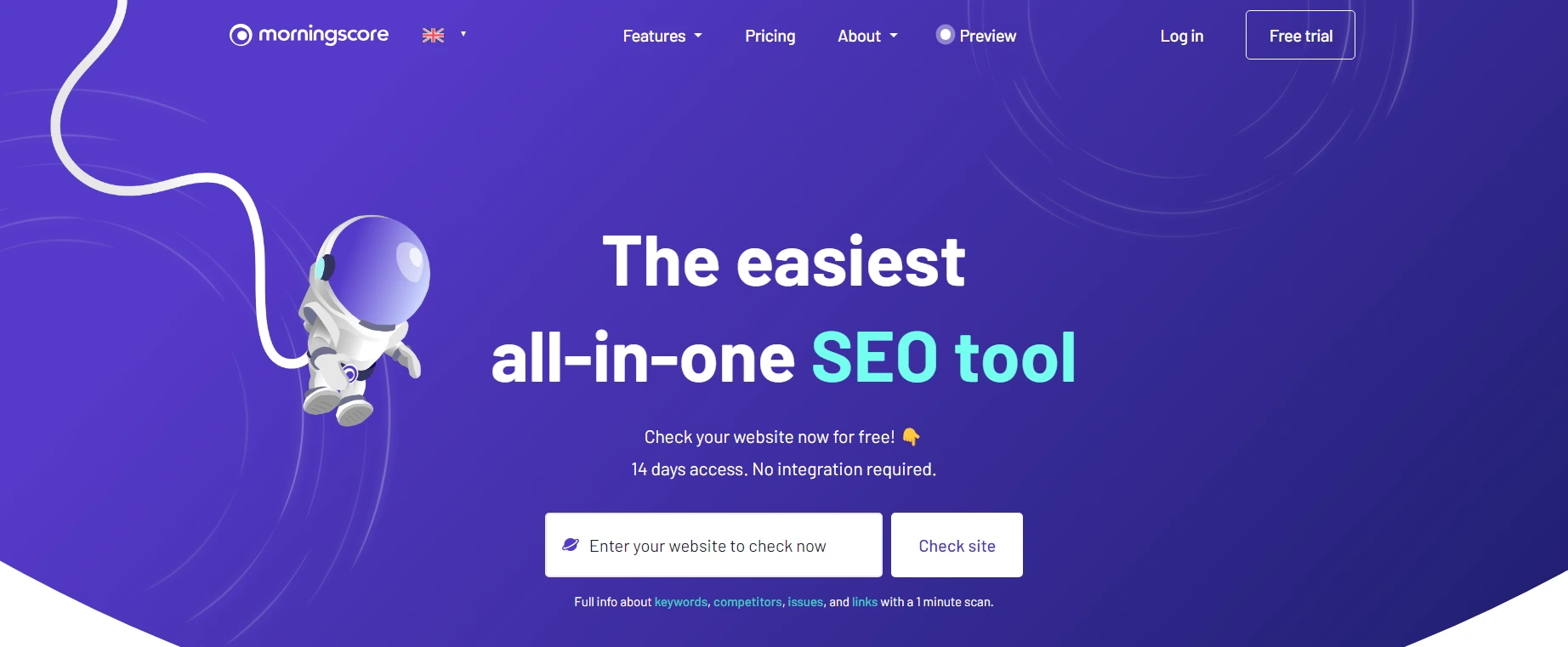
Morningscore is unique in that it adds a gamified approach to SEO reporting. With its user-friendly interface and "missions," it's great for beginners who are new to SEO and want guidance on what to focus on next. The platform suggests specific goals and rewards users with points when these are completed, making it fun and motivating.
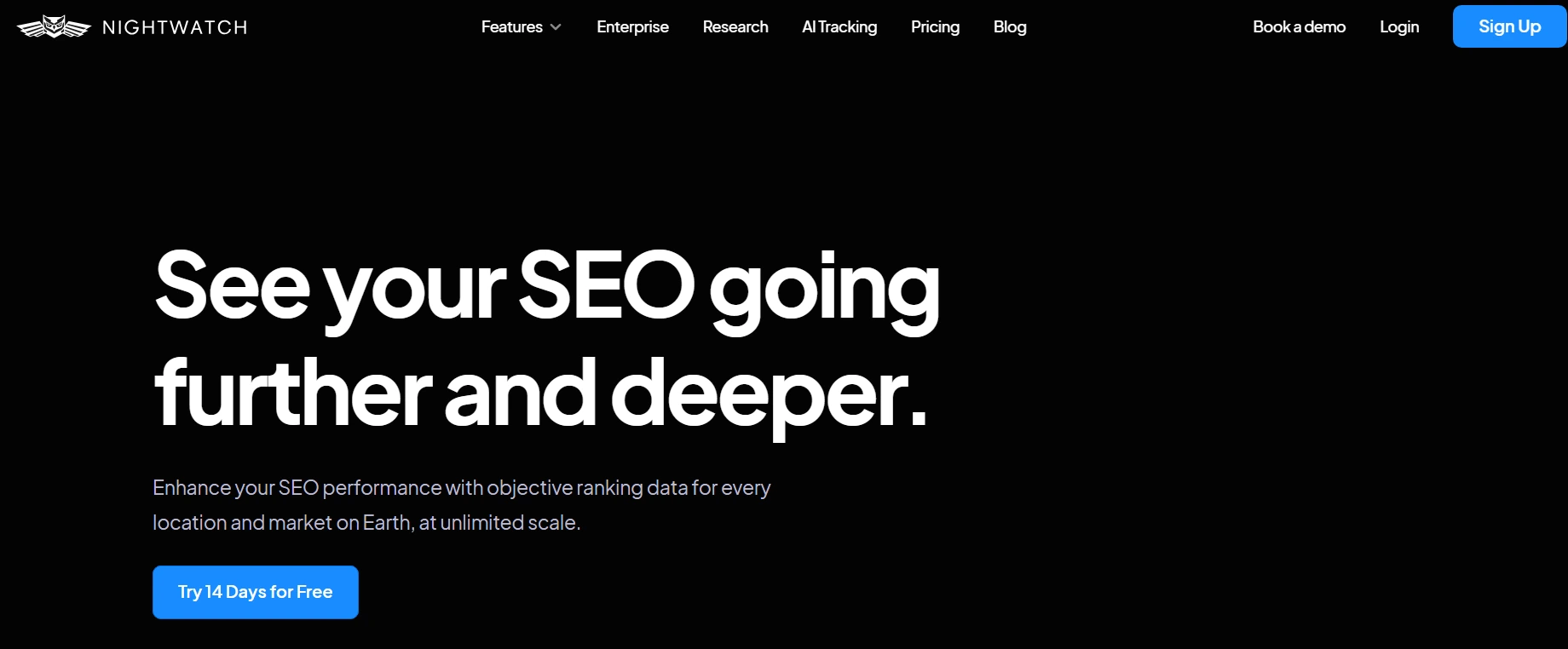
Nightwatch excels at tracking localized search rankings with a high level of precision. It's perfect for businesses that need to monitor how they rank in specific cities, regions, or even neighborhoods. It also offers integration with tools like Google Analytics to enhance its reporting capabilities.
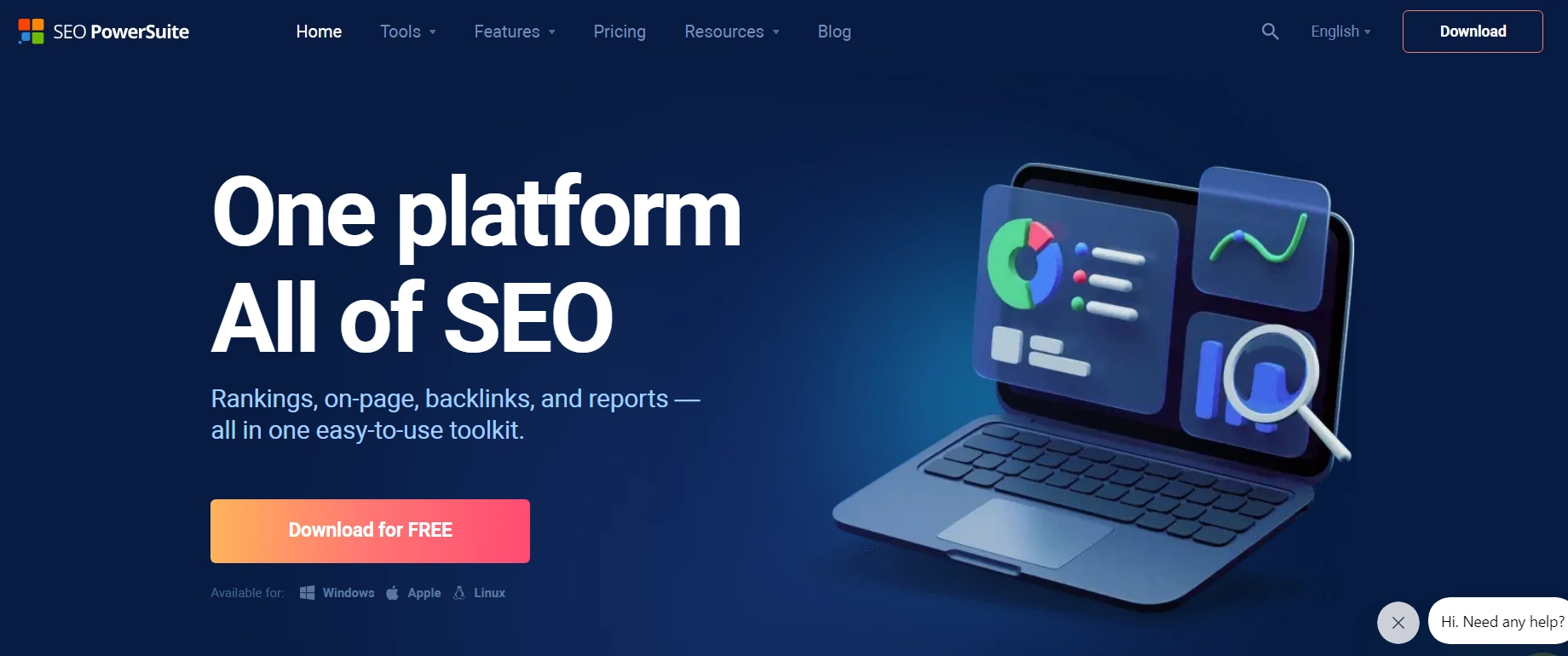
SEO PowerSuite provides a feature-rich SEO platform at an affordable price. It includes tools for rank tracking, keyword research, site auditing, and backlink management. Unlike other tools that operate in the cloud, SEO PowerSuite requires downloading software but offers great value, especially for smaller businesses or freelancers.
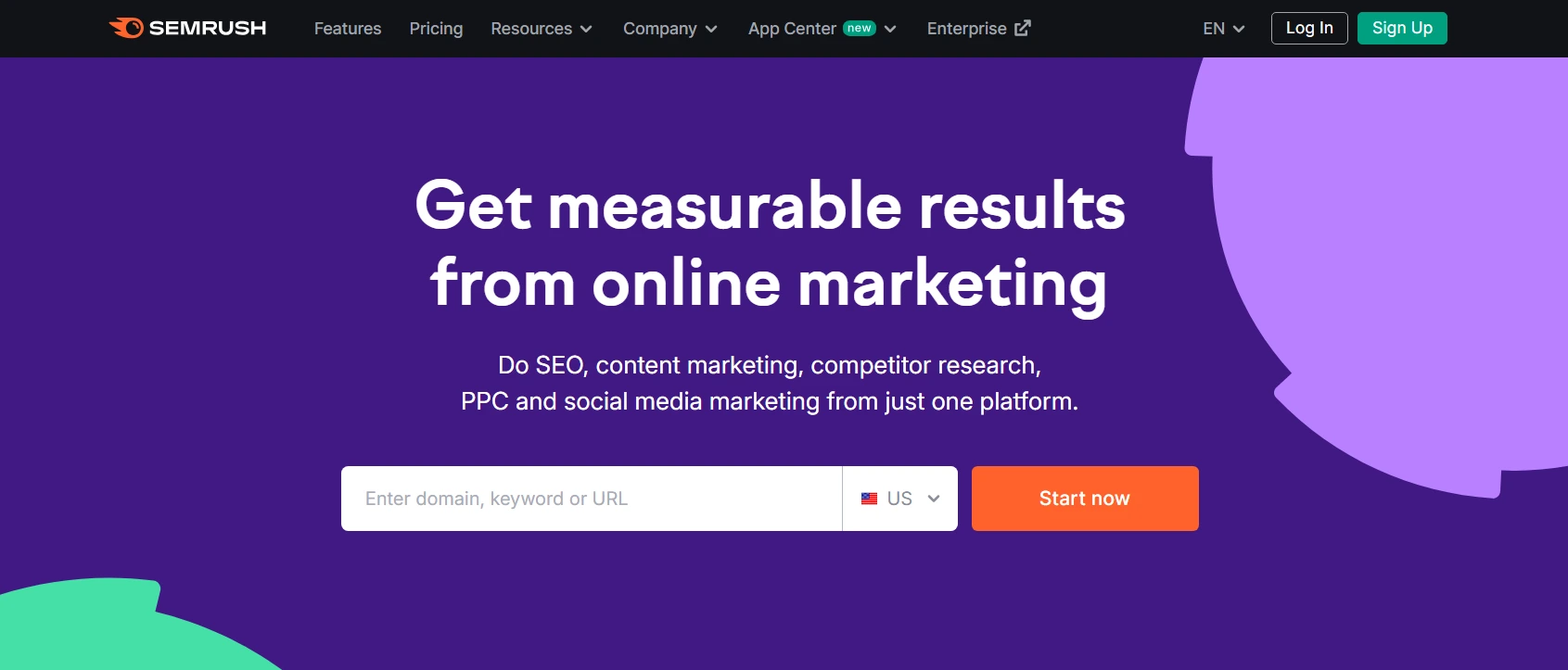
Semrush is a powerhouse in the SEO world, offering over 40 tools for keyword research, backlink audits, content optimization, and competitor analysis. Its extensive database makes it ideal for large agencies handling multiple clients. Semrush also has robust reporting options with customizable templates and multi-platform integration.
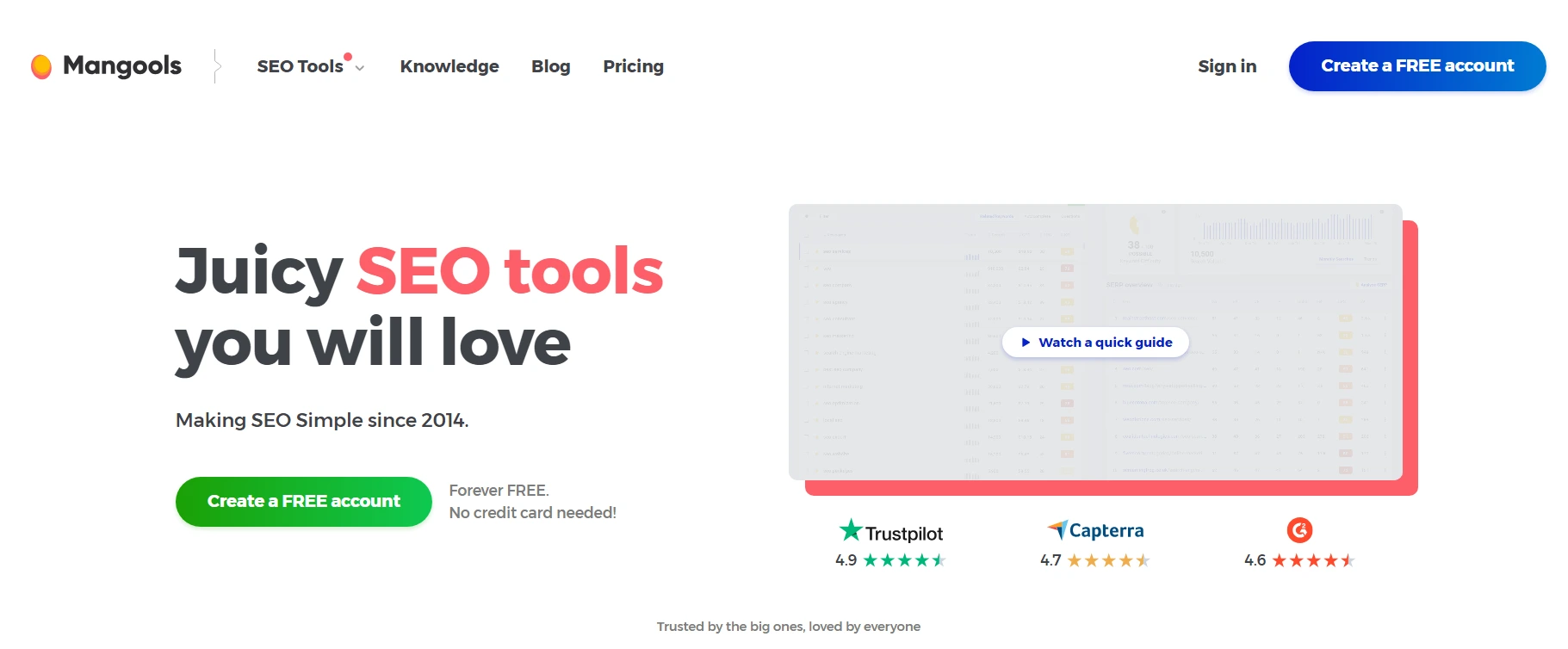
Mangools is known for its ease of use and affordable pricing, making it an excellent choice for small teams or freelancers. It includes tools for rank tracking, keyword research, SERP analysis, and backlink tracking. The platform-s intuitive interface makes it easy to generate reports without a steep learning curve.

Wincher is a straightforward tool focused on tracking keyword rankings. It's great for users who just need rank tracking without all the additional features of larger platforms. Its simple interface makes it easy to generate and schedule automated reports.
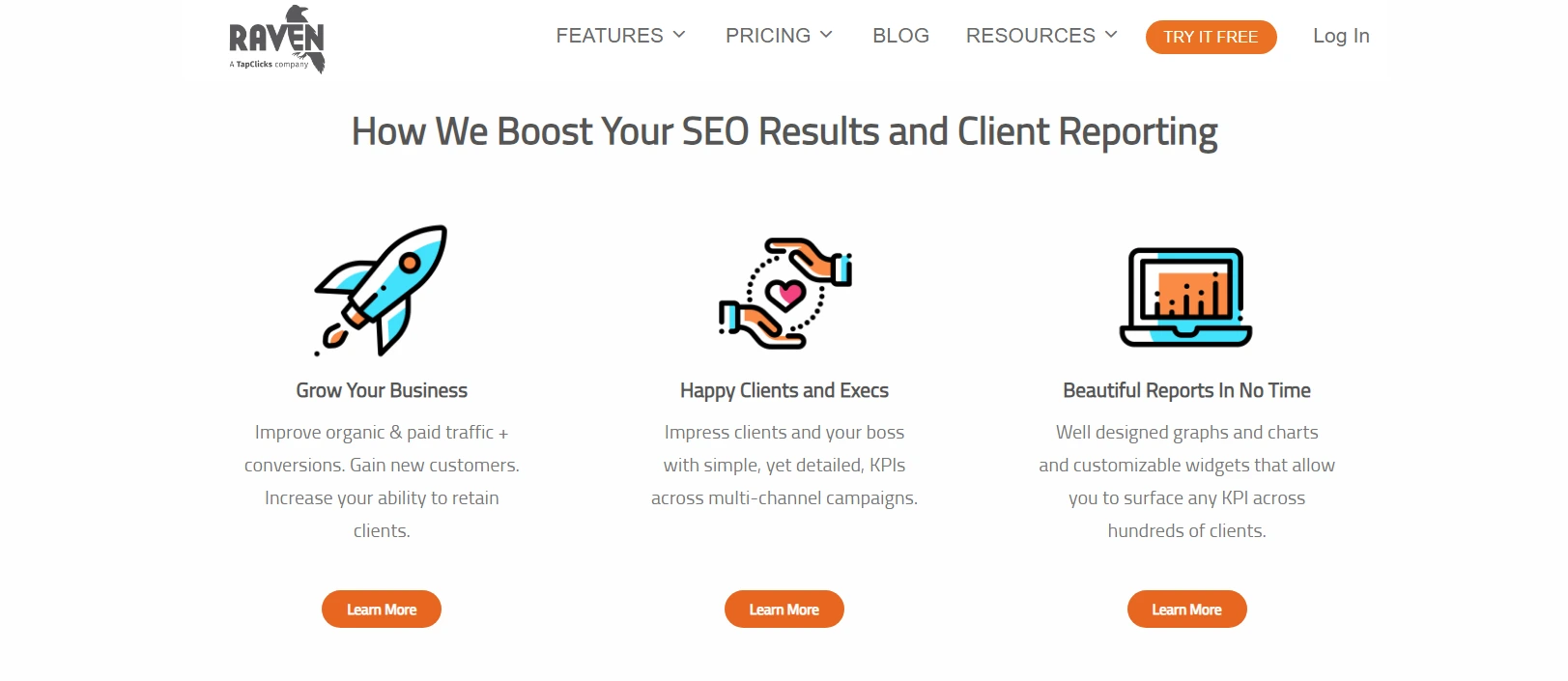
Raven Tools offers powerful reporting features that pull data from over 25 platforms, making it ideal for agencies that need a unified reporting system. It also includes built-in SEO tools like keyword research and site audits, so users don't need to switch between different tools to gather data.
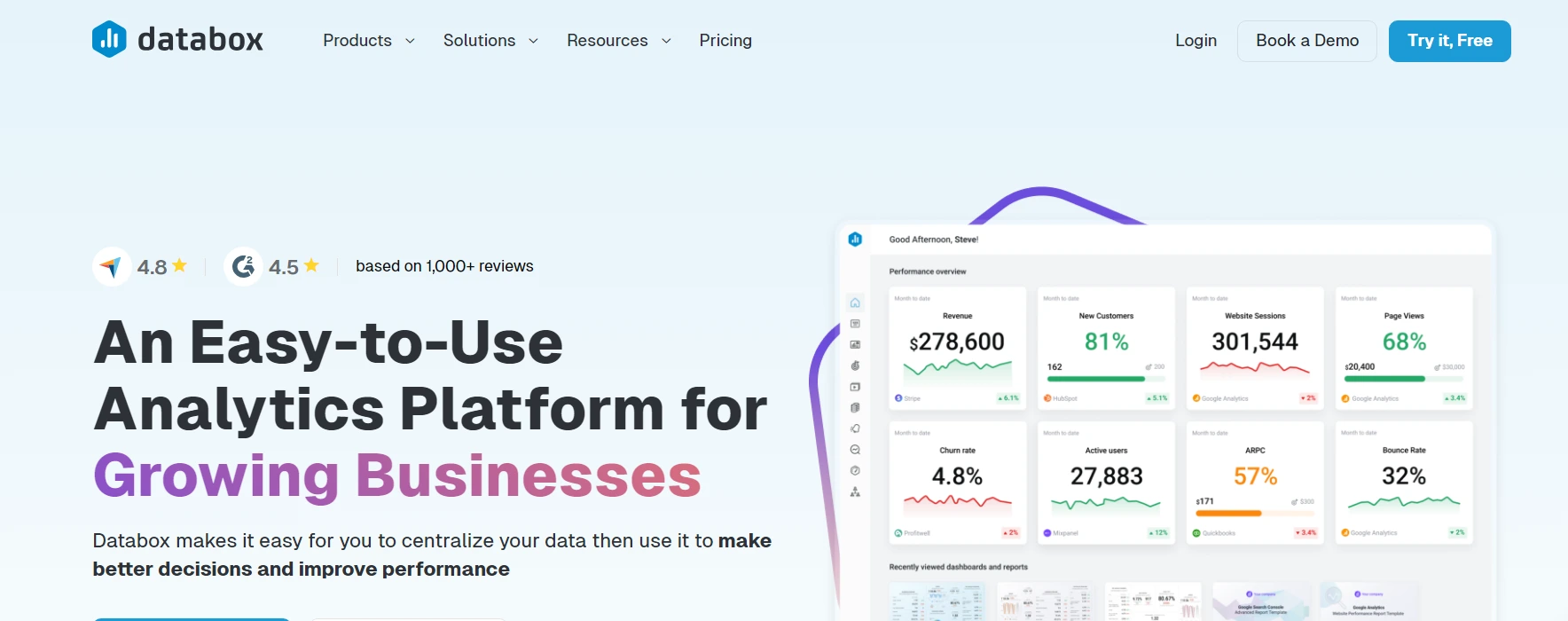
Databox is an analytics platform that allows users to pull data from numerous SEO tools like Google Analytics, Ahrefs, and SEMrush into one place. It's perfect for users who want to see all their data in a single dashboard. While not a dedicated SEO tool, its reporting and visualization features make it a powerful option for those who use multiple SEO platforms.
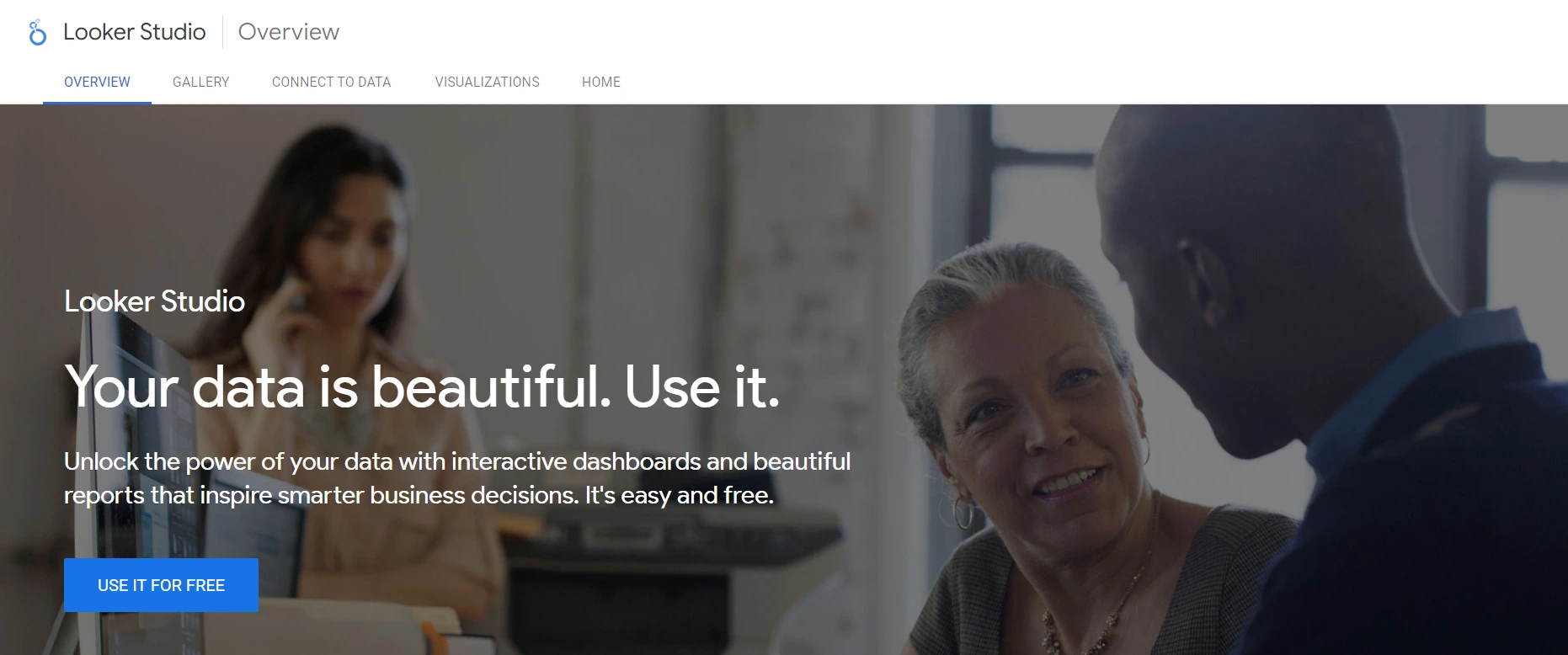
Google Looker Studio (formerly Data Studio) is a free tool from Google that allows users to create fully customizable reports by pulling in data from Google Analytics, Google Search Console, and other SEO platforms. It's a great option for users who want a flexible reporting solution without the cost.

Ahrefs is one of the most trusted names in SEO, particularly for its robust backlink analysis and extensive competitor research features. It offers a vast database of backlinks and keywords, making it invaluable for agencies, businesses, and even individuals looking to improve their online presence.
Ahrefs provides detailed SEO reports that track keyword rankings, backlinks, organic traffic, and much more. Its intuitive interface, along with customizable reporting options, makes it easy to monitor progress over time and keep clients updated.
Unique Angles for Using SEO Reporting Tools
Gamified SEO Reporting for Engagement
Local SEO Precision with Detailed Rank Tracking
Measuring ROI with SEO Reporting Tools
Combining Multiple Data Sources for Unified Reports
One of the most innovative features in the SEO reporting space is gamified SEO reporting, which tools like Morningscore use to make the process more interactive and fun. Instead of the usual static reports, Morningscore introduces a system of missions and rewards. Users are given specific tasks or "missions" to improve their SEO performance, and they earn points or "XP" when these missions are completed.
This approach keeps users engaged and motivated by turning SEO optimization into a goal-oriented experience. By breaking down complex tasks into manageable goals, users are more likely to stay consistent with their SEO efforts, making it easier to track progress and see real-time results. Gamification adds a layer of motivation that can help users stay on top of SEO tasks, making the process less of a chore and more rewarding.
For businesses focusing on local SEO, tools like Nightwatch offer unmatched precision in tracking rankings down to specific locations—even at the zip code level. This feature is especially valuable for businesses that rely on local search traffic, such as brick-and-mortar stores, service providers, or franchises operating in multiple regions.
Nightwatch's hyper-local tracking allows businesses to see how they rank in specific geographic areas, giving a clear view of local performance. With the ability to track rankings across multiple locations, businesses can identify trends and opportunities in each area, tailor content for local audiences, and make data-driven decisions to improve their visibility in specific regions.
By providing such granular insights, Nightwatch enables businesses to fine-tune their local SEO strategies, helping them outperform competitors in specific locations.
Understanding the return on investment (ROI) of your SEO efforts is crucial for demonstrating the value of your strategy. Tools like Morningscore take this a step further by incorporating ROI metrics directly into the SEO reporting process. These tools show the financial impact of SEO tasks, helping businesses measure the exact value their SEO efforts are generating in terms of traffic and potential revenue.
For businesses working with limited budgets or those needing to justify the cost of SEO to stakeholders, this feature provides tangible proof of the effectiveness of their SEO strategy. By calculating the value of keyword rankings, backlink acquisition, and traffic increases, businesses can clearly see how their investment in SEO translates into revenue. This makes decision-making easier and helps businesses prioritize SEO tasks that deliver the highest returns.
In today's data-driven world, pulling insights from multiple platforms is essential for a comprehensive understanding of SEO performance. Tools like Semrush and Supermetrics excel at combining data from various sources into unified reports. These tools integrate seamlessly with platforms such as Google Analytics, Google Search Console, Ahrefs, and more, providing a complete view of your website's SEO performance.
With these integrations, users can gather data from several sources in one place, eliminating the need to switch between multiple dashboards. This unified approach simplifies the reporting process, saving time and providing a clearer, more holistic picture of SEO success. By combining data like keyword rankings, site audits, traffic reports, and backlinks, businesses can make informed decisions based on the most complete set of data possible.
The ability to generate reports from multiple data streams not only enhances the depth of SEO insights but also improves collaboration between marketing teams, ensuring everyone is on the same page when analyzing SEO performance.
Common Mistakes to Avoid When Using SEO Reporting Tools
Overloading Reports with Too Much Data
Ignoring Local SEO and Competitor Insights
Not Automating Reports
One of the most common mistakes when using SEO reporting tools is overloading reports with excessive data. While it’s tempting to include every possible metric, this can overwhelm the reader and make the report less actionable. Effective reports should be concise and focus on the key metrics that matter most to your business or clients, such as keyword rankings, organic traffic, and conversions.
By honing in on these critical areas, you provide a clear and digestible view of SEO performance, allowing stakeholders to quickly identify successes and areas for improvement. Including too much data dilutes the message and can cause decision-makers to lose focus. Always prioritize clarity and relevance in your reports to ensure they are useful and easy to interpret.
Another significant error is ignoring local SEO data and competitor insights. For businesses that rely on local search traffic, it's essential to track performance on a local level. Neglecting this aspect can result in missed opportunities to capture local customers. Ensure your reports include local ranking data, so you can adjust your strategy to perform better in specific regions.
Additionally, failing to include competitor analysis leaves out valuable context. By monitoring how your competitors are ranking for important keywords, what backlinks they're acquiring, and how their content is performing, you gain insight into gaps in your own strategy. Competitor insights allow you to stay competitive and refine your approach based on what's working for others in your industry.
Manually creating and sending reports is not only time-consuming but also prone to inconsistency. Many SEO reporting tools offer automation features, which allow you to schedule reports at regular intervals (e.g., weekly or monthly) and send them directly to clients or team members.
Automating reports saves time and ensures that everyone receives updates on a consistent basis, without the risk of forgetting or sending outdated data. Automation also ensures that the reports are generated with the latest information, giving stakeholders access to up-to-date insights without delay. Embracing report automation not only boosts efficiency but also ensures you maintain a regular communication flow with your clients or team.
Conclusion:
Choosing the right SEO reporting tool is essential for tracking your website's performance, making informed decisions, and staying ahead of the competition. As we've seen, the ideal tool should offer a balance of essential features like customizable reports, automation, and data integration, while advanced tools provide deeper insights like ROI measurement, multi-location tracking, and competitor analysis.
Whether you're a freelancer, a small business, or a large agency, there’s an SEO reporting tool that fits your specific needs. From SE Ranking as a comprehensive all-in-one solution to Ahrefs for detailed backlink analysis, and Nightwatch for precision in local SEO, each tool brings its own strengths to the table. Additionally, unique features like gamified SEO in Morningscore or multi-platform data unification in Semrush and Supermetrics add even more value.
To make the most out of your reporting, focus on the key metrics that matter, avoid cluttering reports with unnecessary data, and take advantage of automation to save time and ensure consistency. Don't overlook local SEO and competitor insights, as they provide critical context for shaping your strategy.
In 2024, with so many SEO tools available, the challenge isn't finding one—it's choosing the right one for your specific goals. With the information in this guide, you're now better equipped to make a choice that enhances your SEO efforts, delivers actionable insights, and ultimately improves your website's performance in search rankings.
Frequently Asked Questions (FAQs)
What's the Difference Between Free and Paid SEO Tools?
How Often Should You Generate SEO Reports?
Which SEO Reporting Tool is Best for Beginners?
Can I Track Local SEO Performance with These Tools?
What SEO Metrics Should Be Included in a Report?
- Keyword Rankings: How your site ranks for target keywords.
- Organic Traffic: The number of visitors coming from search engines.
- Backlink Profile: The quality and quantity of links pointing to your site.
- Site Health: Results from site audits, including broken links, page speed, and mobile-friendliness.
- Conversion Rate: How many visitors from organic search convert into leads or customers. Including these key metrics ensures that your reports provide a clear picture of your SEO performance and areas for improvement.
Are SEO Reporting Tools Useful for E-commerce Businesses?
How Can I Automate My SEO Reporting Process?
The main difference between free and paid SEO tools is the range and depth of features they offer. Free tools, such as Google Looker Studio or limited versions of platforms, provide basic functionality like simple keyword tracking and site audits.
pHowever, paid tools offer more comprehensive features like detailed backlink analysis, advanced competitor insights, automated reporting, and more extensive data storage. Paid tools also often provide better customer support and regular updates, making them more suitable for businesses that need in-depth reporting and customization.The frequency of generating SEO reports depends on the nature of your business and goals. For most businesses, monthly reports are ideal, as they allow you to see trends over time without overwhelming you with data. However, for highly competitive industries or campaigns with frequent updates, weekly reports may be more appropriate. Automation features in SEO tools make it easy to schedule reports as often as needed without manual effort.
For beginners, tools like Morningscore or Mangools are ideal due to their simple interfaces and user-friendly design. These tools guide users through the basics of SEO reporting with intuitive dashboards and easy-to-understand metrics. Morningscore's gamified missions make it especially engaging for newcomers, as it breaks down complex SEO tasks into manageable steps.
Yes, tools like Nightwatch and SE Ranking excel at tracking local SEO performance. They offer localized rank tracking down to specific cities or even zip codes, which is essential for businesses that rely on local search traffic. By monitoring how your site ranks in different regions, you can tailor your SEO strategies to improve visibility in local markets.
The most important SEO metrics to include in a report are:
Absolutely! SEO reporting tools are vital for e-commerce businesses, as they help track keyword rankings for product pages, analyze traffic sources, and monitor conversions. Tools like Semrush and Ahrefs are particularly useful for e-commerce, providing insights into product-related keywords, competitor strategies, and backlink opportunities that can drive more traffic and sales.
Most SEO reporting tools, such as SE Ranking, Raven Tools, and Ahrefs, offer automated reporting features. These allow you to schedule reports to be generated and sent automatically at set intervals (weekly, monthly, etc.). To automate your SEO reporting, simply set up your preferred frequency, choose the metrics you want to include, and select the recipients. This ensures you get consistent, up-to-date reports without manual effort.