AI tools have taken every industry by storm and are now found everywhere. This, however, doesn’t mean your team knows how to use them. Or at least use them to their full potential.
According to data, 82% of companies are either using or exploring the use of AI in their organization. Also, a McKinsey report indicates that 48% of US employees say that a company initiative, like formal training, would make them more likely to use AI in their day-to-day work.
The truth is, a lot of businesses are hastily adding AI into their workflows for the sake of it and expecting quick results. But this can backfire, leading to confusion, mistakes, and wasted hours.
Here’s the real issue: having access to AI doesn’t mean it is being used well. Your team needs to properly understand what AI tools do, how to use them, and when to trust their output. That takes training and hands-on guidance.
Fortunately, training teams in AI tools need not be complicated. All you really need is a clear plan of action and a way to measure progress.
In this post, we’ll consider a few helpful ways to train your teams to use AI tools for faster problem solving, minus the complications.
Table of Contents
ToggleAI Training for Faster Problem Solving
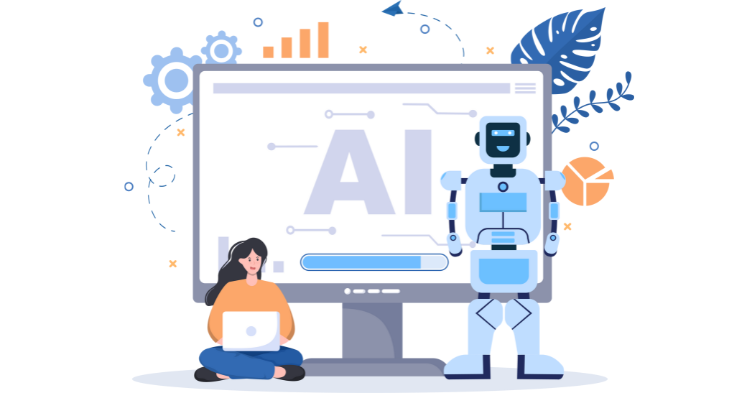
Training your teams to use AI to its maximum potential goes way beyond just showing them how to click a button or run a prompt. It’s about helping them rethink their approach to problem solving, deciding what to automate, and using the right AI features rather than solving things manually.
Here are a few helpful tips in this regard.
1. Demonstrate Use Cases That Matter
While it is natural to want your teams to learn about every feature of AI tools, avoid rushing the process. Doing so can leave them feeling overwhelmed and disinterested. Instead, focus on the task-related issues your team is already facing. What tasks take the most time? What causes delays? Where are they repeating the same steps every day?
Use these problems as your stepping stones. For example, if customer queries are taking too long to resolve, show your team how an AI-powered Agent Assistant can reduce response time in half by suggesting replies or finding information instantly. Your teams are bound to find this use case helpful as it fixes an actual pain point for them.
2. Put the “Why” before the “How”
Most people don’t resist AI because they’re intimidated by it. Rather, it’s because they don’t see the point of learning something new when they already know how to do it. It is only after they actually start using the tool that they realize it can augment their existing skills and processes.
So, before you start training your teams on using an AI tool, provide a solid answer to the bigger question for your teams: Why should I care? Be clear about what the tool will help them do. Will it reduce errors? Help them finish tasks faster? Help them avoid burnout? It helps to connect AI to their goals to improve acceptance and adoption. Once the “why” is sorted, the “how to use this tool” part will get much easier. Then, you can show them how the tool fits into their workflow.
3. Microlearning over Long Workshops
Let’s face it: your teams aren’t going to learn about new technologies by sitting through two-hour Zoom sessions. AI training needs to be strategically planned.
To this end, break the training into small, focused sessions of around 10–15 minutes. Each session must focus on one specific action, like preparing a first draft of a blog post, organizing campaign data, or responding to a customer complaint.
Consider demonstrating one task using one tool, and showing one way to improve the output using AI. Record/Document these sessions so team members can go back and watch again when they need to.
4. Create Internal AI Champions
Every team has a few people who are naturally curious and pick up new technology faster than others. Start with them to set a positive precedent. Allow them to use the AI tool, experiment with its various features, and ask questions.
Then, make them your internal go-to people for helping others with AI-related queries. They don’t need to be experts, just willing and approachable. Others are more likely to try a new AI tool if their peer shows them how to use it, rather than a superior. As a result, the adoption process becomes faster and smoother.
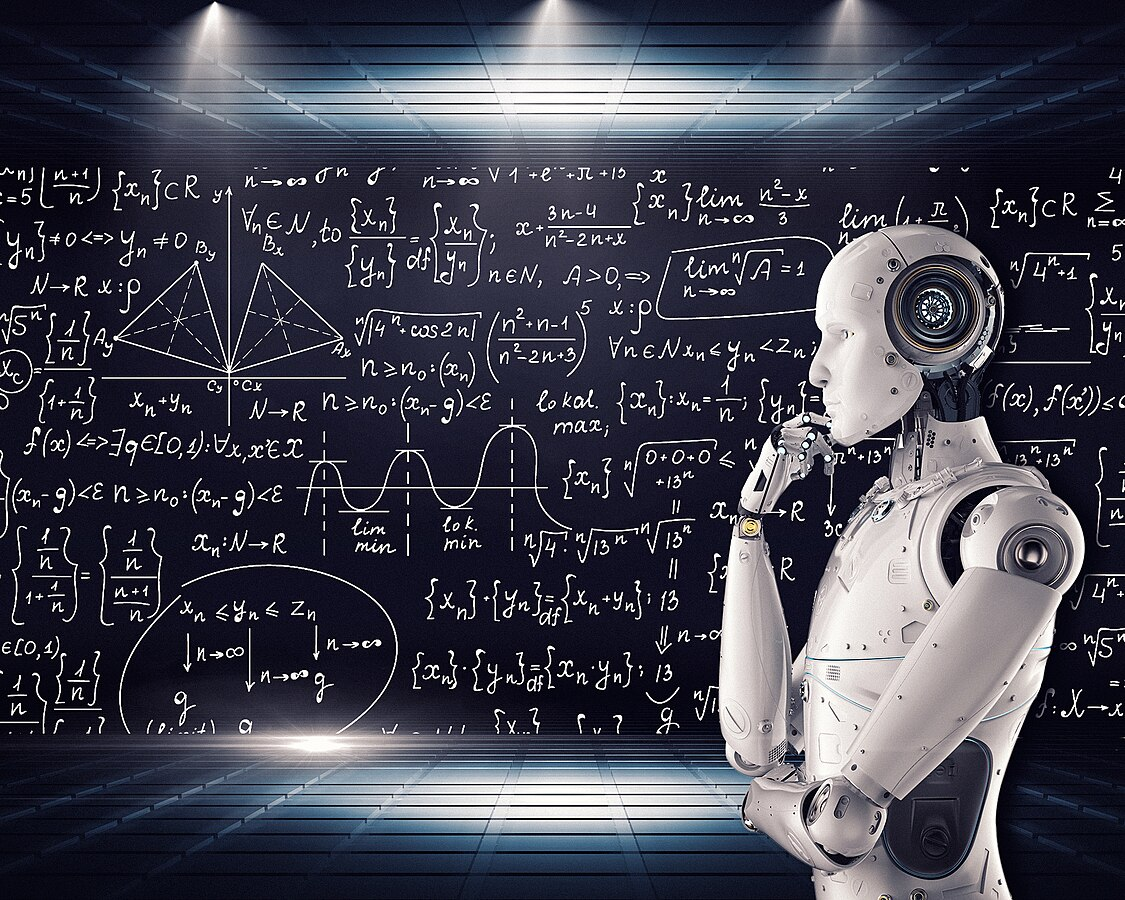
5. Add AI to Your Current Workflows
Incorporating AI in your systems doesn’t mean redesigning your team’s entire workflow. A better approach is to integrate AI into what they’re already doing.
For instance, say your support team already uses live chat software for customer interaction. Instead of replacing the whole thing, add an AI tool that supports it in the background, like a chatbot that handles the first line of customer queries.
Or say your team manages remote systems. You can integrate AI to help monitor issues in real time and provide instant answers when someone asks what is remote desktop or how to troubleshoot issues with it. Basically, this kind of support doesn’t interrupt the workflow, but blends into it.
6. Allow Learning by Doing
Don’t just show slides that explain the use of the tool. Let your teams actually use it to get a taste of it first-hand. Set up a test environment where they can try features without the fear of going wrong somewhere.
Ask them to solve simple challenges using the AI tool to build their confidence. It could be something like, “Use this writing assistant to improve a blog intro” or “Use this dashboard to identify top-performing keywords.”
7. Mention Its Limitations
While AI does come with several inimitable strengths of its own, it’s not without its limitations. Inform your team about the fact that AI isn’t always right. Sometimes, it makes guesses, borrows from already existing data, and provides incorrect answers.
This is especially important if AI is being used in decision-making roles, like research, data analysis, content creation, or customer support. Providing a complete picture of AI helps build a culture of transparency, which in turn, engenders trust.
8. Make Your Expectations Known
When asking teams to start using AI, define what it means to use it successfully. Does it mean faster turnaround times? Fewer errors? More time for strategic work?
It helps to set specific (but realistic) goals. Remember, the aim of using AI is not to multiply productivity overnight, but make steady, measurable improvements.
How do you measure improvement and enhance your training? Simply track how your teams are using the tools: Daily or just a few times a week? Are they using it correctly? Use this information to determine future training and support goals.
9. Fine-Tune after Feedback
Many a time, managers assume that everyone is using the AI tool effectively simply because it is live. This can result in inefficiencies. To prevent this kind of complacency, ask your team what features of the tool are helpful and what needs adjustments. A weekly check-in, surveys, or just an open Slack thread can serve as platforms where users can share their experiences.
Once you have their feedback, tweak your training schedule and curriculum accordingly. Replace tools that complicate things and remove steps that add confusion. This will make your teams feel heard and work better with the AI tool.
10. Keep At It
Rather than treating the training as a one-time project, keep the conversation about AI going. How will this help? AI has been evolving at a rapid pace, which means AI tools are always going to upgrade themselves. And so should the learning.
Simple measures like sharing updates in your team meetings and/or inviting guest speakers once in a while can enable continuous learning. You can also create a monthly newsletter with expert inputs, tips, and real-world use cases to learn from. Basically, integrate AI into your company’s core culture so your teams remain apprised of the updates. This is key to long-term adoption.
Wrapping Up
Training your teams to use AI tools is crucial because only their proper usage will boost their efficiency and productivity. This means going beyond seminars and lectures, and giving them real-world examples, space to learn, and support when they get stuck.
Luckily, you don’t need to turn your existing systems upside down to start using AI. Start by picking a handful of tools that solve actual problems specific to your business. Provide practical training, not just theory and lectures. Most importantly, listen to your team’s feedback and actually do something about it.
All in all, focus on helping your teams make steady progress rather than adopting AI hastily. Over time, they’ll get the hang of the tool and use it more frequently to solve problems faster.










