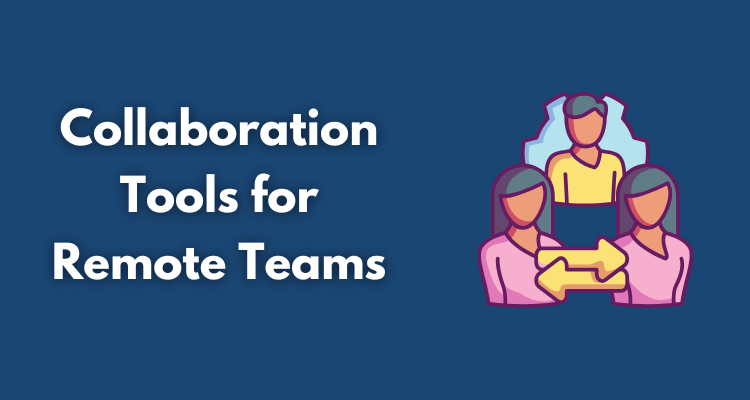Working remotely comes with both liberating and exasperating elements. There’s freedom without a commute, a jam-packed office, or the death-grip of your chair. But there’s also constant maneuvering to stay on the same page with your teammates, scattered among continents and time zones. Coordinating projects becomes a game of endless email threads, constantly updated “final_final_v2” files squirrelled away in shared drives, and jumbled collective note-taking.
Plus, let’s be real, collaboration fatigue is very real. Teams end up miscommunicating, missing deadlines, and even the most simple feedback loop can take you on an odyssey of Slack messages, attachments, and rescheduled video calls. Without proper tools, working in teams can quickly become working in chaos.
With that in mind, we’ve compiled this list of the best collaboration tools to keep remote teams happy, creative, and productive (sanity intact). From doc editing to real-time communication to project tracking, these collaborative tools help teams work together smoothly, no matter where they’re logging in from.
Table of Contents
Toggle1. Adobe Acrobat: Simplify PDF Editing Online
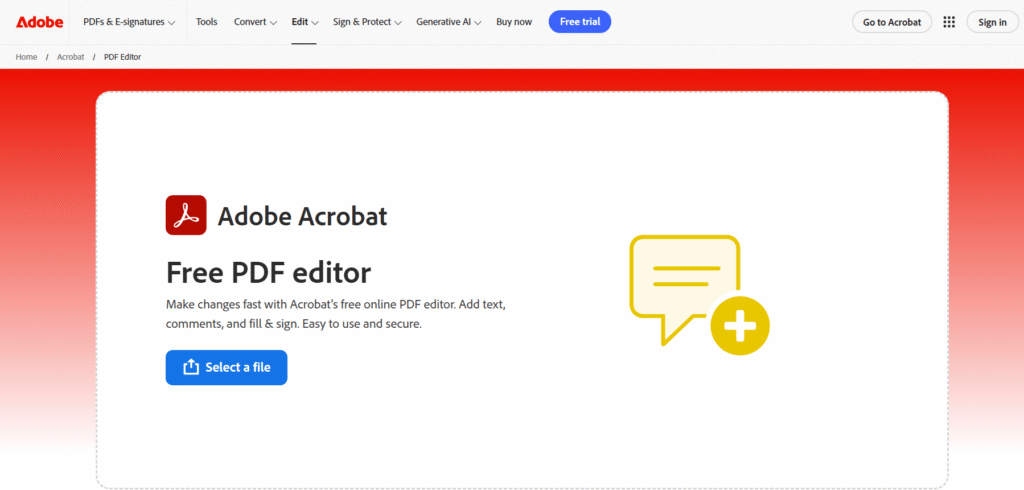
An online PDF editor can be a lifesaver for remote teams that frequently need to share, review, and finalise documents — and Adobe’s version is the gold standard. With Adobe Acrobat online, teammates can comment, highlight, and make quick edits in real time, without fussing over email attachments or version mix-ups.
It’s particularly handy for teams reviewing proposals, contracts, or creative briefs, where multiple people need to clearly and securely provide input. Built-in e-signing and file-sharing features make it easy to move projects forward without printing or scanning a single page.
As part of Adobe’s larger suite of online productivity tools, it’s a simple but powerful way to keep everyone on the same page, even when your team is spread across cities, time zones, or continents.
Key Benefits:
- Easy online PDF editing, e-signing, and file sharing
- Browser-based application supports cross-device collaboration
- AI-powered PDF summariser tools to support file readability
2. Google Workspace: The All-in-One Productivity Suite
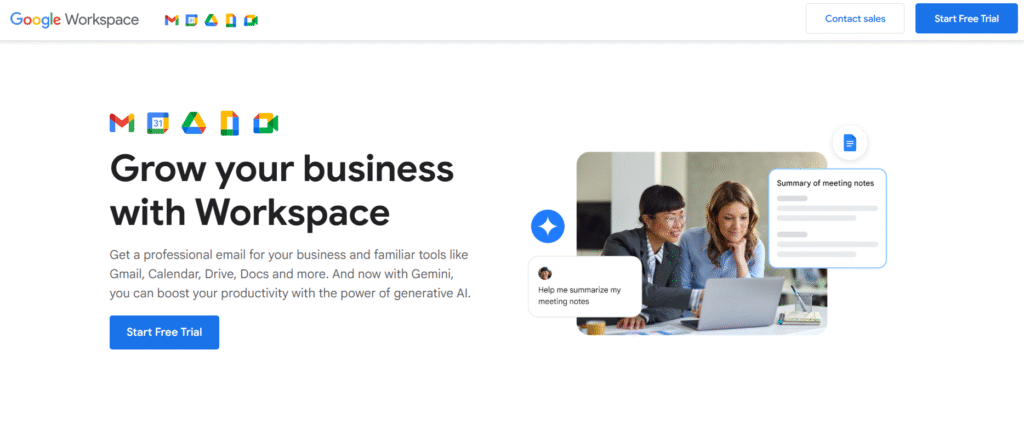
Working together can be a tricky business, especially when everyone’s off in their own corner of the world. Ever find yourself dealing with a dozen different versions of a file? Or worse, waiting around for someone to “send over the final document”? We’ve all been there. But what you might not realise is that Google Workspace is the unsung hero of remote teamwork.
Docs, Sheets, and Drive sync up seamlessly in Google Workspace. That means the entire team is on the same sheet of music (pun intended). Say goodbye to confusion and hello to streamlined collaboration.
Consider Google Workspace as your team’s virtual open workspace. A designer in Sydney can upload images to a shared Drive while an Auckland-based copywriter finesses the copy in real time. Comments and suggestions appear in real time and, the best part? You no longer need to ask, “Who has the latest copy?” because every change is saved automatically in real time.
The whole point of this, though? Files, calendars, and even discussions sync within a single ecosystem. This cuts down on time spent looking for updates and maximises the time your team can spend working.
Key benefits:
- Includes the full suite of Google tools (incl. Docs, Sheets, Slides, and Google Drive)
- Supports live tracking of edits in files, plus comments, edit suggestions, and other collaborative functions
- Integration with Google Calendar for easy appointment scheduling
3. Slack: For Real-Time Team Communication
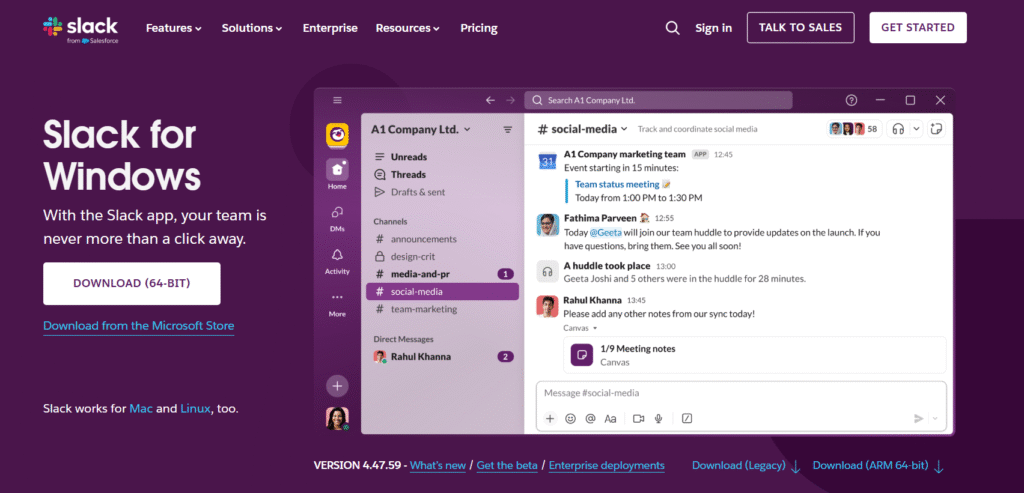
If your team is spread out over different cities, fast communication is essential to the success of any project. Enter Slack, it’s the new workplace where remote teams collaborate, stay connected and get things done.
Slack has channels to organise conversations, be it for a project, a department, or those Friday memes that keep remote working fun. Instead of long and confusing email threads, your discussions happen in real time. Easily tag teammates, share files and make decisions that are visible for everyone to see.
And if your team is using an AI cloud business management platform or any other workflow tools, Slack has a place for that too. Connect your project dashboards, automate updates and receive real-time notifications when a task is complete without having to leave your workspace.
Key benefits:
- Available on browser, desktop app, and mobile app to support remote connectivity
- Personalised instant messaging to fit your brand and business guidelines
- Integrated video and audio huddle features for comprehensive communications
4. Trello: Visual Project Tracking
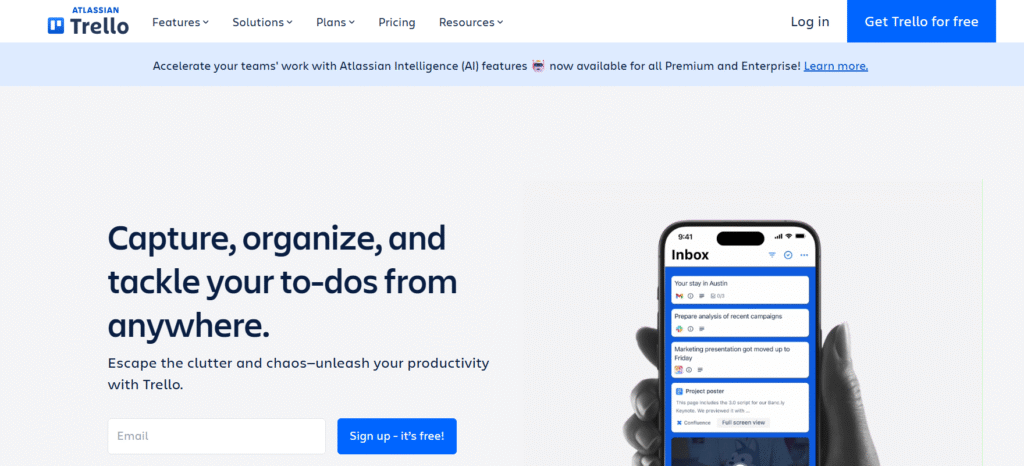
Trello boards are visual and intuitive, which is great if your team is a highly visual one. They’re Kanban boards which essentially create a visual card for each of your tasks. These cards can be moved around and repositioned by your team to reflect progress as it happens. Simple. Effective. Addictive.
Let’s take the example of a design team creating a new campaign. You might create a “To Do” column for any briefs to be created, a “Doing” column for all of the items in progress, and a “Done” column for completed assets. This way, everyone can see at a glance exactly what stage the project is at, who’s doing what and what’s on the cards next. No more spreadsheets. No more confusion.
Trello is ideal for smaller or more agile teams because it removes much of the formalities of project management and just lets you get on with it. You can add checklists, due dates, file attachments and more (all within Trello). You can assign cards to individual team members, and with integrations to your preferred communication tools or AI-powered dashboards you can turn Trello into more than just a to-do list. It’s a collaborative visual hub that helps you and your whole team stay in motion.
Key benefits:
- Simplified project management through kanban-style list-making interface
- Supports visual breakdown of overarching objectives into bite-sized goals
- Allows for easy task tracking and assigning to maintain accountability across teams
5. Asana: Keep Projects on Track
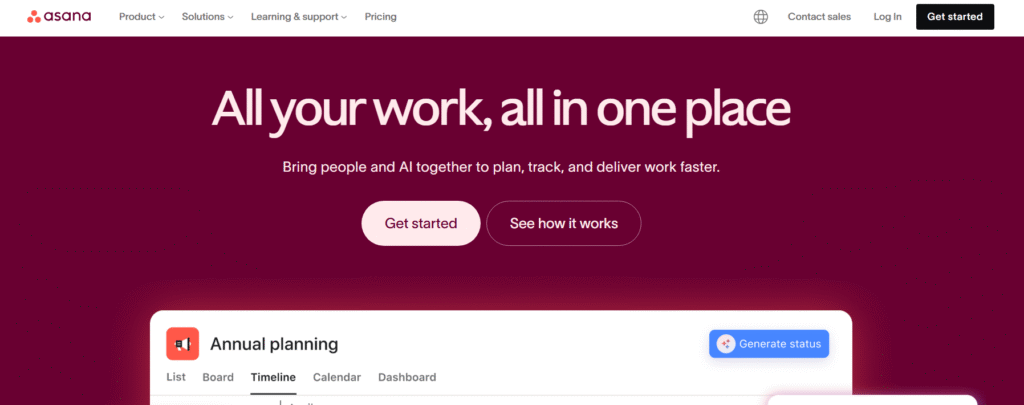
When your team is juggling campaigns, clients, and deadlines, Asana is the peace and quiet in the storm. It provides remote teams with a framework to stay organised and focused without sacrificing creativity. There’s a clear owner for every task, due dates are visible at a glance, and every project lives on a clean, easy-to-follow timeline.
Asana works as the backbone of productivity for growing teams, especially those in high-growth, fast-paced environments. You can break down bigger goals into smaller milestones, assign responsibilities, and track progress in one place. The visual layout allows you to see what’s slipping and where resources need to be reallocated before issues spiral.
It’s also one of the most powerful marketing agency software tools out there. Whether you’re managing a content calendar, tracking ad performance, or collaborating with designers and clients, Asana keeps everyone on the same page. Plug it into your communication and file-sharing platforms, and you have a complete remote workflow that is clear, collaborative, and scalable.
Key benefits:
- Connects individual tasks into wider project pages, portfolios, and teams
- AI automation to automatically process tasks based on task status updates, tagging systems, etc.
- Supports integration with Slack, Microsoft Teams, Adobe Creative Cloud, Zapier, and other tools
6. Miro: Brainstorm and Collaborate Visually
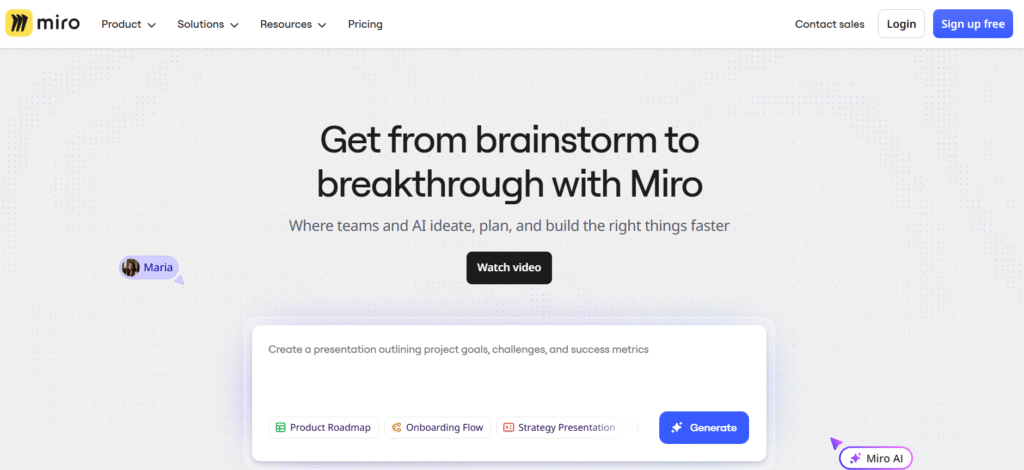
When virtual meetings go stale, Miro is the way to add some creative spark. It’s an online whiteboard where teams can brainstorm, mind-map, and project plans together. Rather than attempting to describe an idea in a text box or PowerPoint slide, you can actually show it.
Imagine a strategy meeting where your marketing team is kicking around a new campaign. One person drops a mood board of visuals. Another draws a customer journey. Someone else adds sticky notes of key messages; all on the same board. All in real time. The next best thing to sitting in a room together with a marker and a whiteboard wall.
Design, marketing, and strategy teams all love Miro as a shared space to think out loud. You can sketch out rough ideas and turn them into neat plans, link your Miro boards to project management tools like Asana or Trello, and keep the creative energy flowing long after the meeting has wrapped.
Key benefits:
- Supports real-time collaboration on visual brainstorming and mind-mapping
- Includes expansive library of templates to strengthen project set-up
- Highly customisable platform that supports Agile and design thinking methodologies
7. Notion: Centralised Team Knowledge
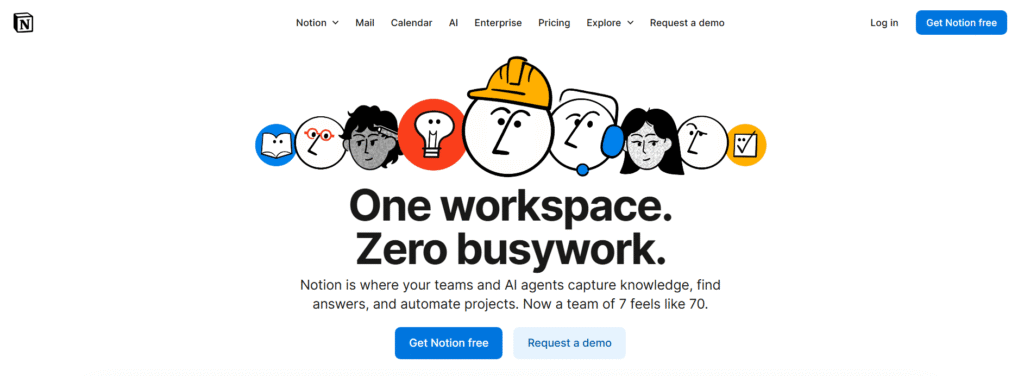
The reality of working remotely isn’t the work itself, but finding the resources you need to do the work. A place to store, search, and share everything from important documents to project plans. Notion brings all your documents, tasks, wikis, and project plans into a single workspace. Keep all your information and resources organised in a place where everyone can easily find it, without the need to reply to “hey does anyone have…” messages.
Onboarding a new employee no longer means sending a bunch of PDFs or dozens of links. Give them a Notion workspace that’s been carefully curated by your team with your style guides, project timelines, SOPs, meeting notes, and everything else you’ve learned over the years all in one place. They can search and explore, and get up to speed in no time, without the guesswork.
Key benefits:
- All-in-one and minimalistic design to combat mental clutter
- Suitable for developing databases and resource pages for teams, and/or facilitating staff onboarding through collating training materials
- Easy synchronisation across all devices and operating systems
8. Microsoft Teams: Enterprise-Level Collaboration
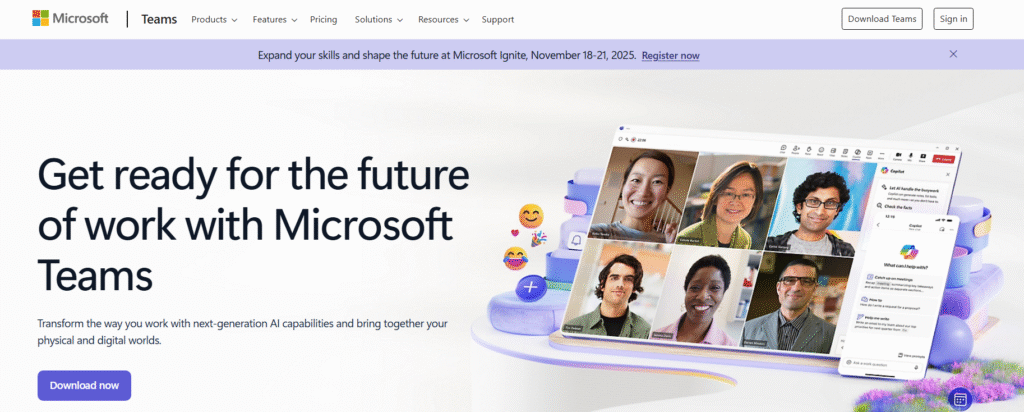
Microsoft Teams is great for scaling up your communication as your company grows or as you make the transition to remote work. It combines chat, video calling, file storage and project collaboration into a single secure platform. This makes it a good option for larger or more formalised remote teams that are looking for an all-in-one solution.
Many businesses have discovered, in the past couple of years, just how much of a difference remote work can make to team productivity, for better and for worse. Part of the problem can be caused when teams spread out over different tools and chat channels, causing miscommunication and lost information. Teams helps solve this problem by acting as a one-stop collaborative workspace where teams can talk, meet, and work on shared documents side by side.
Imagine, for example, a global business with an office in Sydney currently working on a presentation, while a team in London is compiling some data in Excel. Teams allows them all to work on the same document in real time, talk over the changes via video chat, and share it with others immediately.
Key benefits:
- Centralised communication platform that integrates IMs, video and audio calls, file sharing, and app integration
- Integrates with AI tools like Copilot to summarise meeting notes, draft messages, and find information across channels
- Supports seamless collaboration across Microsoft 365 apps (incl. Word, Excel, PowerPoint, etc.)
Build a Connected Remote Team with these Collaboration Tools
Remote work is hard. There’s no magic tool that’s going to solve it all at once. Every team has different preferences, workflows and bottlenecks. Give things a try and see what sticks for you. Maybe your designers work in Miro, your project managers love Asana and your entire team needs Slack to stay sane, and that’s okay.
The point is to build a stack that helps make communication feel effortless, projects visible, and give enough space for people to be creative. Using the right combination of tools is not about fixing a broken process, it’s about building trust, accountability and flow between team members. Remote work doesn’t have to mean working alone, it can mean working together in smarter ways.
Start small, have some fun with it, and build a stack that works for your team. No matter if you’re working in the same city or across the world, the right tools will keep you all on the same page.